| Skip Navigation Links | |
| Exit Print View | |
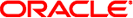
|
System Administration Guide: Oracle Solaris Zones, Oracle Solaris 10 Containers, and Resource Management Oracle Solaris 11 Express 11/10 |
| Skip Navigation Links | |
| Exit Print View | |
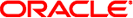
|
System Administration Guide: Oracle Solaris Zones, Oracle Solaris 10 Containers, and Resource Management Oracle Solaris 11 Express 11/10 |
Part I Oracle Solaris Resource Management
1. Introduction to Resource Management
2. Projects and Tasks (Overview)
3. Administering Projects and Tasks
4. Extended Accounting (Overview)
5. Administering Extended Accounting (Tasks)
6. Resource Controls (Overview)
7. Administering Resource Controls (Tasks)
8. Fair Share Scheduler (Overview)
9. Administering the Fair Share Scheduler (Tasks)
10. Physical Memory Control Using the Resource Capping Daemon (Overview)
11. Administering the Resource Capping Daemon (Tasks)
13. Creating and Administering Resource Pools (Tasks)
14. Resource Management Configuration Example
15. Introduction to Oracle Solaris Zones
16. Non-Global Zone Configuration (Overview)
Pre-Installation Configuration Process
Physical Memory Control and the capped-memory Resource
Security Differences Between Shared-IP and Exclusive-IP Non-Global Zones
Using Shared-IP and Exclusive-IP Non-Global Zones at the Same Time
Disk Format Support in Non-Global Zones
Setting Zone-Wide Resource Controls
Including a Comment for a Zone
Tecla Command-Line Editing Library
17. Planning and Configuring Non-Global Zones (Tasks)
18. About Installing, Halting, Uninstalling, and Cloning Non-Global Zones (Overview)
19. Installing, Booting, Halting, Uninstalling, and Cloning Non-Global Zones (Tasks)
20. Non-Global Zone Login (Overview)
21. Logging In to Non-Global Zones (Tasks)
22. Moving and Migrating Non-Global Zones (Tasks)
23. About Packages on an Oracle Solaris 11 Express System With Zones Installed
24. Oracle Solaris Zones Administration (Overview)
25. Administering Oracle Solaris Zones (Tasks)
26. Troubleshooting Miscellaneous Oracle Solaris Zones Problems
Part III Oracle Solaris 10 Zones
27. Introduction to Oracle Solaris 10 Zones
28. Assessing an Oracle Solaris 10 System and Creating an Archive
30. Configuring the solaris10 Branded Zone
31. Installing the solaris10 Branded Zone
32. Booting a Zone and Zone Migration
33. solaris10 Branded Zone Login and Post-Installation Configuration
The zonecfg command, which is described in the zonecfg(1M) man page, is used to configure a non-global zone.
The zonecfg command can also be used to persistently specify the resource management settings for the global zone. For example, you can use the command to configure the global zone to use a dedicated CPU by using the dedicated-cpu resource.
The zonecfg command can be used in interactive mode, in command-line mode, or in command-file mode. The following operations can be performed using this command:
Create or delete (destroy) a zone configuration
Add resources to a particular configuration
Set properties for resources added to a configuration
Remove resources from a particular configuration
Query or verify a configuration
Commit to a configuration
Revert to a previous configuration
Rename a zone
Exit from a zonecfg session
The zonecfg prompt is of the following form:
zonecfg:zonename>
When you are configuring a specific resource type, such as a file system, that resource type is also included in the prompt:
zonecfg:zonename:fs>
For more information, including procedures that show how to use the various zonecfg components described in this chapter, see Chapter 17, Planning and Configuring Non-Global Zones (Tasks).