| Skip Navigation Links | |
| Exit Print View | |
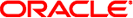
|
Oracle Solaris Trusted Extensions Label Administration Oracle Solaris 11 Express 11/10 |
| Skip Navigation Links | |
| Exit Print View | |
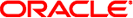
|
Oracle Solaris Trusted Extensions Label Administration Oracle Solaris 11 Express 11/10 |
1. Labels in Trusted Extensions Software (Overview)
2. Planning Labels in Trusted Extensions(Tasks)
3. Creating a Label Encodings File (Tasks)
4. Labeling Printer Output (Tasks)
Specifying the "Protect As" Classification
Configuring Security Text on Print Jobs (Task Map)
How to Specify the Text in PRINTER BANNERS
How to Specify Handling Instructions in CHANNELS
How to Set a Minimum "Protect As" Classification
5. Customizing the LOCAL DEFINITIONS Section (Tasks)
6. Planning an Organization's Encodings File (Example)
By default, both a banner page and a trailer page are automatically created for each print job. The banner and trailer pages contain label-related text and handling instructions for protecting printer output.
The fields and the text that are printed on the banner page are shown in Figure 4-2. The callouts show the names of the labels and the strings that appear by default.
The text, labels, and warnings that appear on print jobs are configurable. The text can also be replaced with text in another language for localization.
Figure 4-2 Typical Banner Page of a Labeled Print Job
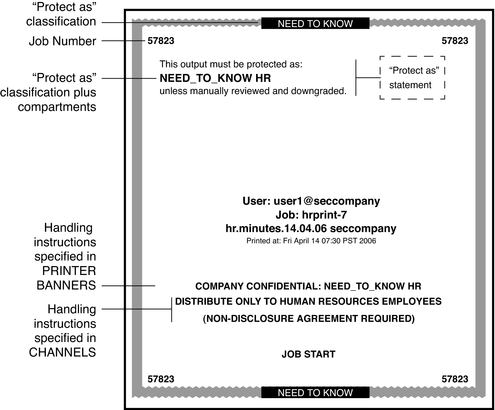
The differences on the trailer page are shown in the following figure. A thick black line is used as a frame on the trailer page, instead of the thicker gray frame on the banner page. The page type identifier on a trailer page is JOB END.
Figure 4-3 Differences on a Trailer Page
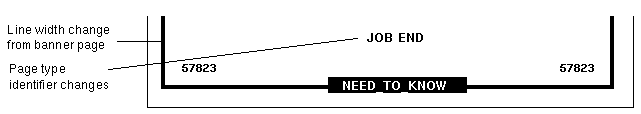
The parts of banner and trailer pages that the Security Administrator role can configure are described in the following sections:
In addition, the Security Administrator role can make the following changes in a print configuration file that is called tsol_separator.ps in the /usr/lib/lp/postscript directory:
Localize (translate) the text on the banner and trailer pages
Specify alternates to default labels that are printed at the top and bottom of body pages
Change or omit any of the text or labels
To customize the configuration file, see the comments in the tsol_separator.ps file in the /usr/lib/lp/postscript directory. For further details, see Chapter 21, Managing Labeled Printing (Tasks), in Oracle Solaris Trusted Extensions Configuration and Administration.