| Skip Navigation Links | |
| Exit Print View | |
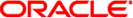
|
Oracle Solaris Trusted Extensions Configuration and Administration Oracle Solaris 11 Express 11/10 |
| Skip Navigation Links | |
| Exit Print View | |
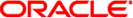
|
Oracle Solaris Trusted Extensions Configuration and Administration Oracle Solaris 11 Express 11/10 |
Part I Initial Configuration of Trusted Extensions
1. Security Planning for Trusted Extensions
2. Configuration Roadmap for Trusted Extensions
3. Adding Trusted Extensions Software to the Oracle Solaris OS (Tasks)
4. Configuring Trusted Extensions (Tasks)
5. Configuring LDAP for Trusted Extensions (Tasks)
6. Configuring a Headless System With Trusted Extensions (Tasks)
Part II Administration of Trusted Extensions
7. Trusted Extensions Administration Concepts
8. Trusted Extensions Administration Tools
9. Getting Started as a Trusted Extensions Administrator (Tasks)
10. Security Requirements on a Trusted Extensions System (Overview)
11. Administering Security Requirements in Trusted Extensions (Tasks)
12. Users, Rights, and Roles in Trusted Extensions (Overview)
13. Managing Users, Rights, and Roles in Trusted Extensions (Tasks)
14. Remote Administration in Trusted Extensions (Tasks)
15. Trusted Extensions and LDAP (Overview)
16. Managing Zones in Trusted Extensions (Tasks)
17. Managing and Mounting Files in Trusted Extensions (Tasks)
Sharing and Mounting Files in Trusted Extensions
NFS Mounts in Trusted Extensions
Access to NFS Mounted Directories in Trusted Extensions
Home Directory Creation in Trusted Extensions
Changes to the Automounter in Trusted Extensions
Trusted Extensions Software and NFS Protocol Versions
Backing Up, Sharing, and Mounting Labeled Files (Task Map)
How to Back Up Files in Trusted Extensions
How to Restore Files in Trusted Extensions
How to Share Directories From a Labeled Zone
How to NFS Mount Files in a Labeled Zone
How to Troubleshoot Mount Failures in Trusted Extensions
18. Trusted Networking (Overview)
19. Managing Networks in Trusted Extensions (Tasks)
20. Multilevel Mail in Trusted Extensions (Overview)
21. Managing Labeled Printing (Tasks)
22. Devices in Trusted Extensions (Overview)
23. Managing Devices for Trusted Extensions (Tasks)
24. Trusted Extensions Auditing (Overview)
25. Software Management in Trusted Extensions (Reference)
Creating and Managing a Security Policy
Site Security Policy and Trusted Extensions
Computer Security Recommendations
Physical Security Recommendations
Personnel Security Recommendations
Additional Security References
B. Configuration Checklist for Trusted Extensions
Checklist for Configuring Trusted Extensions
C. Quick Reference to Trusted Extensions Administration
Administrative Interfaces in Trusted Extensions
Oracle Solaris Interfaces Extended by Trusted Extensions
Tighter Security Defaults in Trusted Extensions
Limited Options in Trusted Extensions
D. List of Trusted Extensions Man Pages
Trusted Extensions Man Pages in Alphabetical Order
Oracle Solaris Man Pages That Are Modified by Trusted Extensions
In the Oracle Solaris OS, a non-global zone cannot share directories from its zone. However, in Trusted Extensions, a labeled zone can share directories. The specification of which directories in a labeled zone can be shared is performed in the global zone by using a directory that is outside the root path of the zone. For more discussion, see Global Zone Processes and Labeled Zones.
Also called the zone path. Is the path from the global zone to the labeled zone. Every directory under labeled-zone is labeled the same as the zone.
Also called the zone root path. Is the root path of a labeled zone from the perspective of the global zone. From the perspective of the labeled zone, this is the zone's root, the / directory. This path is not used by the global zone to administer the zone.
To share directories from a labeled zone, the global zone administrator creates and modifies the dfstab file in the /etc directory of the zone path:
/zone/labeled-zone/etc/dfs/dfstab
This /etc directory is not visible from the labeled zone. This directory is distinct from the /etc directory that is visible from the zone:
Global zone view: /zone/labeled-zone/root/etc Labeled zone view of the same directory: /etc
A dfstab file in this path does not enable labeled directories to be shared.
When the status of the labeled zone is ready or running, the files that are listed in the /zone/labeled-zone/etc/dfs/dfstab file are shared at the label of the zone. For the procedure, see How to Share Directories From a Labeled Zone.