| Skip Navigation Links | |
| Exit Print View | |
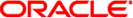
|
Oracle Solaris Trusted Extensions Configuration and Administration Oracle Solaris 11 Express 11/10 |
| Skip Navigation Links | |
| Exit Print View | |
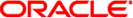
|
Oracle Solaris Trusted Extensions Configuration and Administration Oracle Solaris 11 Express 11/10 |
Part I Initial Configuration of Trusted Extensions
1. Security Planning for Trusted Extensions
2. Configuration Roadmap for Trusted Extensions
3. Adding Trusted Extensions Software to the Oracle Solaris OS (Tasks)
4. Configuring Trusted Extensions (Tasks)
5. Configuring LDAP for Trusted Extensions (Tasks)
Configuring an LDAP Server on a Trusted Extensions Host (Task Map)
Configuring an LDAP Proxy Server on a Trusted Extensions Host (Task Map)
Configuring the Sun Java System Directory Server on a Trusted Extensions System
Collect Information for the Directory Server for LDAP
Install the Sun Java System Directory Server
Create an LDAP Client for the Directory Server
Configure the Logs for the Sun Java System Directory Server
Configure a Multilevel Port for the Sun Java System Directory Server
Populate the Sun Java System Directory Server
6. Configuring a Headless System With Trusted Extensions (Tasks)
Part II Administration of Trusted Extensions
7. Trusted Extensions Administration Concepts
8. Trusted Extensions Administration Tools
9. Getting Started as a Trusted Extensions Administrator (Tasks)
10. Security Requirements on a Trusted Extensions System (Overview)
11. Administering Security Requirements in Trusted Extensions (Tasks)
12. Users, Rights, and Roles in Trusted Extensions (Overview)
13. Managing Users, Rights, and Roles in Trusted Extensions (Tasks)
14. Remote Administration in Trusted Extensions (Tasks)
15. Trusted Extensions and LDAP (Overview)
16. Managing Zones in Trusted Extensions (Tasks)
17. Managing and Mounting Files in Trusted Extensions (Tasks)
18. Trusted Networking (Overview)
19. Managing Networks in Trusted Extensions (Tasks)
20. Multilevel Mail in Trusted Extensions (Overview)
21. Managing Labeled Printing (Tasks)
22. Devices in Trusted Extensions (Overview)
23. Managing Devices for Trusted Extensions (Tasks)
24. Trusted Extensions Auditing (Overview)
25. Software Management in Trusted Extensions (Reference)
Creating and Managing a Security Policy
Site Security Policy and Trusted Extensions
Computer Security Recommendations
Physical Security Recommendations
Personnel Security Recommendations
Additional Security References
B. Configuration Checklist for Trusted Extensions
Checklist for Configuring Trusted Extensions
C. Quick Reference to Trusted Extensions Administration
Administrative Interfaces in Trusted Extensions
Oracle Solaris Interfaces Extended by Trusted Extensions
Tighter Security Defaults in Trusted Extensions
Limited Options in Trusted Extensions
D. List of Trusted Extensions Man Pages
Trusted Extensions Man Pages in Alphabetical Order
Oracle Solaris Man Pages That Are Modified by Trusted Extensions
First, you need to add the Trusted Extensions databases to the existing Directory Server on an Oracle Solaris system. Second, to enable Trusted Extensions systems to access the Directory Server, you then need to configure a Trusted Extensions system to be the LDAP proxy server.
If an LDAP server already exists at your site, create a proxy server on a Trusted Extensions system.
You have populated the LDAP server from a client that was modified to set the enableShadowUpdate parameter to TRUE. For the requirement, see Create an LDAP Client for the Directory Server.
In addition, you have added the databases that contain Trusted Extensions information to the LDAP server from a client where the enableShadowUpdate parameter was set to TRUE. For details, see Populate the Sun Java System Directory Server.
Note - You must run two ldapclient commands. After you run the ldapclient init command, you then run the ldapclient modify command to set the enableShadowUpdate parameter to TRUE.
For details, see Chapter 12, Setting Up LDAP Clients (Tasks), in System Administration Guide: Naming and Directory Services (DNS, NIS, and LDAP).
# ldaplist -l database
For strategies to solve LDAP configuration problems, see Chapter 13, LDAP Troubleshooting (Reference), in System Administration Guide: Naming and Directory Services (DNS, NIS, and LDAP).