| Skip Navigation Links | |
| Exit Print View | |
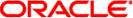
|
Oracle Solaris Trusted Extensions Developer's Guide Oracle Solaris 11 Express 11/10 |
| Skip Navigation Links | |
| Exit Print View | |
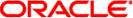
|
Oracle Solaris Trusted Extensions Developer's Guide Oracle Solaris 11 Express 11/10 |
1. Trusted Extensions APIs and Security Policy
4. Printing and the Label APIs
Designing a Label-Aware Application
Understanding the Multilevel Printing Service
get_peer_label() Label-Aware Function
Determining Whether the Printing Service Is Running in a Labeled Environment
Understanding the Remote Host Credential
Obtaining the Credential and Remote Host Label
Using the label_to_str() Function
Using the Returned Label String
Validating the Label Request Against the Printer's Label Range
5. Interprocess Communications
7. Trusted Web Guard Prototype
8. Experimental Java Bindings for the Solaris Trusted Extensions Label APIs
Typically, printers are shared resources. Multilevel printing allows users who are operating at different security levels to share a printer, subject to the restrictions of the security policy. The printing service is also label-aware so that labels can be clearly marked on printed documents.
You can assume the System Administrator role in role-based access control (RBAC) to configure a printer so that the output is labeled. The session label at which the print job is initiated is printed on the banner and trailer pages. The label of the session is also added to the header and footer of every printed page. The labels can be printed because of a printing adapter. The Trusted Extensions printing adapter determines the host label or the zone label at which the print request was initiated. The adapter passes along this label information with the print job to enable the printed output to be labeled.