| Skip Navigation Links | |
| Exit Print View | |
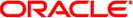
|
Oracle Solaris WBEM Developer's Guide Oracle Solaris 11 Express 11/10 |
| Skip Navigation Links | |
| Exit Print View | |
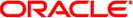
|
Oracle Solaris WBEM Developer's Guide Oracle Solaris 11 Express 11/10 |
1. Overview of Solaris Web-Based Enterprise Management
2. Using the CIM Object Manager
Solaris Management Console Server
Stopping and Restarting the CIM Object Manager
How to Stop the CIM Object Manager
How to Restart the CIM Object Manager
If you have upgraded to the Solaris 9 platform from a previous version of the Solaris software, you must update any proprietary custom Managed Object Format (MOF) data to the new repository format that is used in the Solaris 9 software. Any CIM and Solaris MOF data that you modified prior to the upgrade is destroyed by the upgrade. As a result, you will either need to recompile your MOF files or merge the WBEM data after you upgrade.
 | Caution - Failure to recompile or merge the modified data results in data loss. |
Use the following table to determine whether to recompile or merge the WBEM data after you upgrade to the Solaris 9 operating environment.
Table 2-1 Determining Whether to Recompile or Merge WBEM Data
|
# /usr/sadm/bin/mofcomp root root-passwd MOF-filename
# /etc/init.d/init.wbem stop
# /etc/init.d/init.wbem start
The CIMOM adds repository files that contain the converted data to the directory /var/sadm/wbem/logr/. This directory was created when you upgraded your system to the Solaris 9 operating environment.
# /etc/init.d/init.wbem stop
 | Caution - Failure to stop the CIM Object Manager before you run wbemconfig convert might corrupt your data. |
# /usr/sadm/lib/wbem/wbemconfig convert
Note - The wbemconfig convert command successfully converts any proprietary custom MOF data, but not any CIM or Solaris MOF data that you have modified. CIM and Solaris MOF data that you have modified is destroyed. To recompile any modified CIM or Solaris MOF data in the new repository, use the mofcomp command to compile the MOF files that contain the class definitions.