 Understanding the Transformation Framework
Understanding the Transformation Framework
This section provides an overview of HCM Transformation Framework and discusses how to set up and manage HCM transformation maps.
 Understanding the Transformation Framework
Understanding the Transformation Framework
When an application sending a service operation uses a message structure different than the application receiving it, the message must be transformed in order to be accepted by the target application. HCM Transformation Framework uses definitional logic to transform messages. Using information you set up, the transformation framework applies the correct transformation logic to produce a message that complies with the target application requirements.
HCM Transformation Framework enables seamless integration among PeopleSoft applications as well as with third-party applications such as Oracle, SAP, and Siebel. Transformation schemas are associated with transformation maps, enabling you to quickly locate and modify a schema to respond to external changes.
The transformation map registry is made up of transformation maps. The transformation map defines the message properties of the message for both the target and source application. For each transformation map, create a transformation schema, an XML document that defines the message structure mapping between two applications.
When a message needs to be transformed in order to be successfully received by an application, you need to assign a transformation program with the message on the Integration Broker Relationships component (IB_RELATIONSHIP).
There are six transformation programs supported by the transformation framework:
HTMF_TR_IA, for inbound asynchronous communications.
HTMF_TR_IS, for inbound synchronous communications.
HMTF_TR_ISR: for the inbound synchronous response.
HTMF_TR_OA, for outbound asynchronous communications.
HTMF_TR_OS, for outbound synchronous communications.
HMTF_ TR_OSR for outbound synchronous responses.
Based on the type of transaction, choose the appropriate transformation program to associate with your message.
When an application publishes a message that requires transforming, PeopleSoft Integration Broker invokes the transformation program associated with the message. The transformation program determines which transformation map corresponds to the target message and applies the transformation schema to the message data using XSLT, an XML translation language. The transformation schema can modify the metadata or the message data itself to comply with the target application requirements. PeopleSoft Integration Broker repackages the transformed message data into an XML document that is structurally compliant with the target application. The Integration Broker can then deliver the message to the receiving application.
This diagram illustrates the flow of information from one application to another using HCM Transformation Framework:
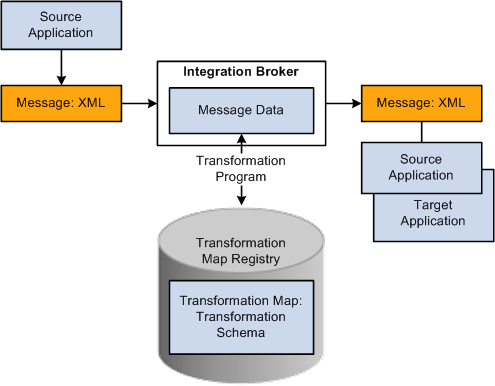
Transforming data using the transformation framework
See Also
Enterprise PeopleTools PeopleBook: PeopleSoft Integration Broker, "Applying Filtering, Transformation and Translation"

 Base Message Format in PeopleSoft Integration Broker
Base Message Format in PeopleSoft Integration Broker
Before you create a transformation schema, it helps to understand the base XML document format used by PeopleSoft Integration Broker to package application data:
<?xml version="1.0"?> <PeopleSoftMessageName> <FieldTypes> <RecordName1 class="R"> <fieldname1 type="CHAR"/> <fieldname2 type="NUMBER"/> ... </RecordName1> <RecordName2 class="R"> <fieldname1 type="CHAR"/> <fieldname2 type="NUMBER"/> ... </RecordName2> ... </FieldTypes> <MsgData> <Transaction> <RecordName1 class="R"> <fieldname1>Fieldvalue</<fieldname1> <fieldname2>Fieldvalue</<fieldname2> ... <RecordName1> <RecordName2 class="R"> <fieldname1 type="CHAR"/> <fieldname2 type="NUMBER"/> ... </RecordName2> <PSCAMA class="R"> <AUDIT_ACTN>ActionCode</AUDIT_ACTN> </PSCAMA> ... </Transaction> ... </MsgData> </PeopleSoftMessageName>
This format is then packaged into an XML document for transmission to the target application. If you have attached one of the supported framework transformation programs to the message, the transformation program identifies the appropriate transformation map and applies the transformation schema to the message, modifying its structure. The message is then repackaged into an XML document in its altered form and delivered.
Note. The transformation message must be supported by the transformation framework. Only supported programs can work with the transformation maps. You can also add configured Application Engine or XSLT transformation programs as part of the relationship definition independent of the transformation framework.
The transformation program can modify the following elements of the standard message structure:
|
PeopleSoftMessageName |
The name of the message as it is defined in PeopleSoft using Application Designer. The transformation program can change the message name. |
|
FieldTypes |
The metadata for the records and their fields. The transformation program can select the fields required by the target applications and can change their names. |
|
Transaction |
Contains the data for the records and their fields and organizes them into a hierarchy. The record tags at each level contain the fields for that record. The transformation program can select one or more record subsets and their fields or just a subset of fields required by the target service operation and can change their names. |
|
PSCAM (PeopleSoft Common Application Message Attributes) |
The last record within a transaction that provides information about the entire transaction. The PSCAMA record contains fields that are common to all messages. The <PSCAMA> tag repeats for each row in each level of the transaction section of the message. The sender can set PSCAMA fields to provide basic information about the message, for example, to indicate the message language or the type of transaction a row represents. The transformation program copies this structure to the target message structure. |
 Setting Up and Managing HCM Transformation Maps
Setting Up and Managing HCM Transformation Maps
To set up and manage HCM transformation maps, use the Register Transformation Map component (HMTF_WZ_STEP1) and the Transformation Registry component (HMTF_TRF_REGISTRY).
This section discusses how to:
Set up transformation maps.
Use the HCM transformation registry.

 Pages Used to Set Up and Manage HCM Transformation Maps
Pages Used to Set Up and Manage HCM Transformation Maps|
Page Name |
Definition Name |
Navigation |
Usage |
|
HMTF_WZ_STEP1 |
Set Up HRMS, System Administration, HCM Registry, Register Transformation Map, Register Transformation Map |
Define or modify transformation maps (transformation XML schemas). |
|
|
HMTF_TRF_REGISTRY |
Set Up HRMS, System Administration, HCM Registry, Transformation Registry, Transformation Registry |
Organizes the transformation maps by message name, message version, application version, and transaction type. Click a transformation map URL to modify the transformation map |

 Setting Up HCM Transformation Maps
Setting Up HCM Transformation Maps
Access the Register Transformation Map page (Set Up HRMS, System Administration, HCM Registry, Register Transformation Map, Register Transformation Map).
The system stores the map as an HTML template in the portal registry (HC_REGISTRY) in the HCM Transformation Maps component.
|
Message Name and Message Version |
Select the message name and version for both the source (From) and target (To) application. |
|
Application Release |
Select the release of the source application. |
|
Transaction Type |
Indicate if the type of transaction is Inbound Synchronous, Inbound Asynchronous, Outbound Synchronous, Outbound Asynchronous, Inbound Synchronous Response, or Outbound Synchronous Response. |
|
Object owner identifier |
Select the owner of the object. |
|
Transformation Definition |
Define the mapping information (schema) to map the source service operation structure to the target service operation structure. |
Defining the Transformation Schema
The transformation definition contains the following code:
<?xml version="1.0"?> <transformation type="IA"application_release="Application Name and? Release"default_node="Default Node Name"> <structure> <message message_name="Original Message Name" new_message_name="New Message? Name"> <TargetMessageRecord class="R" source_record="SourceMessageRecord "> < TargetMessageRecordField1 type="CHAR" value="DefaultValue"/> < TargetMessageRecordField2 type="CHAR" source_field="SourceMessageRecord? Field" [source_record="SourceMessageRecord"/> ... </TargetMessageRecord> </message> </structure> </transformation>
Enter values in the following elements:
|
XML Tag |
Elements |
Values |
|
transformation |
type |
Enter a transformation type. Supported values are:
|
|
application_release |
(Optional) Enter the Category.AppRelease property of the relationship defined in PeopleSoft Integration Broker. |
|
|
default_node |
(Optional) Enter the default node to be used. |
|
|
message |
message_name |
Enter the name of the source service operation. |
|
new_message_name |
(Optional) Enter the name of the message in the transformed structure. |
|
|
[TargetMessageRecord] Note. Edit this tag so that it is the name of the target message record. |
class |
Enter the element class. The value is R for PeopleSoft record based message structure. |
|
source_record |
(Optional) Enter the name of the source record. You should enter a value if the names of the source and target records are different. |
|
|
[TargetMessageRecordField] Note. Edit this tag so that it is the field name in the target message record. |
type |
Select the data type of the field of the transformed message for the target application. Valid values are:
|
|
source_field or value |
Enter the name of the source record field name whose values should be copied in the transformed message structure for the target application or enter the default value that should be copied in the transformed message structure for the target application. Note. Enter a value in source_field or value, but not both. |

 Using the HCM Transformation Registry
Using the HCM Transformation Registry
Access the Transformation Registry page (Set Up HRMS, System Administration, HCM Registry, Transformation Registry, Transformation Registry).
Drill down to the transformation map by message name, message version, application version, and transaction type. Click the template URL to access the Transformation Map page for the transformation map.