 Understanding Row Security Permission Lists
Understanding Row Security Permission Lists
This chapter provides an overview of row security permission lists and discusses how to use row security permission lists.
 Understanding Row Security Permission Lists
Understanding Row Security Permission Lists
Permission lists, which are created with PeopleTools and assigned to user profiles, define user sign-on times, page access, PeopleTools access, and a variety of other authorizations. Row security permission lists define the set of data permissions for users who are associated with a particular permission list. You can define row security permission lists that enable users to:
Enter or update time reported in a previous period.
Use the system date if the system is not in production mode.
View and enter data for time reporters who belong to specific static or dynamic groups.
We refer to this feature as group security.
Group Versus HRMS Data Permission Security
If you plan to use group security, you can create groups before or after you define the other data permissions for a row security permission list. If you choose to create groups first, follow the procedures in the "Establishing Static and Dynamic Groups" section of this book.
When you open the Mass Time, TL Launch Pad, or any other page to enter or display time, the list of available time reporters depends on whether you are using group or HRMS data permission security.
If you use group security, you can view and enter time for all group members assigned to the row security permission list.
You can assign groups to the row security permission list on the Row Security Permission List page, described in this section, or the Security by Group page, described in "Establishing Static and Dynamic Groups".
If you do not have groups assigned to a row security permission list, the system automatically uses HRMS data permission security.
The following diagram shows the system criteria for using group or data permission security to determine the accessible time reporters.
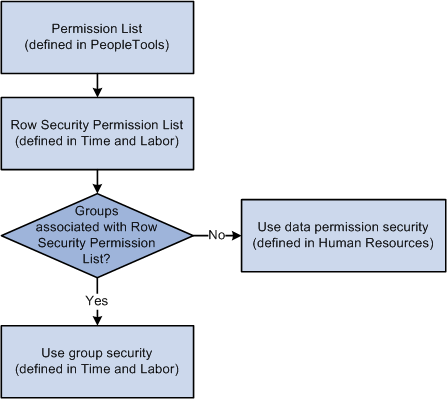
Time and Labor Security
Use the Row Security Permission List page to define whether users who are associated with a selected permission list can:
Make prior period adjustments.
Make future time entries.
Make prior period adjustments within a limited time frame.
Edit data for certain groups of time reporters.
See Also
Establishing Static and Dynamic Groups
Setting Up and Administering HRMS Security
 Using Row Security Permission Lists
Using Row Security Permission ListsTo create row security permission lists, use the TL Permission List Security (TL_GRP_SECURITY) component.
This section discusses how to:
Create row security permission lists.
View row security users.

 Pages Used for Using Row Security Permission Lists
Pages Used for Using Row Security Permission Lists|
Page Name |
Definition Name |
Navigation |
Usage |
|
TL_SECURITY_PNL |
Set Up HRMS, Security, Time and Labor Security, TL Permission List Security, Row Security Permission List |
Create security that limits a user's ability to access and update data for groups of time reporters. |
|
|
Row Security Users |
TL_ROWSEC_MEMBERS |
Set Up HRMS, Security, Time and Labor Security, TL Permission List Security, Row Security Users tab |
View the user IDs associated with a particular row security permission list. |

 Creating Row Security Permission Lists
Creating Row Security Permission Lists
Access the Row Security Permission List page (Set Up HRMS, Security, Time and Labor Security, TL Permission List Security, Row Security Permission List).
Security by Permission List
|
Allow Prior Period Time Entry |
Select to give users associated with this permission list the ability to enter prior period adjustments for members of the groups identified in the Group Access grid. A prior period adjustment is a time entry for a date that falls before the begin date of the time reporter's current period. To determine if the time you're entering is a prior period adjustment, the system references the time reporter's time period ID. Then the system references the time period calendar to determine the begin and end date of the time period in which the adjustment falls. Any entry made for a date that's before the begin date of the current period is a prior period adjustment. For example, assume that today is August 16, 2004, and you want to enter time for August 1, 2004. The time reporter is assigned a weekly time period. The system references the time period calendar to determine that today's date falls within the weekly time period with the dates August 16 to 22. Any time reported before August 16 (the begin date of the current period) is a prior period adjustment. Note. You assign time period IDs to time reporters on the Maintain Time Reporter Data page. If none is specified, the system uses the time period ID assigned to the time reporter's workgroup. |
|
Days Grace Allowed |
Use this field to limit the period of time during which users can enter prior period adjustments. Enter the number of days that the system uses to calculate the earliest date for which users can enter adjustments. During time reporting, the system subtracts this number from the current date and compares the resulting date to the time period calendar to find the start date of the time period in which the calculated date falls. For example, assume the following:
First, the system subtracts the grace period from the current date: June 23, 2004 − 30 days = May 25, 2004. Next, it looks at the time period calendar to determine the start date of the weekly time period in which May 25, 2004, occurs, which is May 23, 2004. Therefore, users can enter or edit time for any date greater than or equal to May 23, 2004. If you leave the Days Grace Allowed field cleared, users can enter or edit time in any previous period. |
|
Allow Future Time Entry |
Select to give users associated with this permission list the ability to enter future time entries for members of the groups identified in the Group Access grid. A future time entry is a time entry for a date that falls after the end date of the time reporter's current period. To determine if the time you're entering is for a future period, the system references the time reporter's time period ID. Then, the system references the time period calendar to determine the begin and end date of the time period in which the entry falls. Any entry made for a date following the end date of the current period is a future period. For example, assume that today is August 16, 2004, and you want to enter time for September 1, 2004. The time reporter is assigned a weekly time period. The system references the time period calendar to determine that today's date occurs within the weekly time period August 16 to 22. Any time reported after August 22 (the end date of the current period) occurs in a future period. Note. You assign time period IDs to time reporters on the Maintain Time Reporter Data page. If none is specified, the system uses the time period ID assigned to the time reporter's workgroup. |
|
Future Days Grace Allowed |
Use this field to limit the period of time during which users can enter future period entries. Enter the number of days that the system uses to calculate the latest date for which users can enter future period entries. During time reporting, the system adds this number to the current date and compares the resulting date to the time period calendar to find the end date of the time period in which the calculated date occurs. For example, assume the following:
First, the system adds the grace period to the current date: June 21, 2004 + 30 days = July 21, 2004. Next, it looks at the time period calendar to determine the end date of the weekly time period in which July 21, 2004 occurs, which is July 24, 2004. Therefore, users can enter or edit time for any date less than or equal to July 24, 2004. If you leave the Days Grace Allowed field cleared, users can enter or edit time in any future period. |
|
Restrict Prior Year Time Entry |
Select to give users associated with this permission list the ability to enter prior period adjustments as far back as the beginning of the year for members of the groups identified in the Group Access grid. |
|
Prior Year Ends In |
If the Prior Year Ends In field is selected, chose the month that the year ends in. The system will restrict time entry access, prior to and including the selected month end date. |
|
Use TL System Date |
This field is available for testing purposes and appears only when the system is not in production mode. It enables you to select a date that the system considers as the current date to test the defined functionality for prior period adjustments. |
|
TL System Date |
The TL System Date field appears only when you select the Use TL System Date check box. Enter the date for the system to consider as the current date for testing purposes. |
Group Access
The Group Access grid identifies the time reporter groups that users associated with this permission list can access—the set of time reporters for whom users can view, update, and delete time reporting data. If you do not select any groups, access to time reporter data is controlled by department security. Users will be able to enter and update time reporting information for those people within their own department and any subsidiary departments.
|
Group ID |
Select the dynamic or static group of time reporters for users associated with this permission list to access. |
|
Group Type Indicator |
This field indicates whether the selected group is dynamic or static. |
See Also
Creating and Updating Dynamic Groups

 Viewing Row Security Users
Viewing Row Security Users
Access the Row Security Users page.
The system displays the user ID and description of each member of this row security permission list.
Note. Assign row security permission lists to user IDs in the User Profiles component on the PeopleTools menu.