| Skip Navigation Links | |
| Exit Print View | |
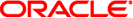
|
Oracle Directory Server Enterprise Edition Installation Guide 11 g Release 1 (11.1.1.5.0) |
| Skip Navigation Links | |
| Exit Print View | |
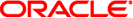
|
Oracle Directory Server Enterprise Edition Installation Guide 11 g Release 1 (11.1.1.5.0) |
Quick Scan of Fully Installed and Running Directory Server Enterprise Edition
Directory Server Enterprise Edition Software Distributions
File and Process Ownership on Unix Systems
Part I Installing and Uninstalling Directory Server Enterprise Edition
2. Installing Directory Server Enterprise Edition
3. Uninstalling Directory Server Enterprise Edition
4. Installing and Uninstalling Directory Server Enterprise Edition Using Native Packages
Preparing Your System for Directory Server Enterprise Edition Installation
List of Packages Required Before Installing Directory Server Enterprise Edition
Location of Packages and Patches Required to Install Directory Server Enterprise Edition
Installing Directory Server Enterprise Edition
To Install Directory Server Enterprise Edition
Pre-Configuring the Directory Server Enterprise Edition Installation
A. Deploying the DSCC WAR File
B. Working With Sun Cryptographic Framework on Solaris 10 Systems
The following procedure removes only the Directory Server Enterprise Edition 11g Release 1 (11.1.1.5.0) software. Any prior version of Directory Server Enterprise Edition that is installed remains intact. The version 11g Release 1 (11.1.1.5.0) installation does not upgrade the version 6.x software but performs the fresh installation.
For more information, see Removing Server Instances.
For more information, see To Unconfigure Directory Service Control Center .
# pkgrm SUNWdsee7-config
# pkgrm SUNWdsee7-var # pkgrm SUNWdsee7-man # pkgrm SUNWdsee7