| Skip Navigation Links | |
| Exit Print View | |
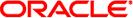
|
Oracle Directory Server Enterprise Edition Upgrade and Migration Guide 11 g Release 1 (11.1.1.5.0) |
| Skip Navigation Links | |
| Exit Print View | |
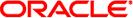
|
Oracle Directory Server Enterprise Edition Upgrade and Migration Guide 11 g Release 1 (11.1.1.5.0) |
Part I Patching Directory Server Enterprise Edition 7 to 11g Release 1 (11.1.1.5.0)
2. Patching Directory Server Enterprise Edition 7 to Version 11g Release 1 (11.1.1.5.0)
Patching Directory Server Enterprise Edition 7
To Patch a ZIP Installation of Directory Server Enterprise Edition 7
To Patch a Native Installation of Directory Server Enterprise Edition 7
Part II Upgrading Directory Server Enterprise Edition 6 to 11g Release 1 (11.1.1.5.0)
3. Upgrading Directory Server Enterprise Edition 6 to Version 11g Release 1 (11.1.1.5.0)
Part III Migrating Directory Server Enterprise Edition 5.2 to Version 11g Release 1 (11.1.1.5.0)
4. Overview of the Migration Process for Directory Server
5. Automated Migration Using the dsmig Command
6. Migrating Directory Server Manually
7. Migrating a Replicated Topology
8. Architectural Changes in Directory Server Since Version 5.2
9. Migrating Directory Proxy Server
To upgrade to version 11g Release 1 (11.1.1.5.0), you must upgrade Directory Service Control Center, and Directory Server and Directory Proxy Server instances.
Perform this migration procedure on each Directory Server Enterprise Edition installation. However, identify the server that hosts Directory Service Control Center, and upgrade it first, before upgrading any other servers.
Note - This procedure must be performed by the user account that owns the Directory Server Enterprise Edition installation.
# INSTALL_PATH/bin/dsccsetup prepare-patch
The dsccsetup prepare-patch command attempts to stop all running instances of Directory Server and Directory Proxy Server. If the dsccsetup prepare-patch command does not have permission to stop a server instance, it displays a message that describes its failure, and you must stop the server before continuing.
To stop a directory server, run this command:
# INSTALL_PATH/bin/dsadm stop INSTANCE_PATH
To stop a proxy server, run this command:
# INSTALL_PATH/bin/dpadm stop INSTANCE_PATH
# cd TEMP_DIRECTORY # unzip -q ODSEE11_1_1_5_0_xxx.zip # cd ODSEE_ZIP_Distribution # unzip -q sun-dsee7.zip -d INSTALL_PATH # cd INSTALL_PATH/dsee7
This step effectively overwrites the existing installation, so the INSTALL_PATH refers to the installation path used in Step 1. All existing files should be overwritten.
# INSTALL_PATH/bin/dsccsetup complete-patch
# INSTALL_PATH/bin/dsadm upgrade [-i] INSTANCE_PATH
# INSTALL_PATH/bin/dpadm upgrade [-i] INSTANCE_PATH
Note - You must patch the Directory Service Control Center before patching any Directory Server or Directory Proxy Server server instances.
# INSTALL_PATH/bin/dsccsetup prepare-patch
The dsccsetup prepare-patch command attempts to stop all running instances of Directory Server and Directory Proxy Server. If the dsccsetup prepare-patch command does not have permission to stop a server instance, it displays a message that describes its failure, and you must stop the server before continuing.
# pkgrm SUNWdsee7-config
# pkgrm SUNWdsee7 SUNWdsee7-var SUNWdsee7-man
# cd TEMP_DIRECTORY # unzip -q ODSEE11_1_1_5_0_platform-pkg.zip
# cd TEMP_DIRECTORY/ODSEE_PKG_Distribution # pkgadd -d . SUNWdsee7 # pkgadd -d . SUNWdsee7-var # pkgadd -d . SUNWdsee7-man
On a Solaris SPARC system, type:
# pkgadd -d SunOS5.9 SUNWdsee7-config
On a Solaris x86 system, type:
# pkgadd -d . SUNWdsee7-config
# patchadd PATCH_NUMBERS
For the complete list of patches required for your platform, see List of Packages Required Before Installing Directory Server Enterprise Edition in Oracle Directory Server Enterprise Edition Installation Guide.
# /usr/sbin/cacaoadm get-param -v java-home
<JAVA_HOME>/bin/java -version
JVM 1.6.0 or a later version must be installed on the machine before setting the java-home.
/usr/sbin/cacaoadm set-param java-home=<JAVA_1.6.0>
# INSTALL_PATH/bin/dsccsetup complete-patch
Note - You must patch the Directory Service Control Center before patching any Directory Server or Directory Proxy Server instances.