| Skip Navigation Links | |
| Exit Print View | |
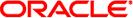
|
Oracle Directory Server Enterprise Edition Upgrade and Migration Guide 11 g Release 1 (11.1.1.5.0) |
| Skip Navigation Links | |
| Exit Print View | |
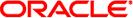
|
Oracle Directory Server Enterprise Edition Upgrade and Migration Guide 11 g Release 1 (11.1.1.5.0) |
Part I Patching Directory Server Enterprise Edition 7 to 11g Release 1 (11.1.1.5.0)
2. Patching Directory Server Enterprise Edition 7 to Version 11g Release 1 (11.1.1.5.0)
Part II Upgrading Directory Server Enterprise Edition 6 to 11g Release 1 (11.1.1.5.0)
3. Upgrading Directory Server Enterprise Edition 6 to Version 11g Release 1 (11.1.1.5.0)
Part III Migrating Directory Server Enterprise Edition 5.2 to Version 11g Release 1 (11.1.1.5.0)
4. Overview of the Migration Process for Directory Server
5. Automated Migration Using the dsmig Command
6. Migrating Directory Server Manually
7. Migrating a Replicated Topology
8. Architectural Changes in Directory Server Since Version 5.2
9. Migrating Directory Proxy Server
 Default Paths and Command Locations
Default Paths and Command Locations Preparing for Identity Synchronization for Windows Migration
Preparing for Identity Synchronization for Windows Migration Migrating Your System
Migrating Your System To install the Identity Synchronization for Windows 6.0 SP1 components:
To install the Identity Synchronization for Windows 6.0 SP1 components: To install the Identity Synchronization for Windows 6.0 SP1 components:
To install the Identity Synchronization for Windows 6.0 SP1 components: To install the Identity Synchronization for Windows 6.0 SP1 components:
To install the Identity Synchronization for Windows 6.0 SP1 components: Command Line Changes
Command Line Changes To Uninstall Identity Synchronization for Windows Version 1.1
To Uninstall Identity Synchronization for Windows Version 1.1 Installing or Upgrading the Dependent Products
Installing or Upgrading the Dependent Products Before You Migrate Identity Synchronization for Windows
Before You Migrate Identity Synchronization for Windows To Uninstall Identity Synchronization for Windows Version 1.1
To Uninstall Identity Synchronization for Windows Version 1.1 To Manually Uninstall Core From a Solaris Machine:
To Manually Uninstall Core From a Solaris Machine: