| Skip Navigation Links | |
| Exit Print View | |
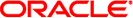
|
Oracle Directory Server Enterprise Edition Developer's Guide 11 g Release 1 (11.1.1.5.0) |
| Skip Navigation Links | |
| Exit Print View | |
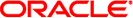
|
Oracle Directory Server Enterprise Edition Developer's Guide 11 g Release 1 (11.1.1.5.0) |
Part I Directory Server Plug-In API Guide
1. Before You Start Writing Plug-Ins
2. Changes to the Plug-In API Since Directory Server 5.2
3. Getting Started With Directory Server Plug-Ins
4. Working With Entries Using Plug-Ins
5. Extending Client Request Handling Using Plug-Ins
6. Handling Authentication Using Plug-Ins
7. Performing Internal Operations With Plug-Ins
When to Use Internal Operations
Issues With Internal Operations
Finding the Internal Operations Example
Internal Rename and Move (Modify DN)
8. Writing Entry Store and Entry Fetch Plug-Ins
9. Writing Extended Operation Plug-Ins
10. Writing Matching Rule Plug-Ins
11. Writing Password Storage Scheme Plug-Ins
12. Writing Password Quality Check Plug-Ins
13. Writing Computed Attribute Plug-Ins
Part II Directory Server Plug-In API Reference
14. Data Type and Structure Reference
15. Function Reference, Part I
16. Function Reference, Part II
Before using the example plug-in internal.c, create a new suffix, dc=example,dc=com, and populate the suffix with example data.
If you have not done so already, set up a directory instance with a suffix, dc=example,dc=com, containing data loaded from a sample LDIF file, install-path/resources/ldif/Example.ldif.
For example:
$ dsadm create -h localhost -p 1389 /local/ds Choose the Directory Manager password: Confirm the Directory Manager password: $
For example:
$ dsadm start /local/ds Server started: pid=4705 $
For example, with long lines folded for the printed page:
$ dsconf create-suffix -h localhost -p 1389 dc=example,dc=com Enter "cn=directory manager" password: Certificate "CN=defaultCert, CN=hostname:1636" presented by the server is not trusted. Type "Y" to accept, "y" to accept just once, "n" to refuse, "d" for more details: Y $
For example, with long lines folded for the printed page:
$ dsconf import -h localhost -p 1389 \ install-path/resources/ldif/Example.ldif dc=example,dc=com Enter "cn=directory manager" password: New data will override existing data of the suffix "dc=example,dc=com". Initialization will have to be performed on replicated suffixes. Do you want to continue [y/n] ? y ## Index buffering enabled with bucket size 16 ## Beginning import job... ## Processing file "install-path/resources/ldif/Example.ldif" ## Finished scanning file "install-path/resources/ldif/Example.ldif" (160 entries) ## Workers finished; cleaning up... ## Workers cleaned up. ## Cleaning up producer thread... ## Indexing complete. ## Starting numsubordinates attribute generation. This may take a while, please wait for further activity reports. ## Numsubordinates attribute generation complete. Flushing caches... ## Closing files... ## Import complete. Processed 160 entries in 5 seconds. (32.00 entries/sec) Task completed (slapd exit code: 0). $
See Also
You can use Directory Service Control Center to perform this task. For more information, see the Directory Service Control Center online help.