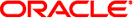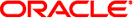Preface
The Oracle Directory Server Enterprise Edition 11g Release 1 (11.1.1.5.0) Man Page Reference describes the command-line tools, schema objects, and other public interfaces that are
available through Directory Server Enterprise Edition.
Directory Server Enterprise Edition Documentation Set
This documentation set explains how to use Directory Server Enterprise Edition to
evaluate, design, deploy, and administer directory services. In addition, it shows how to
develop client applications for Directory Server Enterprise Edition. The Directory Server Enterprise Edition
documentation set is available at http://download.oracle.com/docs/cd/E20295_01/index.htm.
For an introduction to Directory Server Enterprise Edition, review the following documents
in the order in which they are listed.
Table P-1 Directory Server Enterprise Edition Documentation
|
|
|---|
|
Contains the latest information about
Directory Server Enterprise Edition, including known problems. |
|
Introduces the key features of this
release. Demonstrates how these features work and what they offer in the context
of a fictional deployment that you can implement on a single system. |
|
Explains how
to plan and design highly available, highly scalable directory services based on Directory
Server Enterprise Edition. Presents the basic concepts and principles of deployment planning and
design. Discusses the solution life cycle, and provides high-level examples and strategies to
use when planning solutions based on Directory Server Enterprise Edition. |
|
Explains how to
install the Directory Server Enterprise Edition software. Shows how to configure those components
after installation, and verify that the configured components function properly. |
|
Provides instructions for upgrading
components from earlier versions of Directory Server Enterprise Edition. |
|
Provides command-line instructions for administering
Directory Server Enterprise Edition. For hints and instructions on using the DSCC to
administer Directory Server Enterprise Edition, see the online help provided in the DSCC. |
|
Introduces
the technical and conceptual foundations of Directory Server Enterprise Edition. Describes its components,
architecture, processes, and features. |
|
Describes the command-line tools, schema objects, and other
public interfaces that are available through Directory Server Enterprise Edition. Individual sections of
this document can be installed as online manual pages. |
|
Provides general guidelines and best
practices for planning and deploying Identity Synchronization for Windows |
|
Provides information to define
the scope of the problem, gather data, and troubleshoot the problem areas using
various tools. |
|
Describes how to install and configure Identity Synchronization for Windows. |
|
Provides additional installation
instructions to avoid certain pitfalls associated with the Identity Synchronization for Windows installation. |
|
Related Reading
The SLAMD Distributed Load Generation Engine (SLAMD) is a Java application that
is designed to stress test and analyze the performance of network-based applications. It
was originally developed by Sun Microsystems, Inc. to benchmark and analyze the performance
of LDAP directory servers. SLAMD is available as an open source application under
the Sun Public License, an OSI-approved open source license. To obtain information about SLAMD,
go to http://www.slamd.com/. SLAMD is also available as a java.net project. See https://slamd.dev.java.net/.
Java Naming and Directory Interface (JNDI) technology supports accessing the Directory Server using
LDAP and DSML v2 from Java applications. For information about JNDI, see http://java.sun.com/products/jndi/.
The JNDI Tutorial contains detailed descriptions and examples of how to use JNDI. this
tutorial is at http://java.sun.com/products/jndi/tutorial/.
Redistributable Files
Directory Server Enterprise Edition does not provide any files that you can
redistribute.
Default Paths and Command Locations
This section explains the default paths used in the documentation, and gives the
locations of commands on different operating systems and deployment types.
Default Paths
The following table describes the default paths that are used in this book.
Table P-2 Default Paths
|
|
|
|---|
install-path |
Represents the base installation directory for Directory Server Enterprise Edition software. |
When you
install from a zip distribution, the default install path is install-path/dsee7. When
you install from a native package distribution, the default installation path is /opt/SUNWdsee7/ |
instance-path |
Represents
the full path to an instance of Directory Proxy Server or Directory
Server. |
No default path exists. Instance paths must nevertheless always be found on the
local file system. The documentation uses /local/dps/ for Directory Proxy Server, and /local/dsInst/ for
Directory Server. |
serverroot |
Represents the parent directory of the Identity Synchronization for Windows installation location |
Depends
on installation |
isw-hostname |
Represents the Identity Synchronization for Windows instance directory |
Depends on installation |
/path/to/cert8.db |
Represents the
default path and file name of the client’s certificate database for Identity Synchronization
for Windows |
current-working-dir/cert8.db |
serverroot/isw-hostname/logs/ |
Represents the default path to the Identity Synchronization for Windows local logs
for the System Manager, each connector, and the Central Logger |
Depends on installation |
serverroot/isw-hostname/logs/central/ |
Represents the default
path to the Identity Synchronization for Windows central logs |
Depends on installation |
|
Command Locations
To know more about each of the commands, see the relevant man
pages. For full descriptions of the files installed, see Chapter 1, Directory Server Enterprise Edition File Reference, in Oracle Directory Server Enterprise Edition Reference.