| Skip Navigation Links | |
| Exit Print View | |
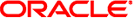
|
Oracle Hardware Management Pack 2.2 Release Notes |
Updates in Oracle Hardware Management Pack 2.2
Platform Support Added and Removed
Finding Documentation for Hardware Management Pack
Supported Servers and Operating Systems
Installing on Oracle Solaris 11 SPARC (7141897)
Install glibc.i686 for Oracle Enterprise Linux 6 Before Running the Installer (7045379)
Red Hat Installation Dependencies
Windows Service Pack Update Required
ILOM 3.0 and Windows Server 2003 R2
Known Issues and Notes for Software Release 2.2
The hwmgmtd utility might not provide accurate results when run on a SPARC T3 system. Some other Oracle Hardware Management Pack utilities (such as raidconfig, hwmgmtcli, storageviewer) can also run very slowly on a SPARC T3 system.
These problems are due to a Solaris issue documented in CR 6937169.
Before You Begin
Make sure that you read the mdb documentation carefully before issuing these commands.
# mdb -kw
> ddi_aliases_present/W 0