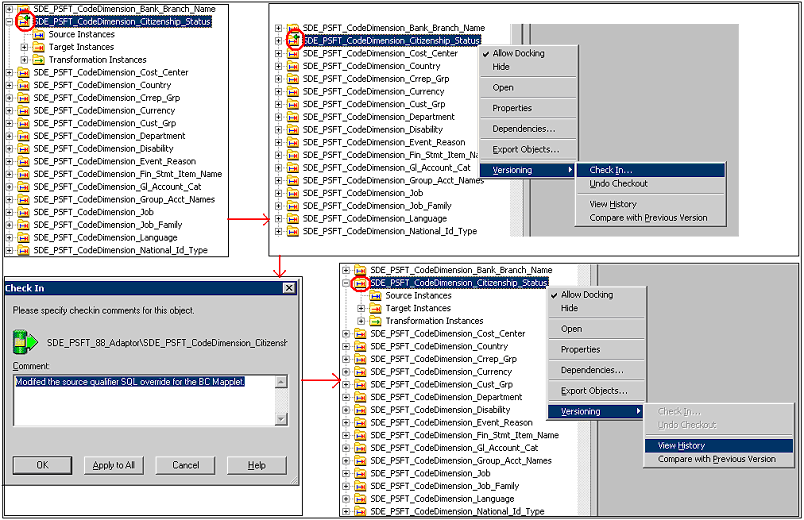| Oracle® Business Intelligence Applications Installation Guide for Informatica PowerCenter Users Release 7.9.6.3 Part Number E19038-01 |
|
|
PDF · Mobi · ePub |
| Oracle® Business Intelligence Applications Installation Guide for Informatica PowerCenter Users Release 7.9.6.3 Part Number E19038-01 |
|
|
PDF · Mobi · ePub |
This section explains the versioned Informatica Repository that is included in Oracle BI Applications, and contains the following topics:
Section F.1, "Summary of Versioning in the Informatica Repository"
Section F.2, "Customization of Repository Objects Using Check Out and Check In"
Version 7.9.6.3 of Oracle BI Applications installs the following two Informatica Repository files:
Oracle_BI_DW_Base.rep
Oracle_BI_DW_Teradata.rep
To use versioned files, the Team based Development option is required, which is included in the OEM license provided to you by Oracle. Also, if you extend or modify the standard mappings, you need to check out and check changes to the Informatica Repository. DAC will now only pick up and execute valid and checked-in objects from the Informatica Repository.
Oracle BI Applications now uses a standard way of labeling objects. For example, the standard Informatica objects have the label 'Oracle Business Intelligence Applications Release 7.9.x'. This label is useful when tracing back and comparing changes made from release to release. Note that Informatica does not allow a versioned repository file to be restored as a non-versioned repository somewhere else. Therefore, this change is uni-directional.
When working with an Informatica Repository that is versioned, you must check out a repository object to modify and then check in the change. To extend or modify the standard mappings, you must check out a repository object that is to be modified, make the desired changes, and then check in the changes. This process is described below, and is illustrated in the screenshot below where the red arrow represents the action flow.
The workflow for checking out and checking in changes in the Informatica Repository is described below:
Developers check out an object for modification.
Note the green arrow on the object in the screenshot below.
Developers make changes, validate and save the object, and are ready to check their changes in.
The green arrow is still displayed to indicate this is still a checked out object.
Developers provide mandatory check in comments and finally check in.
The object is checked in now.
Note that the green arrow disappears to indicate that the current version is now checked in and is usable/visible by other developers (for example, in DAC). Developers can now also compare versions and view history for this object.
The version prior to this change also gets stored in the repository for tracking purposes. Apart from tracking changes in repository objects, Informatica provides additional useful features like Query and labeling on versioned repositories. Refer to the Informatica product guides for the more information about working with versioned objects.