| Oracle® Enterprise Data Quality for Product Data Oracle DataLens Server Installation Guide Release 5.6.2 Part Number E23613-03 |
|
|
View PDF |
| Oracle® Enterprise Data Quality for Product Data Oracle DataLens Server Installation Guide Release 5.6.2 Part Number E23613-03 |
|
|
View PDF |
This appendix describes known issues with the Oracle DataLens Servers installation and configuration.
The following sections are known issues with installation.
Windows servers by default have the Microsoft firewall disabled. However, in some environments, there may be firewalls preventing access to the server. If the Tomcat server shows that the server started properly, but you are unable to access the Oracle DataLens Administration console from a client workstation, contact your Information Security department (or the equivalent) to have them open this port for user access.
In Red Hat Enterprise Linux 5, the firewall is enabled by default. Use the system-config-securitylevel tool to customize the settings, opening up port 2229 for external access.
In order for production nodes to access the Oracle DataLens Administration Server, they will need to be able to connect to JavaDB on port 1527. In addition, to reach a Windows share, nodes will need to be able to access ports 135, 139, and 445. To reach an NFS share, ports 111 and 2049 will need to be opened.
The Oracle DataLens Server uses port 2229 by default. On a standard installation with a dedicated server, this should not pose any problems. If there is a problem with this port, then the port number can be changed.
If there is a clash with the default port number (2229), then change to port 8089 or another unused port number. You can do this by stopping the Tomcat service and then editing the server.xml file located in the Tomcat installation directory (for example, c:\Program Files\Apache Group\Tomcat 6.0\config\) as follows:
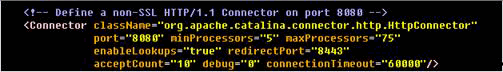
Restart the Tomcat service, and then ensure that the server is running without errors.
On Linux and UNIX, verify that the entire EDQP directory structure (by default, this is /opt/Oracle/Middleware/opdq/...) is owned by the administration user you use to administer your Oracle DataLens Server. For more information, see "Establishing an Administrator User Account".
On Windows, the share rights and folder rights must be set so that the administration user you use to administer your Oracle DataLens Server can access the repository share.
If you server is unable to locate the directory in which you installed Sun JDK, you must create a %JAVA_HOME% environment or path variable and set it to the directory where you installed JDK.
For example, if the default installation directory of JDK 6 Update 21 are set to one of the following:
On Linux and UNIX: /opt/java/jdk1.6.0_21
On Windows: c:\Program Files\Java\jdk1.6.0_21
Use the documentation included with the Sun JDK product you installed to set this variable to ensure that the Sun JDK files are always found on your server.
Errors similar to the following indicate that the EDQP internal database is not in use:
1802: Server is unavailable - Server failed to start ERROR 05 Nov 2010 10:48:18 [main] - Failed to ping internal data storage after 20 attempts ERROR 05 Nov 2010 10:48:18 [main] - Failed to initialize internal data storage com.onerealm.solx.minicore.SaDetailException: 1324: Failed to do connect to internal data storage - Failed to ping internal data storage after 20 attempts. URL is: ap6022fems:1527. Error is: Can't find bundle for base name org.apache.derby.loc.drda.messages, locale en Code: 1324
INFO 09 Dec 2010 12:36:20 [main] - Initialized Logging facility INFO 09 Dec 2010 12:36:23 [main] - The Oracle DataLens Administrator is starting. INFO 09 Dec 2010 12:36:23 [main] - Version 5.6.0.0, build 2,570, on Dec 9, 2010 at 9:05 AM INFO 09 Dec 2010 12:36:29 [main] - Internal data storage started
These errors indicate that the WebLogic Derby Libraries are in use rather than the EDQP internal database so the Oracle DataLens Server cannot work properly. Ensure that you have configured WebLogic as described in "Configuring the Domain Variables".