| Oracle® Enterprise Data Quality for Product Data Oracle DataLens Server Administration Guide Release 5.6.2 Part Number E23614-02 |
|
|
View PDF |
| Oracle® Enterprise Data Quality for Product Data Oracle DataLens Server Administration Guide Release 5.6.2 Part Number E23614-02 |
|
|
View PDF |
Oracle DataLens Server is built on industry-leading DataLens™ Technology to standardize, match, enrich, and correct product data from different sources and systems. The core DataLens Technology uses patented semantic technology designed from the ground up to tackle the extreme variability typical of product data.
Oracle Enterprise Data Quality for Product Data, formerly Oracle Product Data Quality, uses three core DataLens Technology modules: Governance Studio, Knowledge Studio, and Application Studio. The following figure illustrates the process flow of these modules.
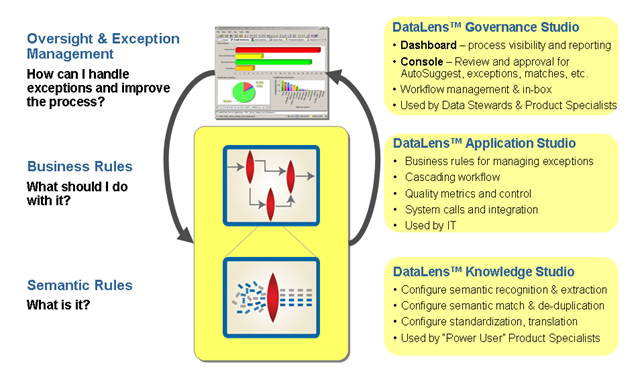
Enterprise DQ for Product (EDQP) provides network-wide access to DataLens Servers (Data, Transaction, and Knowledge Engineering Services). The DataLens Administration Server is for archiving data lenses and Data Service Applications (DSAs) and running large amounts of data through these data lenses and DSAs.
Each Oracle DataLens Server consists of the following facilities:
Servlet Engine
Configuration Repository
Oracle DataLens Server Administration Web Application Engine
Oracle DataLens Web Application Engine
Oracle DataLens Server Group Engine
The Oracle DataLens Server provides an HTTP service operating on a dedicated port (default port 2229), executing the Server Web Application. The Knowledge Studio and Administration Server Web pages both communicate with the Enterprise DQ for Product using HTTP SOAP requests.
The Enterprise DQ for Product components run under a standard Java J2EE Servlet Engine in a web application server environment (for example, Oracle WebLogic). In this environment, Enterprise DQ for Product runs as a independent web application.
The Oracle DataLens Administration Server supports Linux, Unix, and Windows servers, and WebLogic and Apache Tomcat application servers. For more information, see the interface and installation guides listed in "Related Documents".