| Oracle® Argus Safety Service Administrator's Guide Release 6.0.1 E15949-02 |
|
|
PDF · Mobi · ePub |
| Oracle® Argus Safety Service Administrator's Guide Release 6.0.1 E15949-02 |
|
|
PDF · Mobi · ePub |
Argus Safety Service configuration is done from the Argus Safety Service configuration utility.
Note:
Before starting Argus Safety Service, ensure that the service has been installed and at least one process has been configured. Refer to the Argus Safety Solution Components Installation Guide for information on starting Argus Safety Service.To open this configuration utility, go to Start>Programs>Oracle>Argus Safety Service Configuration.
The Argus Safety Service dialog opens.
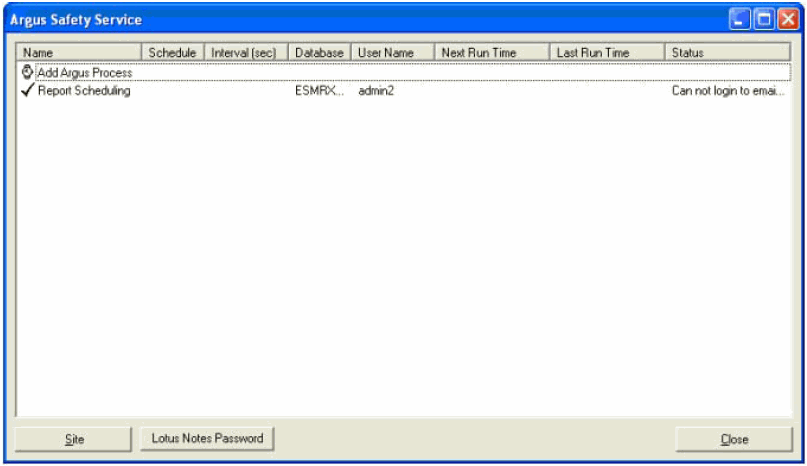
This dialog enables you to configure site printers (refer to Configuring Site Printers), create new Argus Safety Processes and view existing Argus Safety Processes.
Use the following procedure to configure the site printers.
To configure the site printers
Click Site in the Argus Safety Service dialog.
The Site Specific dialog opens.
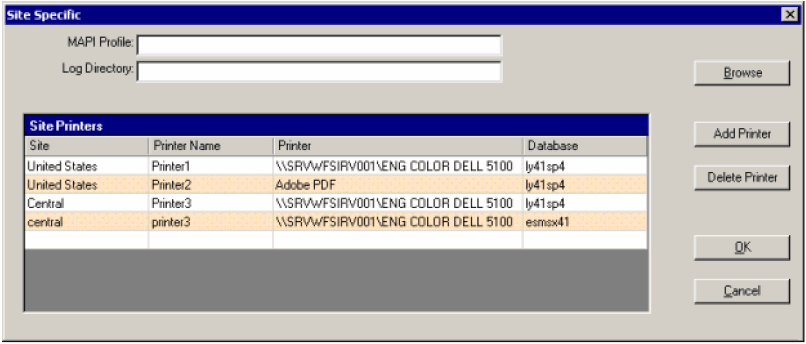
Ensure that the Log Directory information is correct.
Click Add Printer to add a printer for the site.
Under Site, enter the country code of the site. Ensure that the country code is the same as the one in Argus Safety List Maintenance.
Select a row displaying a printer and click Delete Printer to delete it.
To edit an existing site name, select the row corresponding to the site name and after a few seconds, click the site name.
To change the printer assigned to a site, double-click the row corresponding to the site.
Click OK to confirm the settings.
Note:
You can configure multiple printers for the same site which can be populated within the Bulk Reporting dialog when you print the report to a specific printer.If a site-based printer is not defined for a particular site, the reports for that site are printed on the default printer on the Argus Safety Service machine.
The following table describes the fields in the Site Specific dialog.
| Field | Description |
|---|---|
| Log Directory | Enables you to specify the path that will store the AG Service log files through the Browse button. |
| Site | Displays the full name of the site for which the printer is configured. |
| Printer Name | Displays the name of the configured printer. |
| Printer | Displays the full path of the configured printer. |
| Database | Enables you to select a database instance for the defined site printers. |
| Browse | Enables you to specify the path in Log Directory to store the AG Service log files. |
| Add Printer | Enables you to add a printer. |
| Delete Printer | Enables you to delete a printer selected from the Site Printers grid. |
Use the following procedure to configure an AG Service Process for ePSUR notification:
Launch the AG Service Configuration application from Start>Programs>Oracle>Argus Safety Service Configuration.
The Argus Safety Service dialog appears.
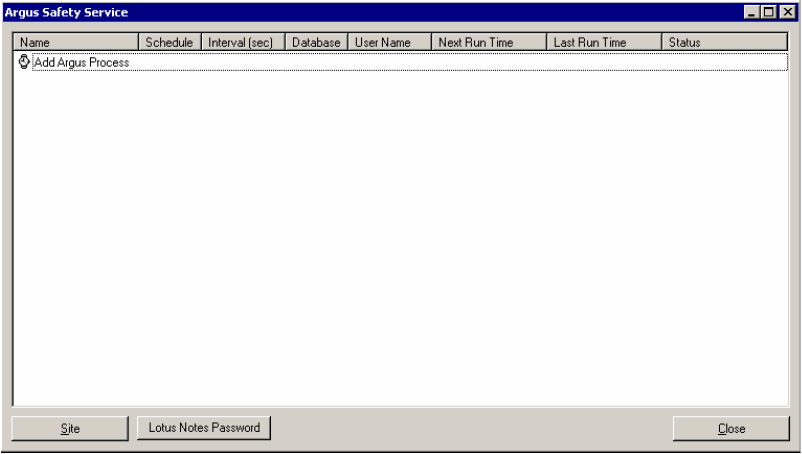
Right-click Add Argus Process to enable or disable a process.
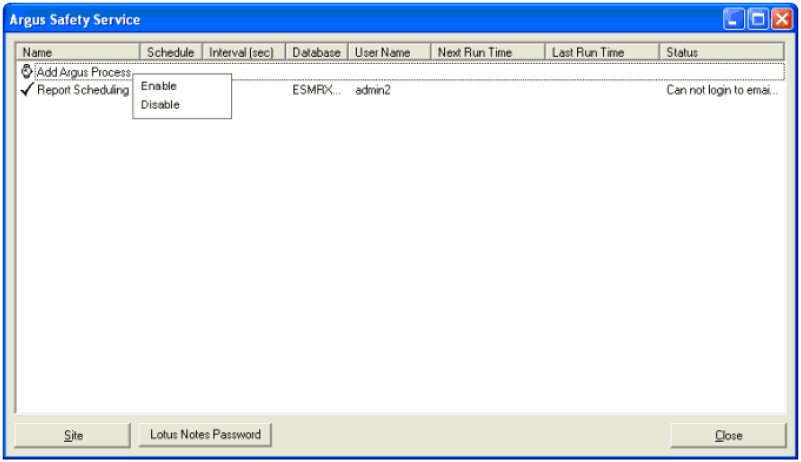
Note:
Disabling a process prevents Argus Safety Service from running that process when the service is restarted.A disabled process is depicted by a red icon before the Process Name.
Double click Add Argus Process to open the Argus Process dialog box.
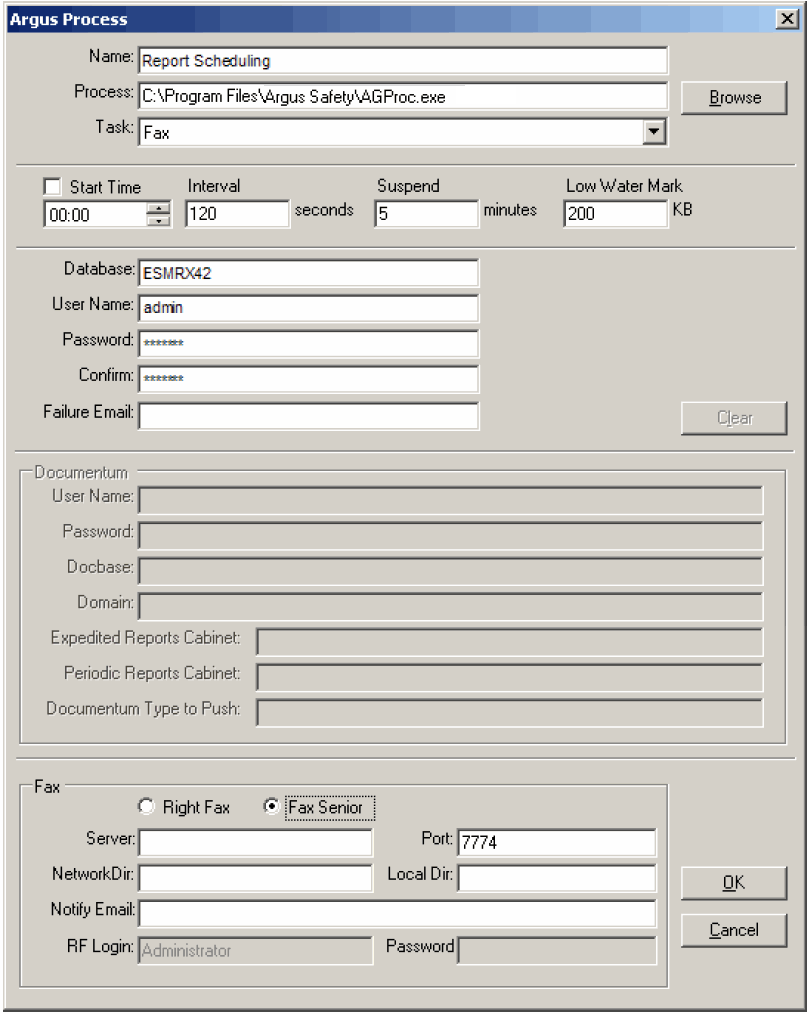
Click Enable to enable or disable AG Service Processes.
If a process fails, the system sends an email notifying the person whose mailing address is specified in Email Address.
Click OK to save the configuration to the process file.
Select ePSUR Notification from the Task list box and fill in other necessary information.