| Oracle® Argus Safety Japanese Administrator's Guide Release 6.0.1 E23603-01 |
|
 Previous |
 Next |
This section explains the report (features and purpose) generated when Tools->E2B Length Check is accessed. 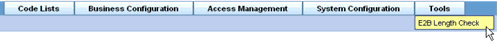
When Argus Code List item length is greater than the E2B field length, the data is truncated when maximum length is entered and an E2B report is generated.
Each profile is printed on a new page of the same report. The report prints the Code-List items length check and the error messages warnings. The report prints all terms that are not encoded.
The report contains the following fields as illustrated:

This section enables you to view the E2B Length Check Report.
To view the E2B length report
Select Tools->E2B Length Check.
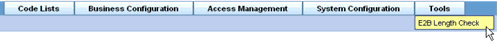
The E2B Length Check PDF report opens in a separate window.
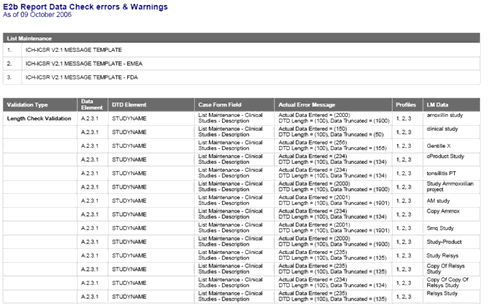
|
Tip: This report compares the lengths of the code list elements with the maximum E2B length allowed for each of the DTD profiles (ICH, FDA, EMEA).It also displays the elements where the length of the code-list element is greater than the allowed E2B length. |