| Oracle® Argus Interchange Japanese User's Guide Release 6.0.1 E23606-01 |
|
 Previous |
PMDA ICSR Data ValidationThe PMDA Validation report is available only for Japanese Agency E2B report and for only PMDA profiles. It is mandatory that each E2B report that is transmitted to PMDA must be validated. PMDA specific mandatory validation is performed each time a PMDA E2b report is viewed. If the user attempts to open up a Japanese E2B report in E2B Viewer without fulfilling the mandatory validation criterion, E2B viewer is not displayed.
Instead, a PDF report with validations errors is displayed. This report displays I and J elements.
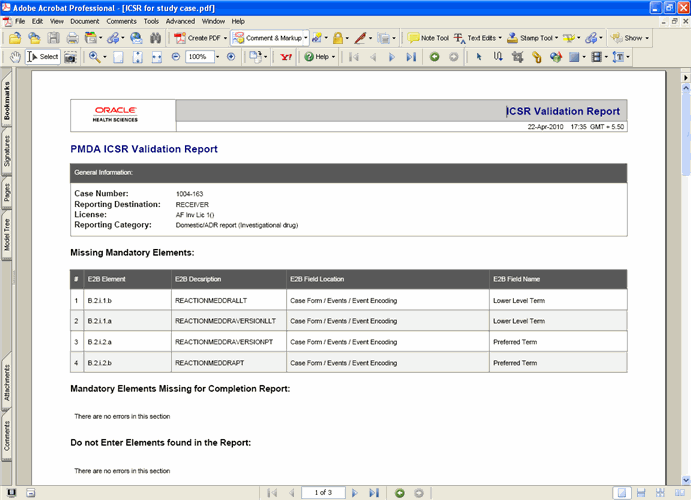
This report has five main sections as follows:Mandatory ElementsMandatory Elements for Completed ReportDo Not Enter ElementsElements for which Japanese Characters are not allowedOther Validation ErrorsDuring E2B report generation, it is checked whether AN fields (Allow Japanese Characters=No) has undefined character in the Profile Switch.The following four fields are essential in the report:E2B Element - The name of the data element for which the error is encountered.E2B Description - The Name of the DTD Element.Field Location - This is the name of the UI location to which this E2b Element maps to in Argus. This is retrieved based on the values on the Japanese DTD tab. Values are displayed in Japanese based on the Argus J fields.Field Name - This is the name UI field name to which this E2b Element maps to in Argus J. This is retrieved based on the values on the Japanese DTD tab. Values are displayed in Japanese based on the Argus J fields.PMDA Validation Report
To invoke PMDA ICSR Validation report, the user can go to the Regulatory Reports tab in the case form, and click the row (draft/final) that corresponds to the scheduled E2B Report to generate the report.Right-click the report icon and select PMDA ICSR Validation Report to open the Report Details dialog box. If there are errors found during the validation process the report is displayed in the PDF format; else the message: “I and J files have been validated based on PMDA ICSR Validation criteria. No errors found.” is displayed.
If the reporting category is not defined for the E2b report in Case Form PMDA tab, then a message box is displayed with the message – “Reporting Category is not defined for this E2b report on the PMDA tab. Validation could not be performed.”