| Skip Navigation Links | |
| Exit Print View | |
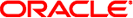
|
Sun Server X2-4 (formerly Sun Fire X4470 M2) Installation Guide for Oracle VM Software |
| Skip Navigation Links | |
| Exit Print View | |
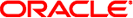
|
Sun Server X2-4 (formerly Sun Fire X4470 M2) Installation Guide for Oracle VM Software |
Part I Oracle VM Software Installation
Supported Virtual Machine Software
Oracle VM Software Installation Prerequisites
Oracle VM Software Installation Task Overview
Installing Oracle VM Using Local or Remote Media
Oracle VM Post Installation Tasks
Firmware and Software Access Options
Available Software Release Packages
Accessing Firmware and Software
Download Firmware and Software Using My Oracle Support
Gathering Information for the Physical Media Request
Request Physical Media (Online)
Request Physical Media (By Phone)
Installing Hardware Drivers and OS Tools
Part II Oracle VM System Administrator References
A. Supported Installation Methods
B. Supported Operating Systems
C. BIOS Defaults for New Installations