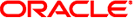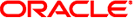Advanced
|
|---|
********************************************************************************
* Main Advanced PCIPnP Boot Security RC Settings Chipset *
* *
* Advanced Settings * Configure CPU. *
* *************************************************** * *
* WARNING: Setting wrong values in below sections * *
* may cause system to malfunction. * *
* * *
* * CPU Configuration * *
* * ACPI Configuration * *
* * I/O Virtualization * *
* * IPMI Configuration * *
* * PCI Express Configuration * *
* * Remote Access Configuration * *
* * Trusted Computing * *
* * USB Configuration * * Select Screen *
* * Intel VT-d Configuration * ** Select Item *
* * Enter Go to Sub Screen *
* * F1 General Help *
* *(CTRL+Q from remote kbd)*
* * F10 Save and Exit *
* *(CTRL+S from remote kbd)*
* * ESC Exit *
******************************************************************************** |
|
|
|---|
********************************************************************************
* Advanced *
* *
* Configure advanced CPU settings ** For UP platforms, *
* Module Version:01.0E ** leave it enabled. *
* ***************************************************** For DP/MP servers, *
* Manufacturer:Intel ** it may use to tune *
* Intel(R) Xeon(R) CPU E7- 8870 @ 2.40GHz ** performance to the *
* Frequency :2.40GHz ** specific application. *
* BCLK Speed :133MHz ** *
* Cache L1 :640 KB ** *
* Cache L2 :2560 KB ** *
* Cache L3 :30720 KB ** *
* Ratio Status:Unlocked (Min:08, Max:18) ** *
* Ratio Actual Value:18 ** *
* ** * Select Screen *
* Hardware Prefetcher [Enabled] ** ** Select Item *
* Adjacent Cache Line Prefetch [Enabled] ** +- Change Option *
* ACPI MADT ordering [Modern ordering] ** F1 General Help *
* Max CPUID Value Limit [Disabled] ** (CTRL+Q from remote kbd)*
* Intel(R) Virtualization Tech [Enabled] ** F10 Save and Exit *
* x2APIC [Enabled] ** (CTRL+S from remote kbd)*
* Intel(R) HT Technology [Enabled] ** ESC Exit *
* Core 0 [Enabled] ** *
* Core 1 [Enabled] ** *
* Core 2 [Enabled] ** *
* Core 3 [Enabled] ** *
* Core 4 [Enabled] ** *
* Core 5 [Enabled] ** *
* Core 6 [Enabled] ** *
* Core 7 [Enabled] ** *
* Core 8 [Enabled] ** *
* Core 9 [Enabled] ** *
* A20M [Disabled] ** * Select Screen *
* MTRR Mapping [Continuous] ** ** Select Item *
* Intel(R) SpeedStep(tm) tech [Enabled] ** +- Change Option *
* Performance/Watt select [Traditional] **(CTRL+Q from remote kbd) *
* Intel(R) C-State tech [Enabled] ** F10 Save and Exit *
* C3 State [Disabled] **(CTRL+S from remote kbd) *
* C6 State [Enabled] ** ESC Exit *
* C State package limit setting [Auto] ** F1 General Help *
* C1 Auto Demotion [Enabled] **(CTRL+Q from remote kbd) *
* C3 Auto Demotion [Enabled] ** F10 Save and Exit *
* ACPI T State [Enabled] **(CTRL+S from remote kbd) *
* DCU Mode [16KB, 4-way, ECC] ** ESC Exit *
********************************************************************************* |
|
|
|---|
*********************************************************************************
* Advanced **
* **
* ACPI Settings * Advanced ACPI **
* *************************************************** * Configuration settings **
* * Advanced ACPI Configuration * **
* * General WHEA Configuration * Use this section to **
* * configure additional **
* * ACPI options. **
* * **
* * **
* * **
* * **
* * **
* * * Select Screen **
* * ** Select Item **
* * Enter Go to Sub Screen **
* * F1 General Help **
* *(CTRL+Q from remote kbd)**
* * F10 Save and Exit **
* *(CTRL+S from remote kbd)**
* * ESC Exit **
********************************************************************************* |
|
|
|---|
*********************************************************************************
* Advanced **
* **
* Advanced ACPI Configuration * Include OEMB table **
* *************************************************** * pointer to R(X)SDT **
* AMI OEMB table [Enabled] * pointer lists **
* Headless mode [Enabled] * **
* EMS support(SPCR) [Enabled] * **
* * **
* * **
* * **
* * **
* * **
* * **
* * **
* * * Select Screen **
* * ** Select Item **
* * +- Change Option **
* * F1 General Help **
* *(CTRL+Q from remote kbd)**
* * F10 Save and Exit **
* *(CTRL+S from remote kbd)**
* * ESC Exit **
********************************************************************************* |
|
|
|---|
*********************************************************************************
* Advanced **
* **
* General WHEA Configuration * Enable or disable **
* *************************************************** * Windows Hardware **
* WHEA Support [Enabled] * Error Architecture. **
* * **
* * **
* * **
* * **
* * **
* * **
* * **
* * **
* * **
* * * Select Screen **
* * ** Select Item **
* * +- Change Option **
* * F1 General Help **
* *(CTRL+Q from remote kbd)**
* * F10 Save and Exit **
* *(CTRL+S from remote kbd)**
* * ESC Exit **
********************************************************************************* |
|
|
|---|
*********************************************************************************
* Advanced **
* **
* Configure I/O Virtualization Parameters * Configure SR-IOV **
* *************************************************** * **
* SR-IOV Supported [Enabled] * **
* BIOS ARI Support [Disabled] * **
* * **
* * **
* * **
* * **
* * **
* * **
* * **
* * **
* * * Select Screen **
* * ** Select Item **
* * +- Change Option **
* * F1 General Help **
* *(CTRL+Q from remote kbd)**
* * F10 Save and Exit **
* *(CTRL+S from remote kbd)**
* * ESC Exit **
********************************************************************************* |
|
|
|---|
*********************************************************************************
* Advanced **
* **
* IPMI Configuration * View all events in the **
* *************************************************** * BMC Event Log. **
* Status Of BMC Working * It will take a max. of **
* * View BMC System Event Log * 15 seconds to read all **
* Clear BMC System Event Log * BMC SEL records. **
* * Set LAN Configuration * **
* BMC Watch Dog Timer Action [Disabled] * **
* * **
* * **
* * **
* * **
* * **
* * * Select Screen **
* * ** Select Item **
* * Enter Go to Sub Screen **
* * F1 General Help **
* *(CTRL+Q from remote kbd)**
* * F10 Save and Exit **
* *(CTRL+S from remote kbd)**
* * ESC Exit **
********************************************************************************* |
|
|
|---|
*********************************************************************************
* Advanced **
* **
* Total Number Of Entries: 909 * Use +/- to traverse **
* *************************************************** * the event log. **
* SEL Entry Number: [ 1] * **
* SEL Record ID: 040B * **
* SEL Record Type: 02 (System Event) * **
* Event Timestamp: Apr 12, 2000 04:38:55 * **
* Generator ID: 0020 * **
* Event Message Format Ver: 04 (IPMI ver 2.0) * **
* Event Sensor Type: 25 (Entity Presence) * **
* Event Sensor Number: 11 * **
* Event Dir Type: 08 * **
* Event Data: 00 FF FF * **
* * * Select Screen **
* * ** Select Item **
* * +- Change Option **
* * F1 General Help **
* *(CTRL+Q from remote kbd)**
* * F10 Save and Exit **
* *(CTRL+S from remote kbd)**
* * ESC Exit **
********************************************************************************* |
|
|
|---|
*********************************************************************************
* Advanced **
* **
* LAN Configuration. * Enter channel number **
* *************************************************** * for SET LAN Config **
* Channel Number [01] * Command. **
* IP Assignment [DHCP] * Proper value below 16. **
* * **
* Current IP address in BMC: 010.006.143.240 * **
* Current MAC address in BMC: 00.21.28.4F.2C.9A * **
* Current Subnet Mask in BMC: 255.255.255.000 * **
* Current Gateway in BMC: 010.006.143.001 * **
* * **
* Refresh * **
* * **
* IP Address [010.006.143.240] * * Select Screen **
* Subnet Mask [255.255.255.000] * ** Select Item **
* Default Gateway [010.006.143.001] * Enter Update **
* * F1 General Help **
* Commit *(CTRL+Q from remote kbd)**
* * F10 Save and Exit **
* *(CTRL+S from remote kbd)**
* * ESC Exit **
********************************************************************************* |
|
|
|---|
*********************************************************************************
* Advanced **
* **
* PCI Express Configuration * Enable/Disable PCIe **
* *************************************************** * hotplug support by **
* PCIe Hotplug Support [Enabled] * allocating additional **
* HotPlug Reserve I/O Port Size [Auto] * bus, memory and I/O **
* HotPlug Reserve Memory Size [Auto] * resource for hotplug **
* HotPlug Reserve PFMemory Size [Auto] * slots. **
* * **
* Setting De-emphasis on REMs [-3.5dB ] * **
* Setting De-emphasis on FEMs [-3.5dB ] * **
* Setting De-emphasis on EMs [-3.5dB ] * **
* * **
* E-Sync on REM cards [Disabled] * **
* E-Sync on FEM cards [Disabled] * * Select Screen **
* E-Sync on EM cards [Disabled] * ** Select Item **
* * +- Change Option **
* * F1 General Help **
* *(CTRL+Q from remote kbd)**
* * F10 Save and Exit **
* *(CTRL+S from remote kbd)**
* * ESC Exit **
********************************************************************************* |
|
|
|---|
*********************************************************************************
* Advanced **
* **
* Configure Remote Access type and parameters * Select Remote Access **
* *************************************************** * type. **
* Remote Access [Enabled] * **
* * **
* Serial port number [COM1] * **
* Base Address, IRQ [3F8h, 4] * **
* Serial Port Mode [09600 8,n,1] * **
* Flow Control [None] * **
* Redirection After BIOS POST [Always] * **
* Terminal Type [ANSI] * **
* VT-UTF8 Combo Key Support [Enabled] * **
* Sredir Memory Display Delay [No Delay] * **
* * * Select Screen **
* * ** Select Item **
* * +- Change Option **
* * F1 General Help **
* *(CTRL+Q from remote kbd)**
* * F10 Save and Exit **
* *(CTRL+S from remote kbd)**
* * ESC Exit **
********************************************************************************* |
|
|
|---|
*********************************************************************************
* Advanced **
* **
* Trusted Computing * Enable/Disable TPM **
* *************************************************** * TCG (TPM 1.1/1.2) supp **
* TCG/TPM Support Enabled [No] * in BIOS **
* * **
* * **
* * **
* * **
* * **
* * **
* * **
* * **
* * **
* * * Select Screen **
* * ** Select Item **
* * +- Change Option **
* * F1 General Help **
* *(CTRL+Q from remote kbd)**
* * F10 Save and Exit **
* *(CTRL+S from remote kbd)**
* * ESC Exit **
********************************************************************************* |
|
|
|---|
*********************************************************************************
* Advanced **
* **
* USB Configuration * Enable/Disable **
* *************************************************** * USB HUB for Multiport **
* Module Version - 2.24.5-13.4 * **
* * **
* USB Devices Enabled : * **
* 2 Keyboards, 2 Mice, 2 Hubs * **
* * **
* * **
* Multiport Cable USB [Enabled] * **
* * **
* * **
* * **
* * * Select Screen **
* * ** Select Item **
* * +- Change Option **
* * F1 General Help **
* *(CTRL+Q from remote kbd)**
* * F10 Save and Exit **
* *(CTRL+S from remote kbd)**
* * ESC Exit **
********************************************************************************* |
|
|
|---|
*********************************************************************************
* Advanced **
* **
* Intel VT-d Configuration * Intel VT-d feature **
* *************************************************** * Enabled/Disabled **
* * **
* Intel VT-d [Enabled] * **
* Coherency Support [Disabled] * **
* * **
* * **
* * **
* * **
* * **
* * **
* * **
* * * Select Screen **
* * ** Select Item **
* * +- Change Option **
* * F1 General Help **
* *(CTRL+Q from remote kbd)**
* * F10 Save and Exit **
* *(CTRL+S from remote kbd)**
* * ESC Exit **
********************************************************************************* |
|