| Skip Navigation Links | |
| Exit Print View | |

|
Sun Server X2-8 Product Documentation Sun Server X2-8 (formerly Sun Fire X4800 M2) Documentation Library |
| Skip Navigation Links | |
| Exit Print View | |

|
Sun Server X2-8 Product Documentation Sun Server X2-8 (formerly Sun Fire X4800 M2) Documentation Library |
Removing the Server from the Rack
How to Remove the Rackmounting Hardware from the Rack
This procedure assumes that you have turned off the server, and removed any cables or cords that would restrict the movement of the server.
Before You Begin
 | Caution - The Sun Server X2-8 weighs about 180 pounds (100 kg) when fully loaded with components. To reduce the risk of serious personal injury or equipment damage, use a mechanical lift to remove the sever from the rack. If a mechanical lift is not available, remove components to reduce weight and use two persons to lift it. |

 | Caution - Drop hazard. You must support the weight of the server before it is within 6 inches (152 mm) of being clear of the rack posts. We highly recommend that you release the weight of the server while it is still 12 inches (304 mm) inside the rack. |
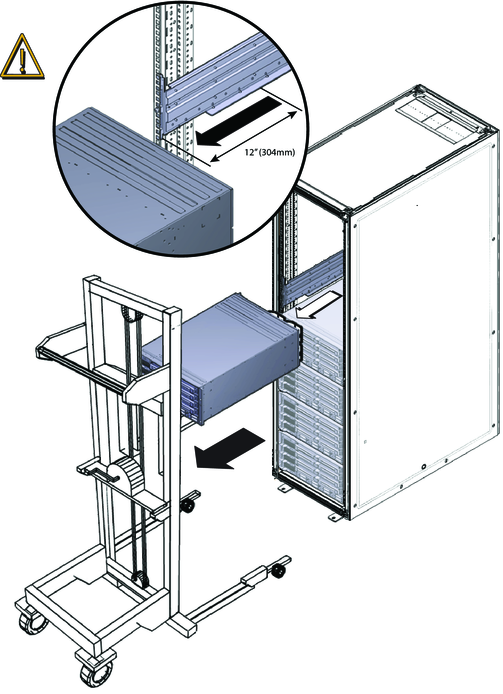
See Also