| Skip Navigation Links | |
| Exit Print View | |

|
Sun Server X2-8 Product Documentation Sun Server X2-8 (formerly Sun Fire X4800 M2) Documentation Library |
| Skip Navigation Links | |
| Exit Print View | |

|
Sun Server X2-8 Product Documentation Sun Server X2-8 (formerly Sun Fire X4800 M2) Documentation Library |
Introduction to Oracle VM Installation
Connecting to the System Console
How to Erase Your Boot Hard Disk
How to Obtain Oracle VM Software
How to Install Oracle VM Manager
Creating and Managing VM Resources
Before You Begin
See System Requirements.
BIOS messages appear on the console.
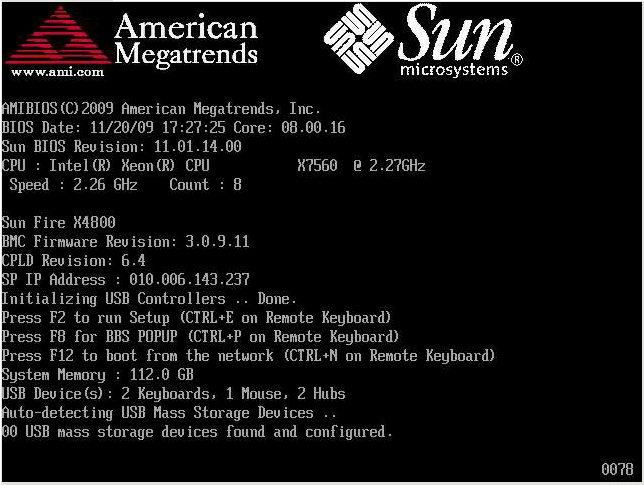
After a delay, a menu offers a selection of boot devices (see the following example).
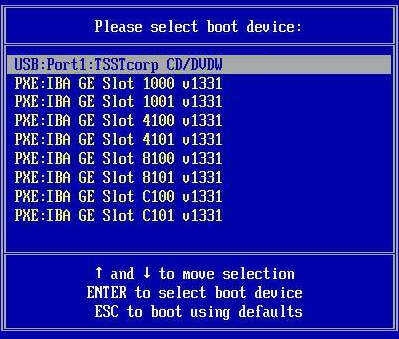
To boot from a physical CD/DVD or from an ISO image, select CD/DVD.
Control passes to the OS installation program on the media.
Oracle VM Server and Oracle VM Agent software are installed.
For additional information, refer to the Oracle VM Server installation documentation at: