| Skip Navigation Links | |
| Exit Print View | |
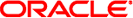
|
Sun Blade X3-2B (formerly Sun Blade X6270 M3) Installation Guide for Oracle VM Server |
| Skip Navigation Links | |
| Exit Print View | |
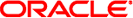
|
Sun Blade X3-2B (formerly Sun Blade X6270 M3) Installation Guide for Oracle VM Server |
Sun Blade X3-2B Model Name Change
Getting the Latest Firmware and Software
About the Sun Blade X3-2B Installation Guide for Oracle VM
About Oracle VM Software Installation
Oracle VM Installation Task Table
Oracle VM Installation Options
Preparing for Oracle VM Server Installation
Preparing the Installation Environment
Creating a Virtual Disk and Setting the Boot Disk
Install Oracle VM Server (Oracle System Assistant)
Installing Oracle VM Server (Manually)
Completing the Oracle VM Installation
Install Specific Oracle VM Drivers
Creating and Managing Oracle VM Resources
Getting Server Firmware and Software
Firmware and Software Access Options
Available Software Release Packages
Oracle VM is a virtualization environment platform that enables users to create and manage virtual machines (VMs). These virtual machines exist on the same physical server but behave like independent physical servers. Each virtual machine created with Oracle VM has its own virtual CPUs, operating system, network interfaces, and storage.
Your server is compatible for use with Oracle VM minimum version 3.0. For the latest list of supported operating systems, refer to the Sun Blade X3-2B (formerly Sun Blade X6270 M3) Product Notes for your server.
Note - If you purchased a pre-installed version of Oracle VM, follow the instructions in your server's installation guide for configuring the preinstalled software.
Oracle VM includes the following components:
Oracle VM Server: A lightweight, secure virtualization environment based on Xen hypervisor used to run virtual machines and the Oracle VM Agent.
Oracle VM Agent: Installed on Oracle VM Server, it communicates with Oracle VM Manager and includes a Web Services API for managing the Oracle VM Server, server pools, and resources.
Oracle VM Manager: A web application that acts as the user interface for creating and managing your virtual machines. This includes virtual machine creation (including templates), life cycle management (deploying, migrating, and deleting), and resource management (.iso files, templates, and shared storage resources).
This document does not include instructions for installing Oracle VM Manager. For more information on Oracle VM Manager, refer to:
The most up-to-date information about your server is maintained in the Sun Blade X3-2B (formerly Sun Blade X6270 M3) Product Notes. The product notes document contains detailed information about any hardware or software issues for the server.
The most recent version of this document, other server-specific documents, and related documents are available online in the server module documentation library at:
http://www.oracle.com/pls/topic/lookup?ctx=SunBladeX3-2B