| Skip Navigation Links | |
| Exit Print View | |
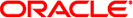
|
Sun Blade X3-2B Product Documentation |
Sun Blade X3-2B Model Name Change
Getting the Latest Firmware and Software
Hardware Installation and Product Notes
About the Sun Blade X3-2B Installation Guide for the Oracle Solaris OS
About Oracle Solaris OS Installation
Oracle Solaris Installation Task Table
Supported OS Versions and Latest Information
Supported Oracle Solaris Operating System Versions
Latest Information in Product Notes
Single-Server Installation Methods
Obtaining Oracle Solaris Documentation
Setting Up the Installation Session
Set Up for Remote Installation
Load BIOS Optimal Default Settings
Installing the Oracle Solaris OS
Install Supported Versions of the Oracle Solaris OS
Identify Logical and Physical Network Interface Names
Getting Server Firmware and Software
Firmware and Software Access Options
Available Software Release Packages
Accessing Firmware and Software
Download Firmware and Software Using My Oracle Support
Server system tools, which include LSI MegaRAID Storage Manager (LSI MSM), MegaCLI, and Oracle Hardware Management Pack are available with the Oracle System Assistant software and the downloaded Solaris OS software package. Use this procedure to access and install the server system tools.
For more information, see Getting Server Firmware and Software.
Solaris/OS_name/Tools
where OS_name is the installed Solaris OS.
The USB device is named: ORACLE_SSM
For USB mounting instructions, refer to the Sun Blade X3-2B (formerly Sun Blade X6270 M3) Administration Guide.
Solaris/OS_name/Tools
where OS_name is the installed Solaris OS.
Note - The readme.txt file located in the Tools/MSM directory contains important information about installing LSI MSM.
This starts the installation script.
For more information, refer to the LSI MSM installation instructions at: http://www.lsi.com/sep/Pages/oracle/sg_x_sas6-r-rem-z.aspx
Note - The readme.txt file located in the Tools/MegaCLI directory contains important information about installation.
For more information, refer to the Oracle Hardware Management Pack documentation at: http://www.oracle.com/pls/topic/lookup?ctx=ohmp.