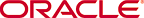You can create email distribution lists so that the list members are automatically copied on certain email notifications that are generated as part of the asset registration process. Distribution lists can help automate the asset registration workflow as members of the distribution list are notified about asset registration events that the list owner is involved in as an asset reviewer or approver. For example, if a list owner is expecting to be absent, they can "delegate" asset review and approval responsibiity by adding other authorized users to their email distribution list.
Distribution lists are created on a user's MyStuff page using the My Email Notifications page. Existing Oracle Enterprise Repository users can be selected for a distribution list, as well as external email addresses, but only if that option is permitted by the Oracle Enterprise Repository administrator.
The members of a user's distribution list will be copied on an email in the following circumstances:
On the following notification emails:
In the Asset Editor when the distribution list owner clicks:
These procedures are performed in the Email Notifications section in the Oracle Enterprise Repository My Stuff screen.
Note: Distribution list can contain a maximum of 20 members.
For example: jack@msn.com,jill@yahoo.com,jake@comcast.net