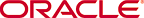Functional Settings: Notifications
- Asset Use Notification
cmee.extraction.notify-maintainer- The True and False radio buttons toggle the feature that automatically sends an email to the notification address listed for an asset when that asset is used.
- When an email is sent, the following algorithm is used to determine the destination address:
- If the asset has a notification address, use that as the email destination.
- If the system setting
cmee.extraction.default.maintainer.email has a value, use that value as the destination address.
- If there is a "submitted-by" user that has an email address, use that email address.
- If there is a "created-by" user that has an email address, use that email address.
- Do not send a usage notification email.
- Default Email Address for Asset Use Notification
cmee.extraction.default.maintainer.email- This system setting is used to specify the default destination email address for notifications related to usage sent by the system.
- System Registrar Email
cmee.registrar.email- Fill in the text box with the registrar's email address, to be used in auto-generated email messages.
- System Registrar Alternate Notification
cmee.registrar.email.enable- Allows notification emails to be sent to the System Registrar email address when the notification email has not been set on an asset.
- Access Administrator Email Address
cmee.security-admin.email- Fill in the text box with the email address of the individual(s) to whom user- and access-related auto-generated emails are to be sent. This includes notifications sent when unapproved LDAP users are added to the user directory.
- Enable Reminder Email
cmee.extraction.notification.enabled- Enables notification via email to update the status of asset usage and value metrics.
- Reminder Delay
cmee.extraction.initial.delay- Fill in the text box with a numeric value indicating the number of days to wait after a user downloads an asset before sending a reminder to complete the Update Status form.
- Reminder Delay - Subsequent
cmee.extraction.subsequent.delay- Fill in the text box with a numeric value indicating the number of days to wait after the initial usage status reminder message before sending subsequent reminders.
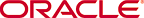
Copyright (c) 2007, 2008, Oracle and/or its affiliates. All rights reserved.