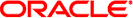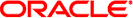|
|---|
The
bytes to text method decodes a bytes object into text using the specified encoding. If
no encoding is specified, the platform’s default encoding is used. For a list
of possible values for the encoding parameter, see Encoder Parameter Values. |
The concat method returns the
string created by concatenating the value of the str parameter to the end of
the value of the string parameter. Note: You can add multiple str parameters
to the method. The method automatically adds an unmapped node as needed. |
The contains
method returns Boolean true if the value of string1 is contained within the value
of string2; otherwise, it returns false |
The convertUnicode method returns the equivalent string value
to the Unicode value in the string parameter. The Unicode value can be
hexadecimal, octal, or decimal in format. For example, the Unicode number for a
new line character is:
0X00A in hexadecimal format 012 in octal format 10 in decimal format Use this method to insert other special characters, such as spaces, tabs, and so on.
|
The copy from method allows you to type in an XPath
expression as the source of a copy operation. This is useful for entering
XPath predicates. When you select copy from, the Copy From dialog box appears
for you to enter the XPath. Note: This feature is for advanced users who
are familiar with XPath and BPEL syntax. |
The copy to method allows you to type
in an XPath expression as the destination of a copy operation. This
is useful for entering XPath predicates. When you select copy to, the Copy To
dialog box appears for you to enter the XPath. Note: This feature is
for advanced users who are familiar with XPath and BPEL syntax. |
The normalize space method
removes leading and trailing spaces from the string contained in string1. |
The starts with method
returns Boolean true if the value of string1 starts with the value of
string2; otherwise, it returns false. |
The string method converts the value of object1 to
a string. |
The string length method returns the number of characters in string1. |
The string literal method
allows you to create a literal string; that is, a sequence of characters
of fixed length and content. Type the literal value directly into the method
box. Tips:
Use Control+Enter to insert a line break in a literal. To add a string literal directly into a parameter without using the string literal method, right-click the parameter, and then click Add Literal. Type the literal directly into the parameter field. To edit an existing literal from a method, right-click the literal, click Edit, and then modify the value. To delete a literal from a method, right-click the literal, and then click Delete Literal.
|
The text to bytes method encodes the input text into a sequence of bytes using
the specified encoding. If no encoding is specified, the platform’s default encoding is
used. For a complete list of available values for the encoding parameter, see
Encoder Parameter Values. |
The substring method returns a substring of string1, with number2 indicating the position of
the first character in the substring and number3 indicating the number of characters
to include. number2 represents the position of a character from the beginning of
string1. If number3 is empty, the return string includes the characters from the position
indicated by number2 to the end of string1. For example, if the parameters
are (“Input Data”, 6, 3), the return string is “Dat”. If the third
parameter is empty, the return string is “Data”. Note: The first character position is 1,
not 0. |
The substring after method returns the substring in string1 that occurs after the
first instance of the substring in string2. For example, if the parameters are (“Input
Data”, “Input ”), the return string is “Data”. You would get the same
return string if the second parameter contained only a space. Note: The first character
position is 1, not 0. |
The substring before method returns the substring in string1 that occurs
before the first instance of the substring in string2. For example, if the parameters
are (“Input Data”, “ Data”, the return string is “Input”. You would get
the same return string if the second parameter contained only a space. Note: The
first character position is 1, not 0. |
The translate method returns the value of string1,
replacing any occurrences of the characters in string2 with the characters in the
corresponding positions in string3. If string2 contains more than one instance of a character,
only the first instance is taken into account. If string3 is longer than
string2, the extra characters in string3 are ignored. If string2 is longer than
string3, the extra characters in string2 are removed from string1. For example, if the
parameters are (“Sun”,”un”,”MI”), the original string, Sun, is translated to SMI. |