| Skip Navigation Links | |
| Exit Print View | |
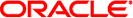
|
Configuring Oracle Java CAPS Master Index (Repository) Connectivity and Environments Java CAPS Documentation |
| Skip Navigation Links | |
| Exit Print View | |
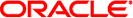
|
Configuring Oracle Java CAPS Master Index (Repository) Connectivity and Environments Java CAPS Documentation |
Configuring Oracle Java CAPS Master Index (Repository) Connectivity and Environments
Master Index (Repository) Connectivity Overview
Master Index Server Project Connectivity Components
Client Project Connectivity Components
Master Index (Repository) Environment Overview
Defining Connectivity Components for a Master Index (Repository)
Defining Master Index (Repository) Server Connectivity Components
Creating the Master Index Server Connectivity Map
Connecting Master Index Server Connectivity Map Components
Defining Collaboration Client Connectivity Components for a Master Index (Repository)
Adding Master Index Methods to a Java Collaboration
Creating the Collaboration Client Project Connectivity Map
Connecting Collaboration Client Connectivity Map Components
Adding the JMS Topic to the Collaboration Client Connectivity Map
Configuring the Outbound Collaboration
Defining Business Process Client Connectivity Components
Including Master Index Methods in a Business Process
Connecting the Business Process Components
Creating the Business Process Client Connectivity Map
Connecting Business Process Client Connectivity Map Components
Creating the Environment for a Master Index Application (Repository)
Adding a Logical Host to a Master Index Environment (Repository)
Adding Servers to a Master Index Environment (Repository)
Adding an External System to a Master Index Environment (Repository)
Adding a Database External System to the Master Index Environment (Repository)
Each Environment represents a unit of software that implements one or more master index applications. You need to define and configure an Environment for the master index application before you can deploy the application. The clients that access the master index application should use the same Environment as the server project.
The following topics provide instructions for building an Environment for the master index application. For client projects that reference the master index server project, additional components might be required.
Creating the Environment for a Master Index Application (Repository)
Adding a Logical Host to a Master Index Environment (Repository)
Adding an External System to a Master Index Environment (Repository)
Adding a Database External System to the Master Index Environment (Repository)
Once you create the Environment, you can add the necessary components. Perform the following steps to create an Environment for a master index project.
An Environment icon appears on the Services window.
The Logical Host contains the servers that run the master index application and messaging services. You need to include a Logical Host in the Environment for all Oracle Java CAPS Master Index implementations.
A Logical Host icon appears on the Services window.
Each Environment must include at least one application server and, if the master index server project uses a Topic, at least one message server. Perform the following steps to add a GlassFish Application Server and Java System Message Server to the Environment. You must have the GlassFish Application Server installed on your system in order to use this feature.
External systems are required for projects that connect an external system to the master index application. The Connectivity Maps in these projects include External Applications that will be mapped to the external system. Perform the following steps to add an external system to the master index Environment.
Either an Oracle or a SQL Server external system is required for master index server projects that connect to the database using a database Adapter. Optionally, the database connection can be handled by the application server. Perform the following steps to add a database external system to the master index Environment. If you are not using an Oracle or SQL Server Adapter, be sure to follow the instructions under Defining a Database Connection Pool Through the Application Server in Developing Oracle Java CAPS Master Indexes (Repository) to create a database connection pool.
The Properties window appears.
Be sure to only define the properties for the driver type you are using.
Note - Creating the database is described in Creating the Master Index Database (Repository) in Developing Oracle Java CAPS Master Indexes (Repository). Use the information for that database for the properties on this window.