| Skip Navigation Links | |
| Exit Print View | |
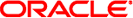
|
Configuring Project Components for Oracle Java CAPS Database Adapters Java CAPS Documentation |
| Skip Navigation Links | |
| Exit Print View | |
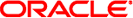
|
Configuring Project Components for Oracle Java CAPS Database Adapters Java CAPS Documentation |
Configuring Java CAPS Project Components for Database Adapters
Configuring Java CAPS Adapter Connectivity Map Properties
To Add an Adapter to the Connectivity Map
To Configure Adapter Connectivity Map Properties
DB2 Connect Adapter Inbound Connectivity Map Properties
DB2 Connect Adapter Outbound Connectivity Map Properties
DB2 Connect Type 4 Adapter - Outbound JDBC Connector Settings
DB2 Connect XA Adapter - Outbound JDBC Connector Settings
DB2 Connect Adapter - Outbound JDBC Connector Settings
DB2 Connect non-Transactional Type 4 Adapter - Outbound JDBC Connector Settings
DB2 Connect Type 4 XA Adapter - Outbound JDBC Connector Settings
DB2 Connect non-Transactional Adapter - Outbound JDBC Connector Settings
DB2 Adapter Inbound Connectivity Map Properties
DB2 Adapter Inbound Properties for Windows and UNIX
DB2 Adapter Inbound Properties for z/OS and AS/400
DB2 Adapter Outbound Connectivity Map Properties
DB2 Adapter Outbound Properties for Windows and UNIX
DB2 Adapter Outbound Properties for z/OS and AS/400
Informix Adapter Connectivity Map Properties Configuration
Informix Adapter -- Outbound Adapter Properties
Informix Adapter -- Outbound XA Adapter Properties
Outbound non-Transactional Adapter Properties
Transaction Support Levels Between Different Versions
JDBC/ODBC Adapter Connectivity Map Properties Configuration
JDBC/ODBC Adapter -- Outbound Adapter Properties
JDBC/ODBC Adapter -- Outbound non-Transactional Adapter Properties
JDBC/ODBC Adapter -- Outbound XA Adapter Properties
Transaction Support Levels Between Different Versions
Oracle Adapter Inbound Connectivity Map Properties
Oracle Adapter Outbound Connectivity Map Properties
Oracle Adapter Outbound Properties
Oracle Adapter Outbound non-Transactional Properties
Oracle Adapter Outbound with XA Support Properties
SQL Server Adapter Inbound Connectivity Map Properties
SQL Server Adapter Outbound Connectivity Map Properties
SQL Server Adapter -- Outbound Properties
SQL Server Adapter -- Outbound non-Transactional Properties
SQL Server Adapter -- Outbound with XA Support Properties
Sybase Adapter Connectivity Map Properties
Sybase Adapter -- Outbound Properties
Sybase Adapter -- Outbound XA Properties
Sybase Adapter -- Outbound non-Transactional Properties
Transaction Support Levels Between Different Versions
VSAM Adapter Outbound Connectivity Map Properties
The Inbound configuration parameters, accessed from the Connectivity Map, are organized into the following sections:
The Parameter Settings section of the DB2 Connect Type 4 Adapter Inbound Connectivity Map properties contains the top-level parameters displayed in the following table.
Table 1 DB2 Connect Adapter Inbound Type 4
|
The Parameter Settings section of the DB2 Connect Adapter Inbound Connectivity Map properties contains the top-level parameters displayed in the following table.
Table 2 DB2 Connect Adapter Inbound Type 4
|