| Skip Navigation Links | |
| Exit Print View | |
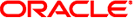
|
Oracle Java CAPS Intelligent Event Processor Service Engine Tutorial Java CAPS Documentation |
| Skip Navigation Links | |
| Exit Print View | |
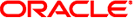
|
Oracle Java CAPS Intelligent Event Processor Service Engine Tutorial Java CAPS Documentation |
Using the IEP Service Engine in a Project
Software Needed for the Tutorial
Configuring and Starting the GlassFish Application Server
To Check the Status of the GlassFish Application Server
To Configure the GlassFish Application Server:
To Start the GlassFish Application Server:
Creating an Intelligent Event Processor Module Project
To Create an Intelligent Event Processing Project
To Add IEP Operators from the Palette to the Design Area
Testing the quotesJBI Application
To Create the Database Connection
The Composite Application maps the design-time components to the runtime for your application.