| Skip Navigation Links | |
| Exit Print View | |
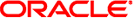
|
Oracle Java CAPS LDAP Binding Component User's Guide Java CAPS Documentation |
| Skip Navigation Links | |
| Exit Print View | |
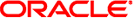
|
Oracle Java CAPS LDAP Binding Component User's Guide Java CAPS Documentation |
Understanding the LDAP Binding Component
About the LDAP Binding Component
Functional Architecture of the LDAP Binding Component
Entries, Attributes and Values
Distinguished Names and Relative Distinguished Names
Supported Features in the LDAP Binding Component
Security for LDAP Transactions
Viewing the LDAP WSDL Document
Accessing the LDAP Binding Component Runtime Properties
To Access the LDAP Binding Component Runtime Properties
The binding component Application Variables property allows you to define a list of name:value pairs for a given stated type. The application variable name can be used as a token for a WSDL extensibility element attribute in a corresponding binding. For example, if you were defining an application variable for the hostname as atlas.domain.com, then the WSDL attribute would be ${atlas.domain.com}. In the Application Variables property you would enter a String value of atlas.domain.com for the name, and the desired attribute as the value. When you deploy an application that uses application variables, any variable that is referenced in the application's WSDL is loaded automatically. If you attempt to start an application and an Application Variables value is not defined (no value is specified for the Application Variable) an exception is thrown.
The Application Variables configuration property supports four variable types:
String: Specifies a string value, such as a path or directory.
Number: Specifies a number value.
Boolean: Specifies a Boolean value. The VALUE field is a checkbox (checked indicates true).
Password: Specifies a password value. The password is masked and displays only asterisks.
Variables also allow greater flexibility for your WSDL files. For example, you can use the same WSDL file for different runtime environments by using application variables to specify system specific information. These values can then be changed from the binding component runtime properties as needed, for any specific environment.
To change a property when the application is running, change your Application Variable property value, then right-click your application in the Services window under Servers > GlassFish V2> JBI > Service Assemblies, and click Stop in the popup menu. When you restart your project, your new settings will take effect.