| Skip Navigation Links | |
| Exit Print View | |
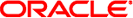
|
Administering the Oracle Java CAPS Business Process Manager Database Java CAPS Documentation |
| Skip Navigation Links | |
| Exit Print View | |
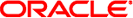
|
Administering the Oracle Java CAPS Business Process Manager Database Java CAPS Documentation |
Administering the Oracle Java CAPS Business Process Manager Database
Creating the Monitoring and Recovery Database
Creating the Database Instance
Creating the Database in Sybase
Running the Scripts in NetBeans
Configuring the Database Connection
Viewing and Modifying Database Scripts in NetBeans
Running the Database Scripts from a Local Directory
Downloading the Compressed Script Files
Running the Downloaded Scripts
Purging and Archiving Oracle Java CAPS BPM Data
Installing the Purge and Archive Database Components
To Install the Purge and Archive Database Components
Archiving and Purging by Retention Days
To Purge Records Based on Days
To Archive Records Based on Days
Archiving and Purging by Business Process Name
To Purge Records Based on Business Process Name
To Archive Records Based on Business Process Name
Archiving and Purging by Application Name
You can choose to run the database scripts automatically when you deploy a Project to a server. Scripts can be automatically run for both the monitoring and recovery database and for the Business Process reporting tables.