| Skip Navigation Links | |
| Exit Print View | |
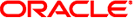
|
Oracle Java CAPS Master Index Match Engine Reference Java CAPS Documentation |
| Skip Navigation Links | |
| Exit Print View | |
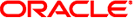
|
Oracle Java CAPS Master Index Match Engine Reference Java CAPS Documentation |
Master Index Match Engine Reference
About the Master Index Match Engine
Master Index Match Engine Overview
Deterministic and Probabilistic Data Matching
Probabilities and Direct Weights
Matching and Unmatching Probabilities
Agreement and Disagreement Weight Ranges
How the Master Index Match Engine Works
Master Index Match Engine Structure
Master Index Match Engine Configuration Files
Master Index Match Engine Matching Weight Formulation
Master Index Match Engine Data Types
The Master Index Match Engine and the Master Index Standardization Engine
Master Index Match Engine Matching Configuration
The Master Index Match Engine Match Configuration File
Master Index Match Engine Match Configuration File Format
Match Configuration File Sample
Master Index Match Engine Matching Comparison Functions At a Glance
Master Index Match Engine Comparator Definition List
Master Index Match Engine Comparison Functions
Advanced Bigram Comparator (b2)
Uncertainty String Comparators
Advanced Jaro String Comparator (u)
Winkler-Jaro String Comparator (ua)
Condensed String Comparator (us)
Advanced Jaro Adjusted for First Names (uf)
Advanced Jaro Adjusted for Last Names (ul)
Advanced Jaro Adjusted for House Numbers (un)
Advanced Jaro AlphaNumeric Comparator (ujs)
Unicode String Comparator (usu)
Unicode AlphaNumeric Comparator (usus)
Exact Character-to-Character Comparator (c)
Condensed AlphaNumeric SSN Comparator (nS)
Date Comparator With Years as Units (dY)
Date Comparator With Months as Units (dM)
Date Comparator With Days as Units (dD)
Date Comparator With Hours as Units (dH)
Date Comparator With Minutes as Units (dm)
Date Comparator With Seconds as Units (ds)
Creating Custom Comparators for the Master Index Match Engine
Step 1: Create the Custom Comparator Java Class
Step 2: Register the Comparator in the Comparators List
Step 3: Define Parameter Validations (Optional)
To Define Parameter Validations
Step 4: Define Data Source Handling (Optional)
To Define Data Source Handling
Step 5: Define Curve Adjustment or Linear Fitting (Optional)
To Define Curve Adjustment or Linear Fitting
Step 6: Compile and Package the Comparator
Step 7: Import the Comparator Package Into Oracle Java CAPS Master Index
To Import a Comparison Function
Step 8: Configure the Comparator in the Match Configuration File
Master Index Match Engine Configuration for Common Data Types
Master Index Match Engine Match String Fields
Person Data Match String Fields
Address Data Match String Fields
Business Name Match String Fields
Master Index Match Engine Match Types
Configuring the Match String for a Master Index Application
Configuring the Match String for Person Data
Configuring the Match String for Address Data
Configuring the Match String for Business Names
Fine-Tuning Weights and Thresholds for Oracle Java CAPS Master Index
Customizing the Match Configuration and Thresholds
Customizing the Match Configuration
Probabilities or Agreement Weights
Weight Ranges Using Agreement Weights
Weight Ranges Using Probabilities
Determining the Weight Thresholds
In a default Oracle Java CAPS Master Index implementation, the master index application uses the Master Index Match Engine and the Master Index Standardization Engine to cleanse data in real time. The standardization engine uses configurable pattern-matching logic to identify data and reformat it into a standardized form. The match engine uses a matching algorithm with a proven methodology to process and weight records in the master index database. By incorporating both standardization and matching capabilities, you can condition data prior to matching. You can also use these capabilities to review legacy data prior to loading it into the database. This review helps you determine data anomalies, invalid or default values, and missing fields.
In a master index application, both matching and standardization occur when two records are analyzed for the probability of a match. Before matching, certain fields are normalized, parsed, or converted into their phonetic values if necessary. The match fields are then analyzed and weighted according to the rules defined in a match configuration file. The weights for each field are combined to determine the overall matching weight for the two records. After these steps are complete, survivorship is determined by the master index application based on how the overall matching weight compares to the duplicate and match thresholds of the master index application.
In a master index application, the standardization and matching process includes the following steps:
The master index application receives an incoming record.
The Master Index Standardization Engine standardizes the fields specified for parsing, normalization, and phonetic encoding. These fields are defined in mefa.xml and the rules for standardization are defined in the standardization engine configuration files.
The master index application queries the database for a candidate selection pool (records that are possible matches) using the blocking query specified in master.xml. If the blocking query uses standardized or phonetic fields, the criteria values are obtained from the database.
For each possible match, the master index application creates a match string (based on the match columns in mefa.xml) and sends the string to the Master Index Match Engine.
The Master Index Match Engine checks the incoming record against each possible match, producing a matching weight for each. Matching is performed using the weighting rules defined in the match configuration file.