| Skip Navigation Links | |
| Exit Print View | |
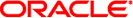
|
Oracle Java CAPS Management and Monitoring APIs Java CAPS Documentation |
| Skip Navigation Links | |
| Exit Print View | |
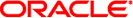
|
Oracle Java CAPS Management and Monitoring APIs Java CAPS Documentation |
Java CAPS Management and Monitoring APIs
Connecting to the Server Through APIs
CAPSManagementClientFactory Definition
Services -- JavaCAPSManagementAPI
Performance Measurement Service
Master Data Management (MDM) Service
Java CAPS Adapters Management Service
Target Option Behavior for the Management Client
Writing Java Code to Access APIs Using Java Code Samples
To Set Up a Database Using Enterprise Manager
To Set Up a Database Using a Scripting Utility
Using Oracle and Other Databases for Alert Persistence
To Set Up an Oracle Database for Alert Persistence
Downloading, Installing, and Setting Up A Scripting Environment
Setting Up a Scripting Environment to Invoke Java CAPS Management and Monitoring APIs
To Modify the Environment Variables in env.bat
Using a Scripting Language to Exercise the Java CAPS Management and Monitoring APIs
Exercising the Administration Service
Exercising the Administration Service in Groovy
Exercising the Configuration Service
Exercising the Configuration Service in Groovy
Exercising the Deployment Service
Exercising the Deployment Service in Groovy
Exercising the Installation Service
Exercising the Installation Service in Groovy
Exercising the Runtime Management Service
Exercising the Runtime Management Service in Groovy
Exercising the JMS Management Service
Exercising the JMS Management Service in Groovy
Exercising the BPEL Management Service
Exercising the BPEL Management Service in Groovy
Exercising the HTTP Administration Service
Exercising the HTTP Administration Service in Groovy
Exercising the Notification Service
Exercising the Notification Service in Groovy
The Java Composite Application Platform Suite (Java CAPS) APIs are available for users and developers to create applications and web pages.
The following task includes everything a you need to create an application using the Java CAPS APIs. If you are connecting using the GlassFish Application Server that you installed during the Java CAPS Installation you do not need any additional JAR files in your working directory. However, if you are connecting remotely, you need the following JAR files in your working directory:
When connecting through just the RMI protocol using the JSR-160 MX URL you need these JAR files:
%CAPS_MANAGEMENT_HOME%\api\caps.management.client.jar; %SJSAS_HOME%\jbi\lib\jbi-admin-common.jar; %SJSAS_HOME%\lib\javaee.jar;
When connecting through the HTTP/HTTPS protocols, you need these JAR files:
%CAPS_MANAGEMENT_HOME%\api\caps.management.client.jar; %SJSAS_HOME%\jbi\lib\jbi-admin-common.jar; %SJSAS_HOME%\lib\javaee.jar; %SJSAS_HOME%\lib\appserv-deployment-client.jar; %SJSAS_HOME%\lib\appserv-ext.jar; %SJSAS_HOME%\lib\appserv-rt.jar; %SJSAS_HOME%\lib\jmxremote_optional.jar
String hostName = "localhost";
int jrmpPortNumber = 8686;
String userName = "admin", password = "adminadmin";
boolean isRemoteConnection = true;
String jrmpURLString = "service:jmx:rmi:///jndi/rmi://" + hostName
+ ":" + jrmpPortNumber + "/jmxrmi";
CAPSManagementClient managementClient =
CAPSManagementClientFactory.getInstance(jrmpURLString,
userName, password, isRemoteConnection);// get services
CAPSAdministrationService administrationService =
managementClient.getService(CAPSAdministrationService.class);// use the service,
System.out.println("The JBI Runtime is
"+(administrationService.isJBIRuntimeEnabled()?
"Enabled." : "NOT Enabled."));