



    |
Before you begin
To display details about a request listed in the Requests tree:
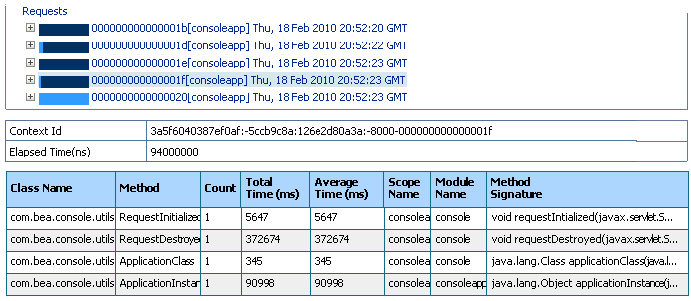
The attributes listed in this panel are described in the following table.
| Attribute | Description |
|---|---|
| Class Name | A Java class containing a method that handled this request. |
| Method | The method that handled this request. |
| Count | The number of times this method handled this request. |
| Total Time (ms) | The total time taken by this method to handle this request, in milliseconds. |
| Average Time (ms) | The average time taken by this method to handle this request, in milliseconds. |
| Scope Name | The scope of the class containing the instrumented code. |
| Module Name | The application module containing this class. |
| Method Signature | The signature of the method. |
| |