8.6 Format a Field
In the Paper Design view, notice the Salary field. The values are neither aligned nor displayed as monetary amounts. You can quickly rectify this in the Paper Design view.
To assign a format mask to monetary values:
-
In the Paper Design view, select the first number value underneath the Salary label in the second layout. Notice that all of the values are immediately selected, indicating that you can change their properties simultaneously.
Tip:
If you are familiar with format mask syntax, you could now right-click the field values, choose Property Inspector, and choose or manually type a value for the Format Mask property. -
Click the Currency button in the toolbar. A currency symbol immediately appears next to all of the values.
-
Click the Add Decimal Place button twice. Two decimal places are added to the right of the decimal point.
-
Click the Align Right button. All of the values are immediately right aligned.
-
Save your report.
Figure 8-6 Paper Design view with monetary values formatted
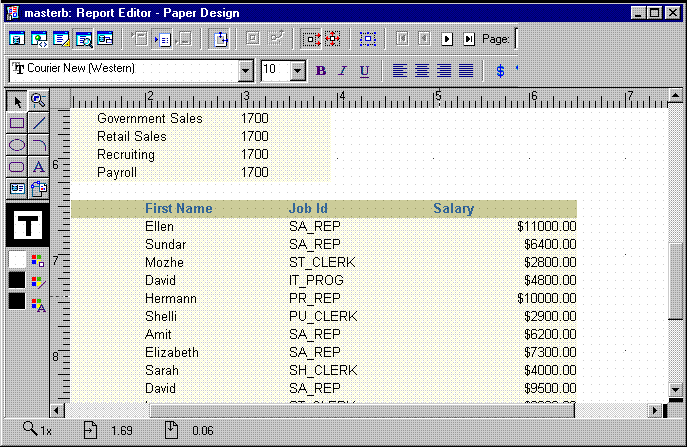
Description of "Figure 8-6 Paper Design view with monetary values formatted"