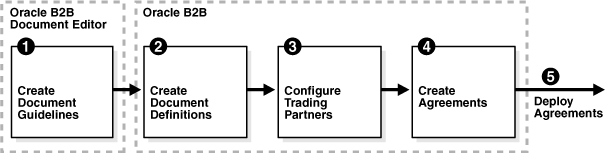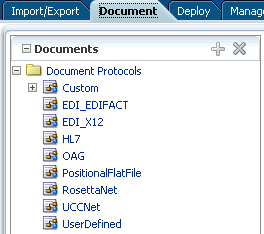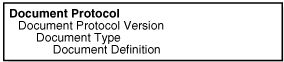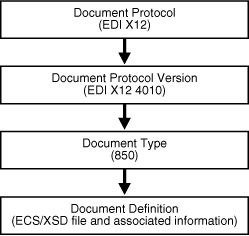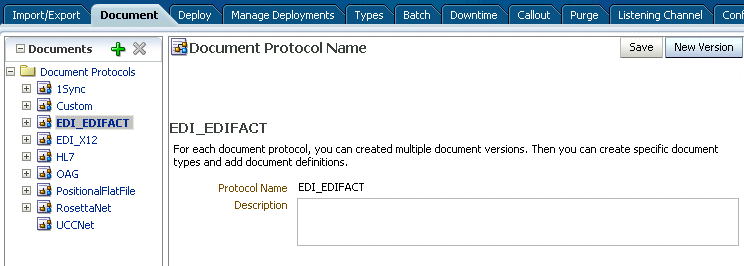4 Creating Document Definitions
The second step in the Oracle B2B process flow, shown in Figure 4-1, is to create document definitions.
A document definition specifies the document protocol—the document protocol version and document type—that is used to validate the message. The document definition can be an ECS file, in the case of EDI and HL7 messages, or an XSD/DTD, in the case of XML messages.
The same document definition is used by both the host and remote trading partner in a transaction. It must adhere to the standards for document protocols, protocol versions, and document types. This is straightfoward when you use Oracle B2B Document Editor to create the document guideline files (Step 1 in Figure 4-1) and then the Oracle B2B interface to import those files when creating the document definition (Step 2 in Figure 4-1).
This chapter contains the following topics:
For more information on document protocols, see Chapter 8, "Using Document Protocols."
4.1 Introduction to Document Protocols
Figure 4-2 shows the document protocols supported in Oracle B2B. Using the Custom protocol and the many guideline documents in Oracle B2B Document Editor, you can define most protocols. When you add a new document protocol, it is always a Custom document.
As part of the document definition, you provide the document guideline files, which are typically created in Oracle B2B Document Editor. (For Custom documents, you cannot use Oracle B2B Document Editor.) If validation is enabled, then, at run time, the payload must conform to the document definition file type you use.
4.1.1 The Document Hierarchy
You can think of a document protocol as a hierarchy, as shown in Figure 4-3.
A document protocol can consist of multiple document protocol versions. A document protocol version can consist of multiple document types. A document type can consist of multiple document definitions. Typically, you start with one document definition and customize it for different trading partners.
Figure 4-4 shows a document protocol hierarchy as it applies to EDI X12.
In the Oracle B2B interface, as you create a document definition, the document protocol hierarchy is reflected in the definition:
DocumentProtocol—Version—DocumentType—DocumentDefinitionName
Example 4-1 shows the hierarchy reflected in the definition for an EDI EDIFACT document.
Example 4-1 Document Definition Name for an EDI EDIFACT Document
Document protocol: EDI_EDIFACT
Document protocol version: D98A
Document type: ORDERS
Document definition: ORDERS_def
The resulting document definition is
EDI_EDIFACT-D98A-ORDERS-ORDERS-def
Example 4-2 shows examples of document definitions for a Health Care 7 admit/visit notification and an X12 version 4010 purchase order, respectively.
4.1.2 Document Protocols with Acknowledgments
For any message flow that involves an acknowledgment, Oracle B2B sends an acknowledgment only once. Resubmission does not generate another acknowledgment if the message has already been acknowledged. If further information about the message state is needed, then the trading partner must be notified by some other means (for example, e-mail).
4.2 Creating Document Definitions
After using Oracle B2B Document Editor to create the transaction set files, use the Oracle B2B interface to create the document definition and import the transaction set files.
Note:
The document version, document type, and document definition are not editable after they are created. You must delete the specific document element (version, type, or definition) and create a new one. Updating the document elements after creation can lead to metadata inconsistency, metadata validation issues, and run-time errors.To create a document definition:
-
Click the Administration tab.
-
Click the Document tab.
-
Select one of the document protocols, as shown in Figure 4-5.
Note:
To create a new Custom document with a name that you provide, click the Document Protocols folder and click Add.
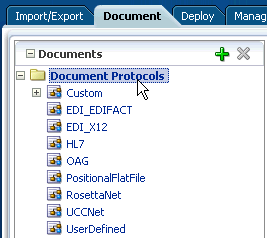
Then enter a protocol name, for example, MyXML_Document. Do not use an existing document protocol name.
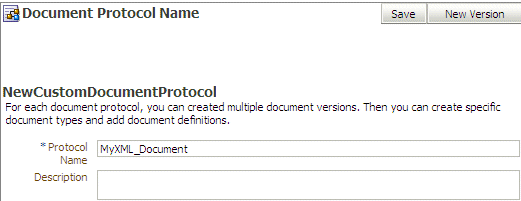
Description of the illustration bb_custom1.gif -
Click New Version.
Figure 4-6 shows the New Version button.
-
Enter a version name, provide document version parameters as applicable, and click Save.
The version is used for document identification and can be case sensitive and use a fixed syntax, depending on the protocol.
Figure 4-7 shows the document protocol version page for an EDI EDIFACT D98A document.
Figure 4-7 Entering Document Protocol Parameter Information
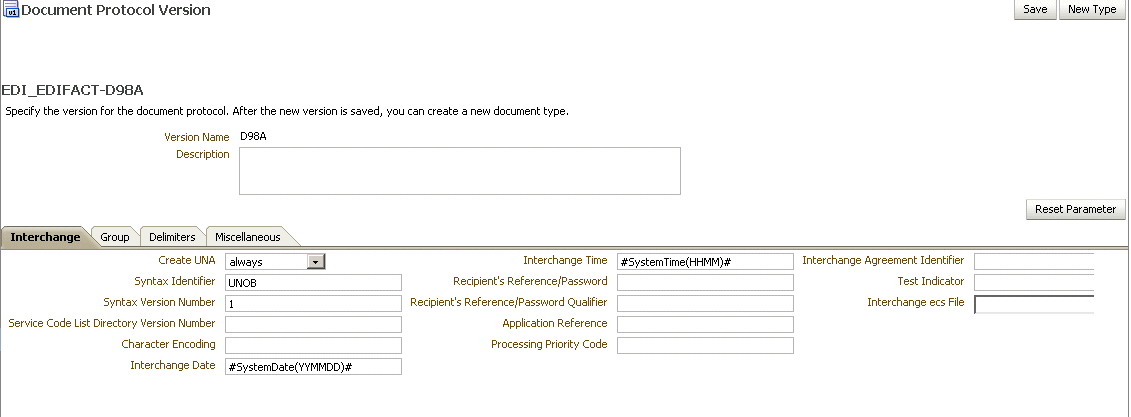
Description of "Figure 4-7 Entering Document Protocol Parameter Information"
For parameter descriptions, see the following:
-
With the new version name selected, click New Type.
-
Enter a document type name, provide document type parameters as applicable, and click Save.
Figure 4-8 shows the document type parameters page for an EDI EDIFACT D98A document.
Figure 4-8 Entering Document Type Parameter Information
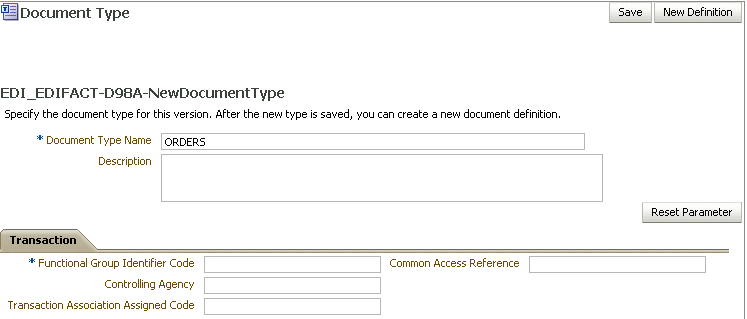
Description of "Figure 4-8 Entering Document Type Parameter Information"
For parameter descriptions, see the following:
-
With the new document type name selected, click New Definition.
-
Enter a document definition name and do the following:
-
Browse for an optional definition (XSD) file for any of the document protocols.
-
Browse for the required transaction set ECS file for the following protocols: EDI EDIFACT, EDI X12, HL7, and positional flat file.
-
Provide document definition parameters as applicable.
Figure 4-9 shows the document definition parameters page for an EDI EDIFACT D98A document.
Figure 4-9 Entering Document Definition Parameter Information
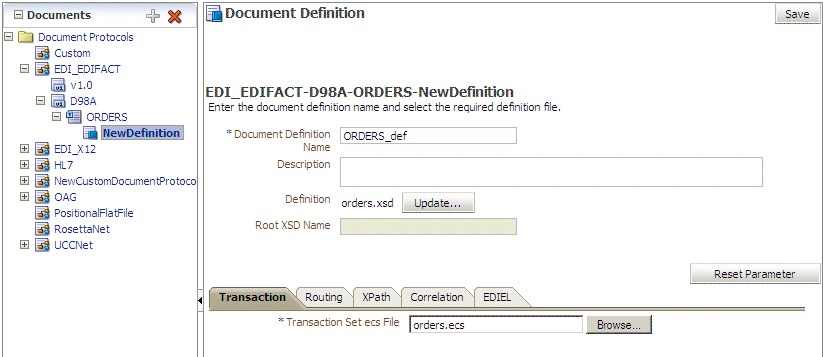
Description of "Figure 4-9 Entering Document Definition Parameter Information"
For parameter descriptions, see the following:
-
Table 8-2, "Document Definition Parameters for a Custom Document"
-
Table 8-6, "Document Definition Parameters for an EDI EDIFACT Document"
-
Table 8-10, "Document Definition Parameters for an EDI X12 Document"
-
Table 8-13, "Document Definition Parameters for an HL7 Document"
-
Table 8-15, "Document Definition Parameters for an OAG Document"
-
Table 8-16, "Document Definition Parameters for a Positional Flat File"
-
Table 8-19, "Document Definition Parameters for a RosettaNet Document"
-
Table 8-21, "Document Definition Parameters for a UCCnet Document"
-
-
Click Save.