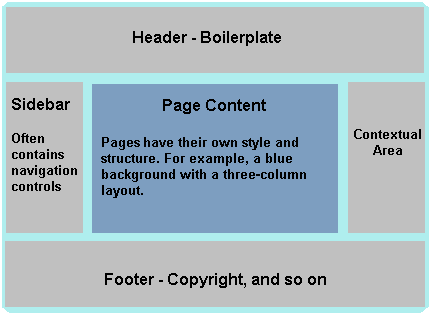1 Preparing for the Tutorial
This chapter describes the steps that must be completed before users can successfully work through this tutorial.
Step 1 and Step 3 must be performed by a WebCenter administrator; Step 2 need not be.
1.1 Step 1: Configure WebCenter Spaces
To allow others to work through this tutorial successfully, you must first complete all steps in "Setting Up WebCenter Spaces for the First Time (Roadmap)" in Oracle Fusion Middleware Administrator's Guide for Oracle WebCenter.
Users will use the following services while they step through this tutorial:
-
Announcements
-
Discussions
-
Documents
-
Events
-
People Connections
1.2 Step 2: Make the Necessary Information Available
Your users will need several documents to populate their WebCenter pages with meaningful content. This content has been zipped into a file and placed on OTN so that you can download it to a server that is accessible to your users.
To make the necessary files available:
-
Download
spacestutorialps3.zipfromhttp://www.oracle.com/technetwork/middleware/webcenter/documentation/spacestutorialps3-308908.zipand extract the files to a centrally accessible server. The files are:-
ElPijuPgTemplate.ear
-
elpiju_logo.jpg
-
greenbanner.jpg
-
construction.txt
-
greenbuilding.htm
-
grbuilding_image1.jpg
-
grbuilding_image2.jpg
-
grbuilding_image3.jpg
-
Comparing Earthbag and Adobe.htm
-
Making Wheat Paste.htm
-
article.htm
Note that
ElPijuPgTemplate.earavailable in the ZIP is for use in the next section, though it need not be available to users on a server. -
1.3 Step 3: Upload the Page Template
A page template is a type of WebCenter resource that controls the appearance of some of the page's artifacts, irrespective of the actual content; in other words, what surrounds the content, rather than the content itself. Figure 1-1, shows how things like a header, footer, and navigational aids may be built into a page template to frame the actual content. By applying a page template to a Space, you can ensure that all pages within the Space feature the same look and feel.
WebCenter Spaces provides built-in resources—including page templates, navigations, skins, page styles and more— at both the application level and the Space level. You cannot modify or download built-in resources, but you can make a copy of them and customize them any way you like. In this tutorial, users will modify the ElPijuPgTemplate.ear file, which is scoped at the application level, by first making a copy of it, then tailoring it so it can be applied to their Space.
Note: Application-level resources are available to all Spaces, unless a Space has been specifically excluded.
The following procedure shows you how to upload ElPijuPgTemplate.ear to the application level so that users may access it later.
-
Click Administration in the banner.
-
Click the Resources tab.
-
Ensure that Page Templates is selected in the left navigation area.
-
Click Upload.
-
Use the Browse button to navigate to
ElPijuPgTemplate.ear, select it, then click Upload.El Piju should now appear in the list of page templates available throughout this WebCenter Spaces installation. Only you, as WebCenter administrator, can modify this page template permanently; with the proper permissions, other members can affect only copies.