5 Search Conditions
A search condition specifies criteria for choosing rows to select, update, or delete. Search conditions are parameters that can exist in clauses and expressions of any DML statements, such as INSERT...SELECT and UPDATE, and in some DDL statements, such as CREATE VIEW.
Search condition general syntax
A search condition is a single predicate or several predicates connected by the logical operators AND or OR. A predicate is an operation on expressions that evaluates to TRUE, FALSE, or UNKNOWN. If a predicate evaluates to TRUE for a row, the row qualifies for further processing. If the predicate evaluates to FALSE or NULL for a row, the row is not available for operations.
[NOT]
{BetweenPredicate | ComparisonPredicate | InPredicate |
LikePredicate | NullPredicate | InfinitePredicate | NaNPredicate |
QuantifiedPredicate |(SearchCondition)}
[{AND | OR} [NOT]
{BetweenPredicate | ComparisonPredicate | InPredicate |
LikePredicate | NullPredicate | QuantifiedPredicate | (SearchCondition)}
] [...]
| Component | Description |
|---|---|
NOT, AND, OR |
Logical operators with the following functions:
|
BetweenPredicate |
Determines whether an expression is within a certain range of values. For example: A BETWEEN B AND C is equivalent to A >= B AND A<= C. |
ComparisonPredicate |
Compares two expressions or list of two expressions using one of the operators <, <=, >, >=, =, <>. |
InPredicate |
Determines whether an expression or list of expressions matches an element within a specified set. |
ExistsPredicate |
Determines whether a subquery returns any row. |
LikePredicate |
Determines whether an expression contains a particular character string pattern. |
NullPredicate |
Determines whether a value is NULL. |
InfinitePredicate |
Determines whether an expression is infinite (positive or negative infinity). |
NaNPredicate |
Determines whether an expression is the undefined result of an operation ("not a number"). |
QuantifiedPredicate |
Determines whether an expression or list of expressions bears a particular relationship to a specified set. |
(SearchCondition) |
One of the above predicates, enclosed in parentheses. |
-
Predicates in a search condition are evaluated as follows:
-
Predicates in parentheses are evaluated first.
-
NOTis applied to each predicate. -
ANDis applied next, left to right. -
ORis applied last, left to right.
Figure 5-1 shows the values that result from logical operations. A question mark (
?) represents theNULLvalue. -
Figure 5-1 Values that result from logical operations
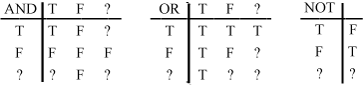
Description of "Figure 5-1 Values that result from logical operations"
-
When the search condition for a row evaluates to
NULL, the row does not satisfy the search condition and the row is not operated on. -
You can compare only compatible data types.
-
TT_TINYINT,TT_SMALLINT,TT_INTEGER,TT_BIGINT,NUMBER,BINARY_FLOATandBINARY_DOUBLEare compatible. -
CHAR,VARCHAR2,BINARY, andVARBINARYare compatible, regardless of length. -
CHAR,VARCHAR2,NCHAR,NVARCHAR2,TT_TIME,DATEandTIMESTAMPare compatible.
-
-
See Chapter 3, "Expressions" for information on value extensions during comparison operations.
-
See "Numeric data types" for information about how TimesTen compares values of different but compatible types.
ALL / NOT IN predicate (subquery)
The ALL or NOT IN predicate indicates that the operands on the left side of the comparison must compare in the same way with all of the values that the subquery returns. The ALL predicate evaluates to TRUE if the expression or list of expressions relates to all rows returned by the subquery as specified by the comparison operator. Similarly, the NOT IN predicate evaluates to TRUE if the expression or list of expressions does not equal the value returned by the subquery.
RowValueConstructor {CompOp ALL | NOT IN} (Subquery)
The syntax for RowValueConstructor:
RowValueConstructorElement | (RowValueConstuctorList) | Subquery
The syntax for RowValueConstructorList:
RowValueConstructorElement [{, RowValueConstructorElement} ... ]
The syntax for RowValueConstructorElement:
Expression | NULL
The syntax for CompOp:
{= | <> | > | >= | < | <= }
| Component | Description |
|---|---|
Expression |
The syntax of expressions is defined under "Expression specification". Both numeric and non-numeric expressions are allowed for ALL predicates, but both expression types must be compatible with each other. |
= |
Is equal to. |
<> |
Is not equal to. |
> |
Is greater than. |
>= |
Is greater than or equal to. |
< |
Is less than. |
<= |
Is less than or equal to. |
Subquery |
The syntax of subqueries is defined under "Subqueries". |
-
The
ALLpredicate, which returns zero or more rows, uses a comparison operator modified with the keywordALL. See "Numeric data types" for information about how TimesTen compares values of different but compatible types. -
If
RowValueConstructorListis specified only the operators=and<>are allowed.
Examples of NOT IN with subqueries:
SELECT * FROM customers WHERE cid NOT IN (SELECT cust_id FROM returns) AND cid > 5000; SELECT * FROM customers WHERE cid NOT IN (SELECT cust_id FROM returns) AND cid NOT IN (SELECT cust_id FROM complaints); SELECT COUNT(*) From customers WHERE cid NOT IN (SELECT cust_id FROM returns) AND cid NOT IN (SELECT cust_id FROM complaints);
Select all books that are not from exclBookList or if the price of the book is higher than $20.
SELECT * FROM books WHERE id NOT IN (SELECT id FROM exclBookList) OR books.price>20;
The following query returns the employee_id and job_id from the job_history table. It illustrates use of expression list and subquery with the NOT IN predicate.
Command> SELECT employee_id, job_id FROM job_history
> WHERE (employee_id, job_id)
> NOT IN (SELECT employee_id, job_id FROM employees);
< 101, AC_ACCOUNT >
< 101, AC_MGR >
< 102, IT_PROG >
< 114, ST_CLERK >
< 122, ST_CLERK >
< 176, SA_MAN >
< 200, AC_ACCOUNT >
< 201, MK_REP >
8 rows found.
ALL / NOT IN predicate (value list)
The ALL / NOT IN quantified predicate compares an expression or list of expressions with a list of specified values. The ALL predicate evaluates to TRUE if all the values in the ValueList relate to the expression or list of expressions as indicated by the comparison operator. Similarly, the NOT IN predicate evaluates to TRUE if the expression or list of expressions does not equal one of the values in the list.
RowValueConstructor {CompOp ALL | NOT IN} ValueList
The syntax for RowValueConstructor:
RowValueConstructorElement | (RowValueConstructorList) |
The syntax for RowValueConstructorList:
RowValueConstructorElement[{, RowValueConstructorElement} ... ]
The syntax for RowValueConstructorElement:
Expression | NULL
The syntax for CompOp:
{= | <> | > | >= | < | <= }
The syntax for one element in the ValueList (no parentheses necessary):
ConstantExpression
The syntax for more than one element in the ValueList:
({ConstantExpression} [,...] )
The syntax for an empty ValueList:
( )
| Component | Description |
|---|---|
Expression |
Specifies a value to be obtained. The values in ValueList must be compatible with the expression. For information on the syntax of expressions, see "Expression specification". |
ConstantExpression |
Specifies a constant value or an expression that evaluates to a constant value (such as a number, character string, or date). This includes support for bound values (? or :DynamicParameter), NULL, and calls to functions that return constant values. |
= |
Is equal to. |
<> |
Is not equal to. |
> |
Is greater than. |
>= |
Is greater than or equal to. |
< |
Is less than. |
<= |
Is less than or equal to. |
ALL |
The predicate is TRUE if all the values in the ValueList relate to the expression or list of expressions as indicated by the comparison operator. |
ValueList |
A list of values that are compared against the RowValueConstructor values.
The The The |
-
If
Xis the value ofExpression, and(a,b, ..., z)represents the elements inValueList, andOPis a comparison operator, then the following is true:-
X OP ALL (a,b,...,z)is equivalent toX OP a AND X OP b AND...AND X OP z.
-
-
If
Xis the value ofExpressionand(a,b,..., z)are the elements in aValueList, then the following is true:-
X NOT IN (a,b,...,z)is equivalent toNOT (X IN (a,b,...,z)).
-
-
All character data types are compared in accordance with the current value of the
NLS_SORTsession parameter. -
See "Numeric data types" for information about how TimesTen compares values of different but compatible types.
-
NOT INorNOT EXISTSwithALLcan be specified in anORexpression. -
INandEXISTSwithALLcan be specified in anORexpression. -
When evaluating an empty
ValueList, the result ofExpressionNOT INis true. -
If
RowValueConstructorListis specified only the operators=and<>are allowed.
To query an empty select list for a NOT IN condition:
SELECT * FROM t1 WHERE x1 NOT IN ();
For ValueList examples, see the Examples section in "ANY / IN predicate (value list)".
ANY / IN predicate (subquery)
An ANY predicate compares two expressions using a comparison operator. The predicate evaluates to TRUE if the first expression relates to anyrow returned by the subquery as specified by the comparison operator. Similarly, the IN predicate compares an expression or list of expressions with a table subquery. The IN predicate evaluates to TRUE if the expression or list of expressions is equal to a value returned by a subquery.
RowValueConstructor {CompOp ANY | IN} (Subquery)
The syntax for RowValueConstructor:
RowValueConstructorElement | (RowValueConstructorList) | Subquery
The syntax for RowValueConstructorList:
RowValueConstructorElement[{, RowValueConstructorElement} ... ]
The syntax for RowValueConstructorElement:
Expression | NULL
The syntax for CompOp:
{= | <> | > | >= | < | <= }
| Component | Description |
|---|---|
Expression |
The syntax of expressions is defined under "Expression specification". Both numeric and non-numeric expressions are allowed for ANY predicates, but both expression types must be compatible with each other. |
= |
Is equal to. |
<> |
Is not equal to. |
> |
Is greater than. |
>= |
Is greater than or equal to. |
< |
Is less than. |
<= |
Is less than or equal to. |
Subquery |
The syntax of subqueries is defined under "Subqueries". |
The ANY predicate, which returns zero or more rows, uses a comparison operator modified with the keyword ANY. See "Numeric data types" for information about how TimesTen compares values of different but compatible types.
This example retrieves a list of customers having at least one unshipped order:
SELECT customers.name FROM customers WHERE customers.id = ANY (SELECT orders.custid FROM orders WHERE orders.status = 'unshipped');
This is an example of an IN predicate with subquery. It SELECTs customers having at least one unshipped order:
SELECT customers.name FROM customers WHERE customers.id IN (SELECT orders.custid FROM orders WHERE orders.status = 'unshipped');
This example uses an aggregate query that specifies a subquery with IN to find the maximum price of a book in the exclBookList:
SELECT MAX(price) FROM books WHERE id IN (SELECT id FROM exclBookList);
This example illustrates the use of a list of expressions with the IN predicate and a subquery.
SELECT * FROM t1 WHERE (x1,y1) IN (SELECT x2,y2 FROM t2);
This example illustrates the use of a list of expressions with the ANY predicate and a subquery.
SELECT * FROM t1 WHERE (x1,y1) < ANY (SELECT x2,y2 FROM t2);
The following example illustrates the use of a list of expressions with the ANY predicate.
Command> columnlabels on; Command> SELECT * FROM t1; X1, Y1 < 1, 2 > < 3, 4 > 2 rows found. Command> SELECT * FROM t2; X2, Y2 < 3, 4 > < 1, 2 > 2 rows found.
ANY / IN predicate (value list)
The ANY / IN quantified predicate compares an expression or list of expressions with a list of specified values. The ANY predicate evaluates to TRUE if one or more of the values in the ValueList relate to the expression or list of expressions as indicated by the comparison operator. Similarly, the IN predicate evaluates to TRUE if the expression or list of expressions is equal to one of the values in the list.
RowValueConstructor {CompOp {ANY | SOME} | IN} ValueList
The syntax for RowValueConstructor:
RowValueConstructorElement | (RowValueConstructorList) |
The syntax for RowValueConstructorList:
RowValueConstructorElement[{, RowValueConstructorElement} ... ]
The syntax for RowValueConstructorElement:
Expression | NULL
The syntax for CompOp:
{= | <> | > | >= | < | <= }
The syntax for one element in the ValueList (no parentheses necessary):
ConstantExpression
The syntax for more than one element in the ValueList:
({ConstantExpression} [,...] )
The syntax for an empty ValueList:
( )
| Component | Description |
|---|---|
Expression |
Specifies a value to be obtained. The values in ValueList must be compatible with the expression. For information on the syntax of expressions, see "Expression specification". |
ConstantExpression |
Specifies a constant value or an expression that evaluates to a constant value (such as a number, character string, or date). This includes support for bound values (? or :DynamicParameter), NULL, and calls to functions that return constant values. |
= |
Is equal to. |
<> |
Is not equal to. |
> |
Is greater than. |
>= |
Is greater than or equal to. |
< |
Is less than. |
<= |
Is less than or equal to. |
{ANY|
|
The predicate is TRUE if one or more of the values in the ValueList relate to the expression or list of expressions as indicated by the comparison operator. SOME is a synonym for ANY. |
ValueList |
A list of values that are compared against the RowValueConstructor values.
The The The |
-
If
Xis the value ofExpression, and(a,b, ..., z)represents the elements inValueList, andOPis a comparison operator, then the following is true:-
X OP ANY (a,b,...,z)is equivalent toX OP a OR X OP b OR...OR X OP z.
-
-
If
Xis the value ofExpressionand(a,b,..., z)are the elements in aValueList, then the following is true:-
X IN (a,b,...,z)is equivalent toX = a OR X = b OR...OR X = z.
-
-
All character data types are compared in accordance with the current value of the
NLS_SORTsession parameter. -
See "Numeric data types" for information about how TimesTen compares values of different but compatible types.
-
When evaluating an empty
ValueList, the result ofExpressionINis false.
Select all item numbers containing orders of 100, 200, or 300 items.
SELECT DISTINCT OrderItems.ItemNumber FROM OrderItems WHERE OrderItems.Quantity = ANY (100, 200, 300)
Get part numbers of parts whose weight is 12, 16, or 17.
SELECT Parts.PartNumber FROM Parts WHERE Parts.Weight IN (12, 16, 17);
Get part number of parts whose serial number is '1123-P-01', '1733-AD-01', :SerialNumber or :SerialInd, where :SerialNumber and :SerialInd are dynamic parameters whose values are supplied at runtime.
SELECT PartNumber FROM Purchasing.Parts
WHERE SerialNumber
IN ('1123-P-01', '1733-AD-01',:SerialNumber, :SerialInd);
The following example queries an empty select list for IN condition.
SELECT * FROM t1 WHERE x1 IN ();
The following example uses a list of expressions with IN.
SELECT * FROM t1 WHERE (x1,y1) IN ((1,2), (3,4));
The next three examples, using ttIsql, show the use of constant expressions. Assume a table T with a single column named X of type NUMBER, with the following data:
Command> select * from t; < 1 > < 2 > < 3 > < 4 > < 5 > 5 rows found.
This first example uses constant expressions in a query:
Command> select x from t where x in (abs(1-2), to_number('1')+2, 3);
< 1 >
< 3 >
2 rows found.
This second example also uses dynamic parameters:
Command> select x from t where x = any (1+?, 1+3, ?); Type '?' for help on entering parameter values. Type '*' to end prompting and abort the command. Type '-' to leave the parameter unbound. Type '/;' to leave the remaining parameters unbound and execute the command. Enter Parameter 1 '_QMARK_1' (NUMBER) > 1 Enter Parameter 2 '_QMARK_2' (NUMBER) > 5 < 2 > < 4 > < 5 > 3 rows found.
This third example also uses NULL:
Command> select x from t where x in (null, 1, 3+1, 2); < 1 > < 2 > < 4 > 3 rows found.
For the next example, consider a table T_DATE with a single column named MYDATE of type DATE, with the following data:
Command> select * from t_date; < 2013-08-13 00:00:00 > < 2013-08-14 00:00:00 > < 2013-08-15 00:00:00 > 3 rows found.
The example uses constant expressions for dates:
Command> select mydate from t_date where mydate in (date '2013-08-12'+1, date '2013-08-12'+2); < 2013-08-13 00:00:00 > < 2013-08-14 00:00:00 > 2 rows found.
For the next example, consider a table MYCHARS with a single column named COL1 of type VARCHAR2(32), with the following data:
Command> select * from mychars; < abc > < def > < ghi > 3 rows found.
The example uses a function call that returns a constant expression:
Command> select col1 from mychars where col1 in (ltrim('abcdef', 'abc'));
< def >
1 row found.
The following example illustrates the use of a list of expressions for the IN predicate. The query returns the DEPARTMENT_NAME for departments with DEPARTMENT_ID = 240 and LOCATION_ID = 1700.
Note:
The expression on the right side of theIN predicate must be enclosed in double parentheses (( )).
Command> SELECT department_name FROM departments
> WHERE (department_id, location_id) IN ((240,1700));
< Government Sales >
1 row found.
BETWEEN predicate
A BETWEEN predicate determines whether a value is:
-
Greater than or equal to a second value
and:
-
Less than or equal to a third value
The predicate evaluates to TRUE if a value falls within the specified range.
| Parameter | Description |
|---|---|
Expression1, Expression2, Expression3 |
The syntax for expressions is defined in "Expression specification". Both numeric and non-numeric expressions are allowed in BETWEEN predicates, but all expressions must be compatible with each other. |
-
BETWEENevaluates toFALSEandNOT BETWEENevaluates toTRUEif the second value is greater than the third value. -
Consult the following table if either
Expression2orExpression3isNULLforBETWEENorNOT BETWEEN:Expression2 Expression3 BETWEEN NOT BETWEEN <=Expression1NULLNULLNULL>Expression1NULLFALSETRUENULL>=Expression1NULLNULLNULL<Expression1NULLNULL -
Expression2andExpression3constitute a range of possible values for whichExpression2is the lowest possible value andExpression3is the highest possible value within the specified range. In theBETWEENpredicate, the low value must be specified first.Comparisons are conducted as described in "Comparison predicate".
-
The
BETWEENpredicate is not supported forNCHARtypes.
Comparison predicate
A comparison predicate compares two expressions using a comparison operator. The predicate evaluates to TRUE if the first expression relates to the second expression as specified by the comparison operator.
RowValueConstructor CompOp RowValueConstructor2
The syntax for RowValueConstructor:
RowValueConstructorElement | (RowValueConstructorList) | ScalarSubquery
The syntax for RowValueConstructorList:
RowValueConstructorElement[{, RowValueConstructorElement} ... ]
The syntax for RowValueConstructor2 (one expression)
Expression
The syntax for RowValueConstructor2 (list of expressions)
((Expression[,...]))
{= | <> | > | >= | < | <= }
| Component | Description |
|---|---|
Expression |
The syntax for expressions is defined under "Expression specification". Both numeric and non-numeric expressions are allowed in comparison predicates, but both expressions must be compatible with each other. |
ScalarSubquery |
A subquery that returns a single value. Scalar subqueries and their restrictions are defined under "Subqueries". |
= |
Is equal to. |
<> |
Is not equal to. |
> |
Is greater than. |
>= |
Is greater than or equal to. |
< |
Is less than. |
<= |
Is less than or equal to. |
-
All character data types are compared in accordance with the current value of the
NLS_SORTsession parameter. -
If
RowValueConstructorListis specified only the operators=and<>are allowed. -
See "Numeric data types" for information about how TimesTen compares values of different but compatible types.
-
If either side of a comparison predicate evaluates to
UNKNOWNorNULL, this implies that neither the predicate nor the negation of the predicate isTRUE. -
The NULL value itself can be used directly as an operand of an operator or predicate. For example, the
(1 = NULL)comparison is supported. This is the same as if you cast NULL to the appropriate data type, as follows:(1 = CAST(NULL AS INT)). Both methods are supported and return the same results.
Retrieve part numbers of parts requiring fewer than 20 delivery days:
SELECT PartNumber FROM Purchasing.SupplyPrice WHERE DeliveryDays < 20;
The query returns the last_name of employees where salary=9500 and commission_pct=.25.
Note:
The expression on the right side of the equal sign must be enclosed in double parentheses(( )).
Command> SELECT last_name FROM employees
> WHERE(salary,commission_pct) = ((9500,.25));
< Bernstein >
1 row found.
The query returns the last_name of the employee whose manager_id = 205. The employee's department_id and manager_id is stored in both the employees and departments tables. A subquery is used to extract the information from the departments table.
Command> SELECT last_name FROM employees
> WHERE (department_id, manager_id) =
> (SELECT department_id, manager_id FROM departments
> WHERE manager_id = 205);
< Gietz >
1 row found.
EXISTS predicate
An EXISTS predicate checks for the existence or nonexistence of a table subquery. The predicate evaluates to TRUE if the subquery returns at least one row for EXISTS or returns no rows for NOT EXISTS.
The EXISTS predicate has the following parameter:
| Parameter | Description |
|---|---|
Subquery |
The syntax of subqueries is defined under "Subqueries". |
-
When a subquery is introduced with
EXISTS, the subquery functions as an existence test.EXISTStests for the presence or absence of an empty set of rows. If the subquery returns at least one row, the subquery evaluates to true. -
When a subquery is introduced with
NOT EXISTS, the subquery functions as an absence test.NOT EXISTStests for the presence or absence of an empty set of rows. If the subquery returns no rows, the subquery evaluates to true. -
If join order is issued using the
ttOptSetOrderbuilt-in procedure that conflicts with the join ordering requirements of theNOT EXISTSsubquery, the specified join order is ignored, TimesTen issues a warning and the query is executed. -
The following table describes supported and unsupported usages of
EXISTSandNOT EXISTSin TimesTen.Query/subquery description Not Exists Exists Aggregates in subquery Supported Supported Aggregates in main query Supported Supported Subquery in ORclauseSupported Supported Join ordering using the ttOptSetOrderbuilt-in procedureLimited support Supported
Get a list of customers having at least one unshipped order.
SELECT customers.name FROM customers WHERE EXISTS (SELECT 1 FROM orders WHERE customers.id = orders.custid AND orders.status = 'unshipped');
Get a list of customers having no unshipped orders.
SELECT customers.name FROM customers WHERE NOT EXISTS (SELECT 1 FROM orders WHERE customers.id = orders.custid AND orders.status = 'unshipped');
IS INFINITE predicate
An IS INFINITE predicate determines whether an expression is infinite (positive infinity (INF) or negative infinity (-INF)).
-
An
IS INFINITEpredicate evaluates toTRUEif the expression is positive or negative infinity. -
An
IS NOT INFINITEpredicate evaluates toTRUEif expression is neither positive nor negative infinity. -
The expression must either resolve to a numeric data type or to a data type that can be implicitly converted to a numeric data type.
-
Two positive infinity values are equal to each other. Two negative infinity values are equal to each other.
-
Expressions containing floating-point values may generate
Inf,-Inf, orNaN. This can occur either because the expression generated overflow or exceptional conditions or because one or more of the values in the expression wasInf,-Inf, orNaN. Inf andNaNare generated in overflow or division by 0 conditions. -
Inf,-Inf, andNaNvalues are not ignored in aggregate functions.NULLvalues are. If you want to excludeInfandNaNfrom aggregates (or from any selection), use both theIS NOT NANandIS NOT INFINITEpredicates. -
Negative infinity (
-INF) sorts lower than all other values. Positive infinity (INF) sorts higher than all other values, but lower thanNaN("not a number") and theNULLvalue. -
For more information on
InfandNaN, see "INF and NAN".
IS NAN predicate
An IS NAN predicate determines whether an expression is the undefined result of an operation (that is, is "not a number" or NaN).
-
An
IS NANpredicate evaluates toTRUEif the expression is "not a number." -
An
IS NOT NANpredicate evaluates toTRUEif expression is not "not a number." -
The expression must either resolve to a numeric data type or to a data type that can be implicitly converted to a numeric data type.
-
Two
NaN("not a number") values are equal to each other. -
Expressions containing floating-point values may generate
Inf,-Inf, orNaN. This can occur either because the expression generated overflow or exceptional conditions or because one or more of the values in the expression wasInf,-Inf, orNaN.InfandNaNare generated in overflow or division by 0 conditions. -
Inf,-Inf, andNaNvalues are not ignored in aggregate functions.NULLvalues are. If you want to excludeInfandNaNfrom aggregates (or from any selection), use both theIS NOT NANandIS NOT INFINITEpredicates. -
NaN("not a number") sorts higher than all other values including positive infinity, but lower than theNULLvalue. -
For more information on
InfandNaN, see "INF and NAN".
IS NULL predicate
The IS NULL predicate determines whether an expression has the value NULL. The predicate evaluates to TRUE if the expression is NULL. If the NOT option is used, the predicate evaluates to TRUE if the expression is NOT NULL.
| Parameter | Description |
|---|---|
ColumnName |
The name of a column from which a value is to be taken. Column names are discussed in Chapter 2, "Names, Namespace and Parameters". |
Constant |
A specific value. See "Constants". |
Expression |
Expression to test. |
LOBDataType |
Value to test that is in a CLOB, BLOB, or NCLOB data type. |
Use IS NULL to identify the president of the company, who is the only person without a manager.
Command> SELECT * FROM employees > WHERE manager_id IS NULL; < 100, Steven, King, SKING, 515.123.4567, 1987-06-17 00:00:00, AD_PRES, 24000, <NULL>, <NULL>, 90 > 1 row found.
The following statement uses IS NULL to identify all locations without a state or province.
Command> SELECT * FROM locations
> WHERE state_province IS NULL;
< 1000, 1297 Via Cola di Rie, 00989, Roma, <NULL>, IT >
< 1100, 93091 Calle della Testa, 10934, Venice, <NULL>, IT >
< 1300, 9450 Kamiya-cho, 6823, Hiroshima, <NULL>, JP >
< 2000, 40-5-12 Laogianggen, 190518, Beijing, <NULL>, CN >
< 2300, 198 Clementi North, 540198, Singapore, <NULL>, SG >
< 2400, 8204 Arthur St, <NULL>, London, <NULL>, UK >
6 rows found.
LIKE predicate
A LIKE predicate evaluates to TRUE if the source contains a given pattern. The LIKE predicate matches a portion of one character value to another by searching the source for the pattern specified.
Source [NOT] LIKE Pattern [ESCAPE {'EscapeChar' | {? | :DynamicParameter} }]
The syntax for Pattern is as follows:
Expression [ || Expression ] [ ... ]
| Parameter | Description |
|---|---|
Source |
This source is searched for all occurrences of the pattern. The source may be an expression, column, character string resulting from a function, or any combination of these that results in a character string used for the source on which the pattern is matched. The source can be a CHAR, VARCHAR2, NCHAR, NVARCHAR2, CLOB, or NCLOB. For more information on expressions, see Chapter 3, "Expressions". For more information on searching within a national character string within NCHAR, NVARCHAR, or NCLOB, see "Pattern matching for strings of NCHAR, NVARCHAR2, and NCLOB data types". |
Pattern |
Describes a character pattern that you are searching for in the source with one or more expressions. The data type of the pattern should be a character string data type, such as CHAR, VARCHAR2, NCHAR, NVARCHAR2, CLOB, or NCLOB.
Multiple expressions may be concatenated to form the character string used for the pattern. The pattern consists of characters including digits and special characters. For example, You can also use the predicate to test for a partial match by using one or more of the following symbols:
You can use the |
Expression |
Any expression included in the pattern may be a column, a dynamic parameter, or the result of a function that evaluates to a character string. The syntax for expressions is defined in "Expression specification". |
EscapeChar |
Describes an optional escape character which can be used to interpret the symbols _ and % literally in the pattern.
The escape character must be a single character. When it appears in the pattern, it must be followed by the escape character itself, the |
| ? | Indicates a dynamic parameter in a prepared SQL statement. The parameter value is supplied when the statement is executed. |
-
As long as no escape character is specified, the
_or%symbols in the pattern act as wild card characters. If an escape character is specified, the wild card or escape character that follows is treated literally. If the character following an escape character is not a wild card or the escape character, an error results. -
When providing a combination of expressions, columns, character strings, dynamic parameters, or function results to form the pattern, you can concatenate items together using the || operator to form the final pattern.
-
Case is significant in all conditions comparing character expressions that use the
LIKEpredicate. -
If the value of the expression, the pattern, or the escape character is
NULL, theLIKEpredicate evaluates toNULL. -
The
LIKEpredicate may be slower when used on a multibyte character set. -
For more information on searching within a national character string within
NCHAR,NVARCHAR, orNCLOB, see "Pattern matching for strings of NCHAR, NVARCHAR2, and NCLOB data types".
Find each employee whose last name begins with 'Sm'.
Command> SELECT employee_id, last_name,first_name FROM employees
> WHERE last_name LIKE 'Sm%'
> ORDER BY employee_id,last_name,first_name;
< 159, Smith, Lindsey >
< 171, Smith, William >
2 rows found.
Find each employee whose last name begins with 'SM'. This query returns no results because there are no employees whose last_name begins with upper case 'SM'.
Command> SELECT employee_id, last_name,first_name from employees
> WHERE last_name LIKE 'SM%'
> ORDER BY employee_id,last_name,first_name;
0 rows found.
However, by upper casing the source value of the last name column, you can find all names that begin with 'SM'.
Command> SELECT employee_id, last_name, first_name FROM employees
> WHERE UPPER(last_name) LIKE ('SM%');
< 159, Smith, Lindsey >
< 171, Smith, William >
2 rows found.
Use a dynamic parameter denoted by ? to find each employee whose last name begins with 'Sm' at execution time.
Command> SELECT employee_id, last_name,first_name FROM employees
> WHERE last_name like ?
> ORDER BY employee_id,last_name,first_name;
Type '?' for help on entering parameter values.
Type '*' to end prompting and abort the command.
Type '-' to leave the parameter unbound.
Type '/;' to leave the remaining parameters unbound and execute the command.
Enter Parameter 1 '_QMARK_1' (VARCHAR2) > 'Sm%'
< 159, Smith, Lindsey >
< 171, Smith, William >
2 rows found.
Use a bind variable denoted by :a to find each employee whose last name begins with 'Sm' at execution time.
Command> SELECT employee_id, last_name,first_name FROM employees
> WHERE last_name LIKE :a
> ORDER BY employee_id,last_name,first_name;
Type '?' for help on entering parameter values.
Type '*' to end prompting and abort the command.
Type '-' to leave the parameter unbound.
Type '/;' to leave the remaining parameters unbound and execute the command.
Enter Parameter 1 'A' (VARCHAR2) > 'Sm%'
< 159, Smith, Lindsey >
< 171, Smith, William >
2 rows found.
For each employee whose last name begins with 'Smit', find the last name of the manager. Display the first name and last name of the employee and the last name of the manager.
Command> SELECT e1.first_name || ' ' || e1.last_name||' works for '||e2.last_name
> FROM employees e1, employees e2
> WHERE e1.manager_id = e2.employee_id
> AND e1.last_name like 'Smit';
< Lindsey Smith works for Partners >
< William Smith works for Cambrault >
2 rows found.
This query pattern references the last_name column as the pattern for which to search:
Command> SELECT e1.first_name || ' ' || e1.last_name|| > ' works for ' || e2.last_name > FROM employees e1, employees e2 > WHERE e1.manager_id = e2.employee_id > AND 'Smith' like e1.last_name; < Lindsey Smith works for Partners > < William Smith works for Cambrault > 2 rows found.
The pattern can be a column or the result of a function. The following uses the UPPER function on both the source last_name column as well as the 'ma' search string for which you are searching:
Command> SELECT last_name, first_name FROM employees
> WHERE upper(last_name) LIKE UPPER('ma%');
< Markle, Steven >
< Marlow, James >
< Mallin, Jason >
< Matos, Randall >
< Marvins, Mattea >
< Mavris, Susan >
6 rows found.
The following query demonstrates using a dynamic parameter to request the pattern.
Command> SELECT first_name || ' ' || last_name > FROM employees WHERE last_name like ?; Type '?' for help on entering parameter values. Type '*' to end prompting and abort the command. Type '-' to leave the parameter unbound. Type '/;' to leave the remaining parameters unbound and execute the command. Enter Parameter 1 '_QMARK_1' (VARCHAR2) > 'W%' < Matthew Weiss > < Alana Walsh > < Jennifer Whalen > 3 rows found.
The following query demonstrates combining a character string with a dynamic parameter in the pattern.
Command> SELECT first_name || ' ' || last_name > FROM employees WHERE last_name like 'W' || ?; Type '?' for help on entering parameter values. Type '*' to end prompting and abort the command. Type '-' to leave the parameter unbound. Type '/;' to leave the remaining parameters unbound and execute the command. Enter Parameter 1 '_QMARK_1' (VARCHAR2) > '%' < Matthew Weiss > < Alana Walsh > < Jennifer Whalen > 3 rows found.
Pattern matching for strings of NCHAR, NVARCHAR2, and NCLOB data types
The LIKE predicate can be used for pattern matching for strings of type NCHAR, NVARCHAR2, and NCLOB. The pattern matching characters are:
| Character | Description |
|---|---|
U+005F SPACING UNDERSCORE |
Represents any single Unicode character. |
U+0025 PERCENT SIGN |
Represents any string of zero or more Unicode characters. |
-
The escape character is similarly supported as a single Unicode character or parameter.
-
The types of the
LIKEoperands can be any combination of character types. -
Case-insensitive and accent-insensitive
NLS_SORTis supported with theLIKEpredicate.
In these examples, the Unicode character U+0021 EXCLAMATION MARK is being used to escape the Unicode character U+005F SPACING UNDERSCORE. Unicode character U+0025 PERCENT SIGN is not escaped, and assumes its pattern matching meaning.
VendorName is an NCHAR or NVARCHAR2 column.
SELECT VendorName FROM Purchasing.Vendors WHERE VendorName LIKE N'ACME!_%' ESCAPE N'!';
This example is equivalent:
SELECT VendorName FROM Purchasing.Vendors WHERE VendorName LIKE N'ACME!\u005F\u0025' ESCAPE N'!';