| 跳过导航链接 | |
| 退出打印视图 | |
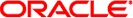
|
Oracle Solaris Studio 12.2:性能分析器 |
 -h counter_definition_1...[, counter_definition_n]
-h counter_definition_1...[, counter_definition_n] -h counter_definition_1...[, counter_definition_n]
-h counter_definition_1...[, counter_definition_n] hwprofile option
hwprofile option data_objects
data_objects 硬件计数器列表
硬件计数器列表 硬件计数器溢出分析数据
硬件计数器溢出分析数据 硬件计数器溢出分析数据
硬件计数器溢出分析数据 数据显示,左窗格
数据显示,左窗格 硬件计数器溢出分析的限制
硬件计数器溢出分析的限制 使用 collect 命令收集数据
使用 collect 命令收集数据 hwprofile option
hwprofile option 硬件计数器列表
硬件计数器列表 硬件计数器列表
硬件计数器列表 硬件计数器列表
硬件计数器列表 硬件计数器溢出分析
硬件计数器溢出分析 数据显示,左窗格
数据显示,左窗格 -h counter_definition_1...[, counter_definition_n]
-h counter_definition_1...[, counter_definition_n] hwprofile option
hwprofile option 硬件计数器溢出分析数据
硬件计数器溢出分析数据 硬件计数器溢出分析
硬件计数器溢出分析 -h counter_definition_1...[, counter_definition_n]
-h counter_definition_1...[, counter_definition_n] 硬件计数器溢出分析数据
硬件计数器溢出分析数据 hwprofile option
hwprofile option