| 跳过导航链接 | |
| 退出打印视图 | |
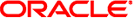
|
Oracle Solaris Studio 12.2:Fortran 用户指南 |
 1.8 命令行帮助
1.8 命令行帮助 3.4 选项参考
3.4 选项参考 3.3 选项摘要
3.3 选项摘要 3.3 选项摘要
3.3 选项摘要 3.3.4 已过时的选项标志
3.3.4 已过时的选项标志 3.4.1 –aligncommon[={ 1|2|4|8| 16}]
3.4.1 –aligncommon[={ 1|2|4|8| 16}] 3.4.2 –ansi
3.4.2 –ansi 3.4.3 –arg=local
3.4.3 –arg=local 3.4.4 –autopar
3.4.4 –autopar 3.4.5 –B{static| dynamic}
3.4.5 –B{static| dynamic} 3.4.5 –B{static| dynamic}
3.4.5 –B{static| dynamic} 3.4.6 –C
3.4.6 –C 3.4.7 –c
3.4.7 –c 3.3.4 已过时的选项标志
3.3.4 已过时的选项标志 3.4.8 –copyargs
3.4.8 –copyargs 3.4.9 –Dname[ =def]
3.4.9 –Dname[ =def] 3.4.11 –dbl_align_all[= {yes|no}]
3.4.11 –dbl_align_all[= {yes|no}] 3.4.24 –fast
3.4.24 –fast 3.4.12 –depend[={ yes|no}]
3.4.12 –depend[={ yes|no}] 3.4.14 –dryrun
3.4.14 –dryrun 3.4.15 –d{ y|n}
3.4.15 –d{ y|n} 3.4.16 –e
3.4.16 –e 3.4.17 –erroff[={ %all|%none|taglist}]
3.4.17 –erroff[={ %all|%none|taglist}] 3.4.18 –errtags[={ yes|no}]
3.4.18 –errtags[={ yes|no}] 3.4.19 –errwarn[={ %all|%none|taglist}]
3.4.19 –errwarn[={ %all|%none|taglist}] 3.4.20 –ext_names= e
3.4.20 –ext_names= e 3.4.21 –F
3.4.21 –F 3.4.22 –f
3.4.22 –f 3.4.23 –f77[= list]
3.4.23 –f77[= list] 3.4.24 –fast
3.4.24 –fast 3.4.25 –fixed
3.4.25 –fixed 3.4.26 –flags
3.4.26 –flags 3.4.27 –fma={none| fused}
3.4.27 –fma={none| fused} 3.4.28 –fnonstd
3.4.28 –fnonstd 3.4.31 –fpp
3.4.31 –fpp 3.4.32 –fprecision={single |double|extended}
3.4.32 –fprecision={single |double|extended} 3.4.33 –free
3.4.33 –free 3.4.34 –fround={nearest |tozero|negative| positive}
3.4.34 –fround={nearest |tozero|negative| positive} 3.4.24 –fast
3.4.24 –fast 3.4.35 –fsimple[={ 1|2|0}]
3.4.35 –fsimple[={ 1|2|0}] 3.4.36 –fstore
3.4.36 –fstore 3.4.37 –ftrap= t
3.4.37 –ftrap= t 3.4.38 –G
3.4.38 –G 3.4.39 –g
3.4.39 –g 3.4.40 –hname
3.4.40 –hname 3.4.41 –help
3.4.41 –help 3.4.42 –Ipath
3.4.42 –Ipath 3.4.43 -i8
3.4.43 -i8 3.4.44 –inline=[%auto][[ ,][no%]f1,…[ no%]fn]
3.4.44 –inline=[%auto][[ ,][no%]f1,…[ no%]fn] 3.4.45 –iorounding[={ compatible|processor-defined}]
3.4.45 –iorounding[={ compatible|processor-defined}] 3.4.46 –keeptmp
3.4.46 –keeptmp 3.4.48 –KPIC
3.4.48 –KPIC 3.4.47 –Kpic
3.4.47 –Kpic 3.4.49 –Lpath
3.4.49 –Lpath 3.4.50 –lx
3.4.50 –lx 3.4.52 –loopinfo
3.4.52 –loopinfo 4.9 模块文件
4.9 模块文件 3.4.54 –m32 | –m64
3.4.54 –m32 | –m64  3.4.55 –moddir= path
3.4.55 –moddir= path 3.4.56 -mt[={ yes|no}]
3.4.56 -mt[={ yes|no}] 3.4.57 –native
3.4.57 –native 3.3.4 已过时的选项标志
3.3.4 已过时的选项标志 3.4.58 –noautopar
3.4.58 –noautopar 3.4.59 –nodepend
3.4.59 –nodepend 3.4.60 -nofstore
3.4.60 -nofstore 3.4.61 –nolib
3.4.61 –nolib 3.4.62 –nolibmil
3.4.62 –nolibmil 3.3.4 已过时的选项标志
3.3.4 已过时的选项标志 3.4.63 –noreduction
3.4.63 –noreduction 3.4.64 –norunpath
3.4.64 –norunpath 3.4.72 –o name
3.4.72 –o name 3.4.73 –onetrip
3.4.73 –onetrip 3.4.74 –openmp
3.4.74 –openmp 3.4.75 –p
3.4.75 –p 3.4.77 –pg
3.4.77 –pg 3.4.79 –PIC
3.4.79 –PIC 3.4.78 –pic
3.4.78 –pic 3.3.4 已过时的选项标志
3.3.4 已过时的选项标志 3.3.4 已过时的选项标志
3.3.4 已过时的选项标志 3.4.80 –Qoption pr ls
3.4.80 –Qoption pr ls 3.4.82 –R ls
3.4.82 –R ls 3.4.83 –r8const
3.4.83 –r8const 3.4.84 –recl=a[,b]
3.4.84 –recl=a[,b] 3.4.86 –S
3.4.86 –S 3.4.87 –s
3.4.87 –s 3.3.4 已过时的选项标志
3.3.4 已过时的选项标志 3.4.88 –sb
3.4.88 –sb 3.4.89 –sbfast
3.4.89 –sbfast 3.4.90 –silent
3.4.90 –silent 3.4.92 –stop_status[={ yes|no}]
3.4.92 –stop_status[={ yes|no}] 3.4.93 –temp=dir
3.4.93 –temp=dir 3.4.94 –time
3.4.94 –time 3.4.95 –traceback[={ %none|common|signals_list}]
3.4.95 –traceback[={ %none|common|signals_list}] 3.4.96 –U
3.4.96 –U 3.4.97 –Uname
3.4.97 –Uname 3.4.98 –u
3.4.98 –u 3.4.99 –unroll=n
3.4.99 –unroll=n 4.9.2 -use=list 选项标志
4.9.2 -use=list 选项标志 3.4.101 –V
3.4.101 –V 3.4.102 –v
3.4.102 –v 3.4.103 –vax=keywords
3.4.103 –vax=keywords 3.4.104 –vpara
3.4.104 –vpara 3.4.105 –w[n]
3.4.105 –w[n] 3.4.107 –xaddr32[={ yes|no}]
3.4.107 –xaddr32[={ yes|no}] 3.4.108 –xalias[= keywords]
3.4.108 –xalias[= keywords] 3.4.109 –xannotate[={ yes|no}]
3.4.109 –xannotate[={ yes|no}] 3.4.110 –xarch=isa
3.4.110 –xarch=isa 3.4.112 –xautopar
3.4.112 –xautopar 3.4.113 –xbinopt={prepare | off}
3.4.113 –xbinopt={prepare | off} 3.4.114 –xcache=c
3.4.114 –xcache=c 3.4.116 –xchip=c
3.4.116 –xchip=c 3.4.117 –xcode=keyword
3.4.117 –xcode=keyword 3.4.118 –xcommonchk[={ yes|no}]
3.4.118 –xcommonchk[={ yes|no}] 3.4.119 –xcrossfile[={ 1|0}]
3.4.119 –xcrossfile[={ 1|0}] 3.4.120 –xdebugformat={dwarf |stabs}
3.4.120 –xdebugformat={dwarf |stabs} 3.4.121 –xdepend
3.4.121 –xdepend 3.4.122 –xF
3.4.122 –xF 3.4.124 –xhasc[={ yes|no}]
3.4.124 –xhasc[={ yes|no}] 3.4.125 –xhelp={readme| flags}
3.4.125 –xhelp={readme| flags} 3.4.126 –xhwcprof[={enable | disable}]
3.4.126 –xhwcprof[={enable | disable}] 3.4.127 –xia[={ widestneed|strict}]
3.4.127 –xia[={ widestneed|strict}] 3.4.128 –xinline= list
3.4.128 –xinline= list 3.4.129 –xinstrument=[%no]datarace
3.4.129 –xinstrument=[%no]datarace 3.4.130 –xinterval[={ widestneed|strict|no}]
3.4.130 –xinterval[={ widestneed|strict|no}] 3.4.131 –xipo[={ 0|1|2}]
3.4.131 –xipo[={ 0|1|2}] 3.4.132 –xipo_archive[={ none|readonly|writeback}]
3.4.132 –xipo_archive[={ none|readonly|writeback}] 3.4.133 –xivdep[= p]
3.4.133 –xivdep[= p] 3.4.134 –xjobs= n
3.4.134 –xjobs= n 3.4.135 –xkeepframe[=[ %all,%none,name,no% name]]
3.4.135 –xkeepframe[=[ %all,%none,name,no% name]] 3.4.136 –xknown_lib=library_list
3.4.136 –xknown_lib=library_list 3.4.137 –xl
3.4.137 –xl 3.4.138 –xlang=f77
3.4.138 –xlang=f77 3.4.139 –xld
3.4.139 –xld 3.4.140 –xlibmil
3.4.140 –xlibmil 3.4.142 –xlic_lib=sunperf
3.4.142 –xlic_lib=sunperf 3.4.143 –xlicinfo
3.4.143 –xlicinfo 3.4.144 –xlinkopt[={ 1|2|0}]
3.4.144 –xlinkopt[={ 1|2|0}] 3.4.144 –xlinkopt[={ 1|2|0}]
3.4.144 –xlinkopt[={ 1|2|0}] 3.4.106 –Xlist[ x]
3.4.106 –Xlist[ x] 3.4.145 –xloopinfo
3.4.145 –xloopinfo 3.4.146 –xmaxopt[= n]
3.4.146 –xmaxopt[= n] 3.4.147 –xmemalign[= <a><b>]
3.4.147 –xmemalign[= <a><b>] 3.4.151 –xnolibmopt
3.4.151 –xnolibmopt 3.4.152 –xOn
3.4.152 –xOn 3.4.153 –xopenmp[={ parallel|noopt|none}]
3.4.153 –xopenmp[={ parallel|noopt|none}] 3.4.155 –xpagesize= size
3.4.155 –xpagesize= size 3.4.156 –xpagesize_heap= size
3.4.156 –xpagesize_heap= size 3.4.157 –xpagesize_stack= size
3.4.157 –xpagesize_stack= size 3.4.158 –xpec[={ yes|no}]
3.4.158 –xpec[={ yes|no}] 3.4.159 –xpg
3.4.159 –xpg 3.4.160 –xpp={fpp| cpp}
3.4.160 –xpp={fpp| cpp} 2.3.1.7 PREFETCH 指令
2.3.1.7 PREFETCH 指令 3.4.162 –xprefetch_auto_type=indirect_array_access
3.4.162 –xprefetch_auto_type=indirect_array_access 3.4.165 –xprofile_ircache[ =path]
3.4.165 –xprofile_ircache[ =path] 3.4.164 –xprofile=p
3.4.164 –xprofile=p 3.4.166 –xprofile_pathmap= collect_prefix:use_prefix
3.4.166 –xprofile_pathmap= collect_prefix:use_prefix 3.4.167 –xrecursive
3.4.167 –xrecursive 3.4.168 –xreduction
3.4.168 –xreduction 3.4.169 –xregs= r
3.4.169 –xregs= r 3.4.170 –xs
3.4.170 –xs 3.4.171 –xsafe=mem
3.4.171 –xsafe=mem 3.4.172 –xsb
3.4.172 –xsb 3.4.173 –xsbfast
3.4.173 –xsbfast 3.4.174 –xspace
3.4.174 –xspace 3.4.24 –fast
3.4.24 –fast 3.4.175 –xtarget=t
3.4.175 –xtarget=t 3.4.176 –xtime
3.4.176 –xtime 3.4.177 –xtypemap= spec
3.4.177 –xtypemap= spec 3.4.178 –xunroll=n
3.4.178 –xunroll=n 3.4.180 –ztext
3.4.180 –ztext 5.2 不兼容问题
5.2 不兼容问题 3.3.1 常用选项
3.3.1 常用选项 3.2 选项语法
3.2 选项语法 3.3.2 宏标志
3.3.2 宏标志 3.4.80 –Qoption pr ls
3.4.80 –Qoption pr ls 2.2.7 无法识别的命令行参数
2.2.7 无法识别的命令行参数 3.3.4 已过时的选项标志
3.3.4 已过时的选项标志 3.2 选项语法
3.2 选项语法 3.3.3 向后兼容性和传统选项
3.3.3 向后兼容性和传统选项 3.4.41 –help
3.4.41 –help 3.4.15 –d{ y|n}
3.4.15 –d{ y|n}