| Skip Navigation Links | |
| Exit Print View | |
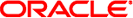
|
Oracle Fusion Middleware Deployment Planning Guide for Oracle Unified Directory 11g Release 1 (11.1.1) |
| Skip Navigation Links | |
| Exit Print View | |
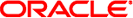
|
Oracle Fusion Middleware Deployment Planning Guide for Oracle Unified Directory 11g Release 1 (11.1.1) |
1. Overview of Oracle Unified Directory
2. Overview of the Directory Server
3. Overview of the Proxy Server
4. Overview of the Replication Gateway
5. Building Blocks of the Proxy Server
6. Example Deployments Using the Directory Server
7. Example Deployments Using the Proxy Server
Deciding Your Proxy Deployment Type
Configuration 1: Simple Load Balancing
Configuration 3: Failover Between Data Centers
Configuration 4: Distribution with Load Balancing
Configuration 5: Distribution with Failover Between Data Centers
8. Simple Proxy Deployments Using the Command Line Interface
When deploying the Oracle Unified Directory proxy using simple distribution, the data is split into partitions. Each partition of data is held on a separate remote LDAP server, as illustrated in Figure 7-2. All requests received through the Oracle Unified Directory proxy are routed to the remote LDAP server which contains the appropriate data.
The number of remote LDAP servers onto which the data is partitioned depends on the size of the database that you are splitting. The following example shows two partitions, but you can configure more.
Figure 7-2 Simple Distribution
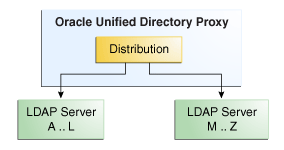
The requests are routed to one of the remote LDAP servers based on the distribution algorithm set during deployment.
The distribution algorithms are:
capacity
numeric
lexico
dnpattern
For more information on the different distribution algorithms, see Data Distribution Using the Proxy.
The advantages of a deployment using distribution is that it allows you to scale the number of updates per second. In order to diminish the number of broadcasts when using distribution, you can add a global index catalog with the Oracle Unified Directory proxy. For more information on the global index catalog, see Configuring Global Indexes By Using the Command Line in Oracle Fusion Middleware Administration Guide for Oracle Unified Directory.
A simple distribution deployment can be easily configured during the Oracle Unified Directory proxy installation, using the oud-proxy-setup GUI.