| Skip Navigation Links | |
| Exit Print View | |
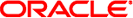
|
Oracle Fusion Middleware Deployment Planning Guide for Oracle Unified Directory 11g Release 1 (11.1.1) |
| Skip Navigation Links | |
| Exit Print View | |
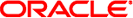
|
Oracle Fusion Middleware Deployment Planning Guide for Oracle Unified Directory 11g Release 1 (11.1.1) |
1. Overview of Oracle Unified Directory
2. Overview of the Directory Server
3. Overview of the Proxy Server
4. Overview of the Replication Gateway
5. Building Blocks of the Proxy Server
6. Example Deployments Using the Directory Server
7. Example Deployments Using the Proxy Server
8. Simple Proxy Deployments Using the Command Line Interface
The proxy manages all the connections between a client and a data source (be it a single server, replicated server, or data center). As such, it centralizes all the rules for client connections, including handling load balancing, data distribution and security with the data source.
To deploy a highly available directory service, you must have at least two replicated directory servers. To ensure that requests that fail to the first server are treated by the backup server, you must ensure that all the clients know the addresses for both data sources, and are coded to treat a failure on the primary server by re-sending the request to the backup server. The proxy handles the failover and load balancing of requests, thereby simplifying high availability and scalability.
Typically, if your deployment used only one server to store all the data, you would have performance issues if your data store was too large. You could resolve this issue by replacing the single server with several servers, and splitting the data across these servers. In this case, each client application would need to know which server to search for its data. With the proxy, there is no need to replicate the distribution information for each application, because the proxy manages the distribution of requests to the appropriate data source. Instead, the client application sends a request to the proxy. The proxy knows which partition holds the requested data and handles the request using distribution.
By including the proxy in your deployment, you ease the configuration and management of client applications. The proxy centralizes and handles all requests, ensuring load balancing and/or distribution of requests.
The proxy also provides a single access point for managing security in a directory service. You can use the proxy to authorize or restrict access to remote directory servers. In addition, if you want to perform maintenance or back up an LDAP server, you can simply modify your proxy deployment to avoid service interruption.
For a description of sample deployments, see Chapter 7, Example Deployments Using the Proxy Server.