| Skip Navigation Links | |
| Exit Print View | |
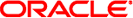
|
Oracle Fusion Middleware Installation Guide for Oracle Unified Directory 11g Release 1 (11.1.1) |
| Skip Navigation Links | |
| Exit Print View | |
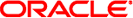
|
Oracle Fusion Middleware Installation Guide for Oracle Unified Directory 11g Release 1 (11.1.1) |
1. Before You Install Oracle Unified Directory 11g Release 1 (11.1.1)
3. Setting Up the Directory Server
4. Setting Up the Proxy Server
5. Setting Up the Replication Gateway
6. Configuring the JVM, Java Options, and Database Cache
Configuring the Default JVM and Java Arguments
The Java Properties File Format
To Specify the JAVA_HOME Environment Variable for a Specific Utility
To Specify the Java Arguments for a Specific Utility
If you use the GUI installer, you can configure Java runtime settings as part of the install process. To configure Java runtime settings, click Change on the Runtime Options panel. The following settings can be configured:
Initial Memory. Specifies the amount of memory, in Megabytes, that will be used to start the server.
Maximum Memory. Specifies the maximum amount of memory, in Megabytes, that will be dedicated to running the server.
Other Java Arguments. Any other Java options that might have an impact on server performance. For a detailed list of these options, see Configuring JVM Options.
Note - You can also specify the Java settings for the import task when you install a directory server by using the oud-setup command. This option is not available when you install a proxy server.