| Skip Navigation Links | |
| Exit Print View | |
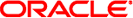
|
Oracle Fusion Middleware Installation Guide for Oracle Unified Directory 11g Release 1 (11.1.1) |
| Skip Navigation Links | |
| Exit Print View | |
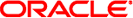
|
Oracle Fusion Middleware Installation Guide for Oracle Unified Directory 11g Release 1 (11.1.1) |
1. Before You Install Oracle Unified Directory 11g Release 1 (11.1.1)
3. Setting Up the Directory Server
4. Setting Up the Proxy Server
5. Setting Up the Replication Gateway
Setting Up the Replication Gateway by Using the GUI
To Set Up the Replication Gateway by Using the GUI
6. Configuring the JVM, Java Options, and Database Cache
To set up the replication gateway on the command line, type the following command:
$ oud-replication-gateway-setup --cli
In interactive command-line mode, you are prompted to provide the required configuration details, for example:
$ ./oud-replication-gateway-setup --cli OUD Instance location successfully created - /local/OUD_BASE/OUD/..asinst_1 Oracle Unified Directory 11.1.1.5.0 Please wait while the replication gateway setup program initializes ..... Done. ==================================================================== Replication gateway administration settings ==================================================================== You must provide the fully-qualified name of the host where the replication gateway will be installed. The DSEE server and Oracle Unified Directory servers in the replication topology must be able to access this host name [localhost]: What would you like to use as the initial root user DN for the replication gateway? [cn=Directory Manager]: ....
To facilitate scripting, you can also set up the replication gateway in non-interactive mode, by using the --no-prompt option. The following example shows a typical replication gateway setup in non-interactive mode:
$ oud-replication-gateway-setup --cli --hostname localhost --adminConnectorPort 4444 \ --replicationPortForLegacy 2389 --rootUserDN "cn=Directory Manager" \ --rootUserPassword password --baseDN dc=example,dc=com --hostNameLegacy ODSEE-host \ --portLegacy 1389 --doNotUpdateTrustStoreWithLegacyCertsArg \ --bindDNLegacy "cn=Directory Manager" --bindPasswordLegacy password \ --hostNameNg OUD-host --portNg 4444 --adminUID admin --adminPassword password \ --trustAll --no-prompt --noPropertiesFile
For detailed information about all of the command-line options, see oud-replication-gateway-setup in Oracle Fusion Middleware Command-Line Usage Guide for Oracle Unified Directory.