| Skip Navigation Links | |
| Exit Print View | |
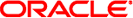
|
Oracle Fusion Middleware Installation Guide for Oracle Unified Directory 11g Release 1 (11.1.1) |
| Skip Navigation Links | |
| Exit Print View | |
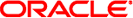
|
Oracle Fusion Middleware Installation Guide for Oracle Unified Directory 11g Release 1 (11.1.1) |
1. Before You Install Oracle Unified Directory 11g Release 1 (11.1.1)
Setting the Java Environment Variable
Understanding the Installation Directories
3. Setting Up the Directory Server
4. Setting Up the Proxy Server
5. Setting Up the Replication Gateway
6. Configuring the JVM, Java Options, and Database Cache
Before you start the installation procedure, read the system requirements and certification documentation to ensure that your environment meets the minimum installation requirements for the components you are installing. Both of these documents are available on Oracle Technology Network (OTN).
The system requirements document covers information such as hardware and software requirements, minimum disk space and memory requirements, and required system libraries, packages, or patches:
http://www.oracle.com/technetwork/middleware/ias/downloads/fusion-requirements-100147.html
The system requirements document also covers Oracle Universal Installer Startup Requirements.
The certification document covers supported installation types, platforms, operating systems, databases, JDKs, and third-party products:
http://www.oracle.com/technetwork/middleware/ias/downloads/fusion-certification-100350.html
Note - On Windows systems you cannot install the Oracle Unified Directory software if you do not have administrator privileges.
Before running the installer, set the DISPLAY environment variable on your system.