| Skip Navigation Links | |
| Exit Print View | |
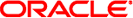
|
Oracle Fusion Middleware Installation Guide for Oracle Unified Directory 11g Release 1 (11.1.1) |
| Skip Navigation Links | |
| Exit Print View | |
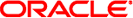
|
Oracle Fusion Middleware Installation Guide for Oracle Unified Directory 11g Release 1 (11.1.1) |
1. Before You Install Oracle Unified Directory 11g Release 1 (11.1.1)
3. Setting Up the Directory Server
4. Setting Up the Proxy Server
5. Setting Up the Replication Gateway
6. Configuring the JVM, Java Options, and Database Cache
7. Managing Oracle Unified Directory as a Windows Service
8. Uninstalling Oracle Unified Directory
Uninstalling an Oracle Unified Directory Instance
Uninstalling a Directory Server Instance
To Uninstall a Directory Server Instance in GUI Mode
To Uninstall a Directory Server Instance by Using the CLI
To Uninstall a Directory Server Instance by Using a Script
Uninstalling a Proxy Server Instance
To Uninstall a Proxy Server Instance in GUI Mode
To Uninstall a Proxy Server Instance by Using the CLI
To Uninstall a Proxy Server Instance by Using a Script
Uninstalling a Replication Gateway Instance
To Uninstall a Replication Gateway Instance in GUI Mode
To Uninstall a Replication Gateway Instance by Using the CLI
To Uninstall a Replication Gateway Instance by Using a Script
To remove the Oracle Unified Directory software from your system, run the uninstaller, as follows:
Change to the $ORACLE_HOME/oui/bin directory.
$ cd $ORACLE_HOME/oui/bin
On Windows systems, change to the $ORACLE_HOME\oui\bat directory.
Run the Oracle Universal Installer with the -deinstall option.
$ ./runInstaller -deinstall
On the Welcome screen, click Next.
On the Deinstall Oracle Home screen, verify the location of what is being uninstalled and click Deinstall.
You are prompted to check that no Application Server is associated with the ORACLE_HOME that you are about to uninstall.
A Warning screen is displayed, that indicates the directories that will be uninstalled. Click Yes to proceed with the uninstallation.
On the Deinstallation Complete screen, click Finish.
The ORACLE_HOME directory and all of its contents are removed.