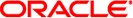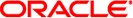|
|
|
|---|
Bug
11869296 |
Under heavy and sustained load the database cleaning process does not end. |
The workaround
is to configure a larger database cache. |
Bug 12320965 |
When you configure a directory
server on a Microsoft Windows 2008 machine, the directory server does not listen
to IPv6 versions of the Internet Protocol. |
There is currently no workaround available
for this issue. |
Bug 11938557 |
Some commands have an option where the password is
provided in a clear text format on the command-line interface. This might result
in security exposure, because one can retrieve the password using the ps command
on a UNIX machine. |
The workaround is to use the file-based option. It
will be fixed in the next release of Oracle Unified Directory. |
Bug 12280661 |
When using
global index replication, disabling replication on one server leaves references of that server
in the other server configuration. |
Run gicadm disable-replication on all global indexes of the same
replication domain if you plan to reuse the removed server in another replication
domain. |
Bug 12280658 |
Modify DN (ModDN) is not supported if the DNs are
indexed in the global index catalog (GIC). |
If DNs are not indexed in the
global index catalog, the modify DN operation is supported. Otherwise, only the modify
RDN operation is supported. |
Bug 12291880 |
The performance of the rebuild-index command decreases as the
database IDs become unordered over time. |
If possible, avoid reindexing large databases or
import the database again. |
Bug 12291860 |
On Windows systems no SNMP trap is sent if
the server is stopped by using stop-ds with no credentials. The server is,
however, stopped correctly. |
The SNMP trap is sent if the server is stopped by
using stop-ds -D bindDN -p password. |
Bug 12291930 |
Running the ldif-diff command on LDIF files over a certain size
(around 600 Kbytes on Windows systems, larger on UNIX systems) results in a
memory error similar to the following: Exception in thread "main" java.lang.OutOfMemoryError: Java heap space. |
|
Bug 12291765 |
In a replicated
topology, if a server unexpectedly stops immediately after receiving delete operations, the delete
operations might not be replicated to the other servers in the topology. |
The delete
operations must be replayed manually on another server in the topology. |
Bug 2306023 |
In dsconfig
interactive mode, the password value set for the remote-ldap-server-bind-password property displays in clear format. |
Provide
the password in a text file and use remote-ldap-server-bind-password-file to configure the
path to that file, instead of directly providing the password. |
Bug 12263728 |
The Oracle Unified
Directory proxy cannot monitor the remote LDAP server if the LDAP extension property
monitoring-check-interval is set to a value smaller than 1 second. |
Set the monitoring-check-interval property to a value
higher than 1 second. |
Bug 11897202 |
When you perform LDAP operation on Oracle Unified
Directory with super user cn=directory manager, the modifersname in the changelog is set
as cn=Directory Manager, cn=Root DNS, cn=config instead of cn=directory manager. |
There is currently no workaround available for
this issue. |
Bug 11799386 |
If you are running the CLI commands with JRockit JVM
R28.1.1, the performance will be slow. |
It is recommended that you use JDK JVM
for better and faster performance. |
Bug 11718654 |
In a replicated topology, if the server
has a heavy workload then the following error message is recorded in the
error log: The server failed to obtain a read lock on the parent
entry dc=example, dc=com after multiple attempts. |
You need to configure a larger database
cache. |
Bug 11710468 |
The sub entries are not updated in the global index when
you perform a modify DN (MODDN) of a parent entry. |
There is currently no
workaround available for this issue. |
Bug 12301506 |
If you index replicationCSN attribute on parameters other
than cn=changelog, then it might impact the performance. |
It is recommended that you
index the replicationCSN attribute on cn=changelog for compatibility reasons. |
Bug 12300988 |
In a replicated topology
with heavy workload the Oracle Unified Directory database grows quickly leading to disk
full. |
The workaround is to increase the memory allocated to the cleaner using the
following command: dsconfig set-workflow-element-prop --element-name database --set je-property:je.cleaner.detailMaxMemoryPercentage=5 |
Bug 12329839 |
When you run the Oracle Unified Directory installer using the
runInstaller command on SuSE Linux Enterprise Server 11, the prerequisite checks are not
executed and an error is generated. |
The workaround is to use the -ignoreSysPrereqs flag while
running the runInstaller command. |
Bug 12331051 |
In an native character encoding environment, the Non-ASCII
characters in stop-ds command message are garbled. However, if the character encoding is UTF-8
this issue does not arise. |
There is currently no workaround available for this
issue. |
Bug 12416915 |
Replication between Oracle Directory Server Enterprise Edition and Oracle Unified Directory
works effectively in one direction only. Changes made on an Oracle Directory
Server Enterprise Edition server are successfully replicated to Oracle Unified Directory. In
a topology that includes Oracle Directory Server Enterprise Edition servers and Oracle
Unified Directory servers, only a very limited set of changes should be
performed on the Oracle Unified Directory servers. |
There is currently no workaround for
this issue. |
Bug 12584793 |
Command-line examples in the documentation should use instance-dir not install-dir.
There are several areas in the documentation that refer to commands located
in the install-dir directory. This is incorrect. Any commands that are used
to manage the server instance are located in the instance-dir directory. |
Replace install-dir
with the correct path in the examples. |
Bug 12561966 |
The dps2oud command exits when
migrating a resource limit policy or a load-balancing algorithm not yet supported by
Oracle Unified Directory. |
The workaround is to remove the resource limit policies and
load-balancing algorithms from the Directory Proxy Server (DPS) configuration before running the dps2oud command. |